Editing a master configuration file – Allied Telesis AT-S97 User Manual
Page 133
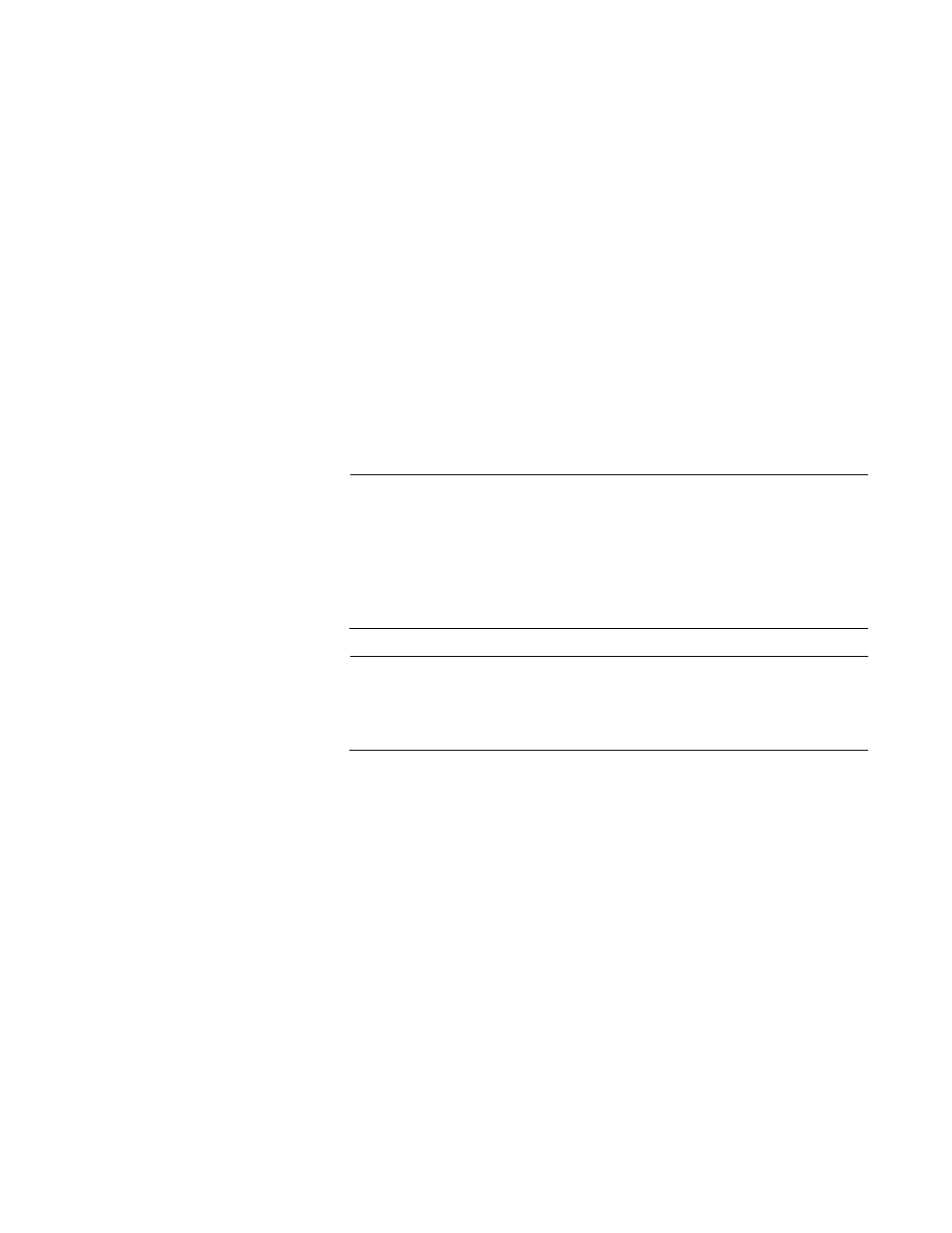
AT-S85 and AT-S97 Management Software Command Line Interface User’s Guide
133
When a media converter module is removed from a chassis and installed
into a different slot, either in the same or a different chassis, it immediately
queries the management module to determine whether the slot had been
used before and, if it had, whether the previous module had been of the
same model. If the slot had not been used before or the previous module
had been a different model, the media converter module configures its
parameter settings using its auxiliary configuration file in its file system,
thereby maintaining its previous settings.
But when a media converter module is installed into the slot had been
used previously by a module of the same model, the management module
extracts the previous module’s settings from its active master configuration
file and sends them to the media converter module through the backplane
of the chassis. The media converter module, after receiving the settings,
configures its parameters, accordingly. In this manner, the media
converter module operates with the same settings as the module it
replaced.
Note
You should never need to rename, copy, delete, or upload an
auxiliary configuration file from the file system of a media converter
module. Your parameter changes should be made directly to the
master configuration file in the file system on the management
module, either through the command line interface or by editing the
file.
Note
The AT-MCF2012LC and AT-MCF2012LC/1 Media Converter
Modules are considered different models by the management
software.
Editing a Master
Configuration
File
You can edit the master configuration file on the management module with
a text editor at your management station by uploading the file from the
management module using a TFTP server. You cannot edit it directly on
the management module. After you have edited the file, you can download
it to the management module and designate it as the active master
configuration file on the module.
For instructions on how to upload and download a master configuration file
to a management module, refer to “FILE UPLOAD” on page 172 and “FILE
DOWNLOAD” on page 159. To designate the active master configuration
file of the management module, refer to “CONFIG SET” on page 145.
The following sections describe the various parts of a master configuration
file and the supported commands for each section.
