Management overview, At-s85 and at-s97 management software – Allied Telesis AT-S97 User Manual
Page 16
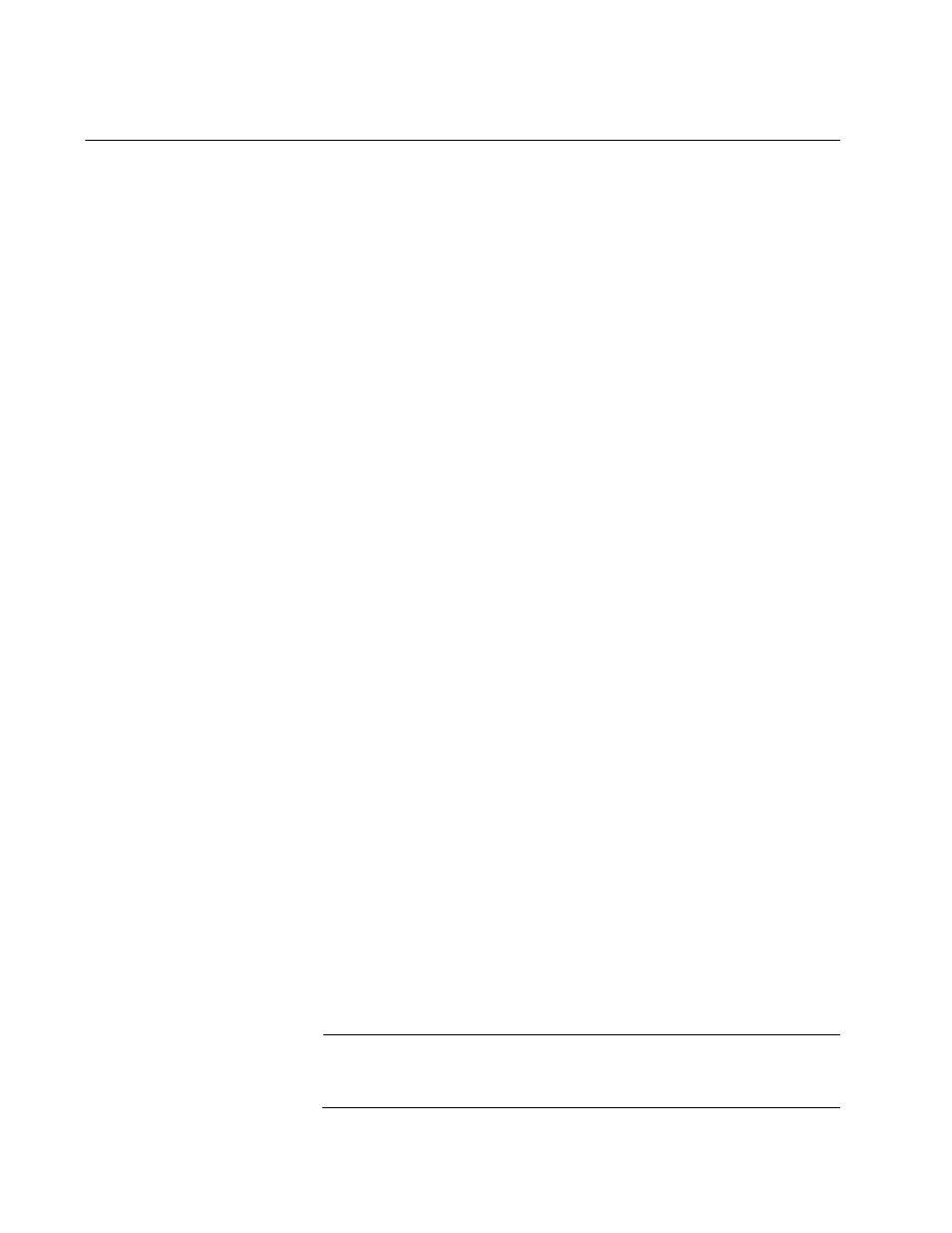
Chapter 1: Starting a Command Line Management Session
16
Management Overview
The discussions in this section review the basic characteristics of the
management software for the AT-MCF2000 Media Converter Series.
AT-S85 and
AT-S97
Management
Software
The modules in the AT-MCF2000 Series use two different operating
systems. The AT-MCF2000M Management Module uses the AT-S97
Management Software and the AT-MCF2000 Media Converter Module
Series, such as the AT-MCF2012LC and AT-MCF2012LC/1 Modules, use
the AT-S85 Management Software.
All of your commands must be entered through the AT-S97 Management
Software on the management module. Commands intended for a media
converter module are automatically transferred by the management
module to the appropriate module in the chassis or stack.
Features of the
AT-S97 Version
1.3.0
Management
Software
Version 1.3.0 of the AT-S97 Management Software has the following
features:
Control over the operating parameters of the twisted pair and fiber
optic ports of the media converter channels, including:
– Auto-Negotiation
– Speed
– Duplex mode
– MDI/MDI-X configuration
Selection of a channel’s operating mode:
– MissingLink™
– Smart MissingLink
– Link Test
Rate limits for the ingress and egress packets on the ports of the
media converter channels.
Network Time Protocol (NTP) client for setting the system’s date and
time from a NTP server on your network or the Internet.
Telnet server for remote management without encryption from a
management station on your network.
Secure Shell (SSH) server for remote management with encryption.
Event log for monitoring the operations of the modules.
Syslog client for transmitting event messages to a Syslog server.
Note
The Stack port on the management module is not supported in this
version of the AT-S97 Management Software.
