Allied Telesis AT-S97 User Manual
Page 146
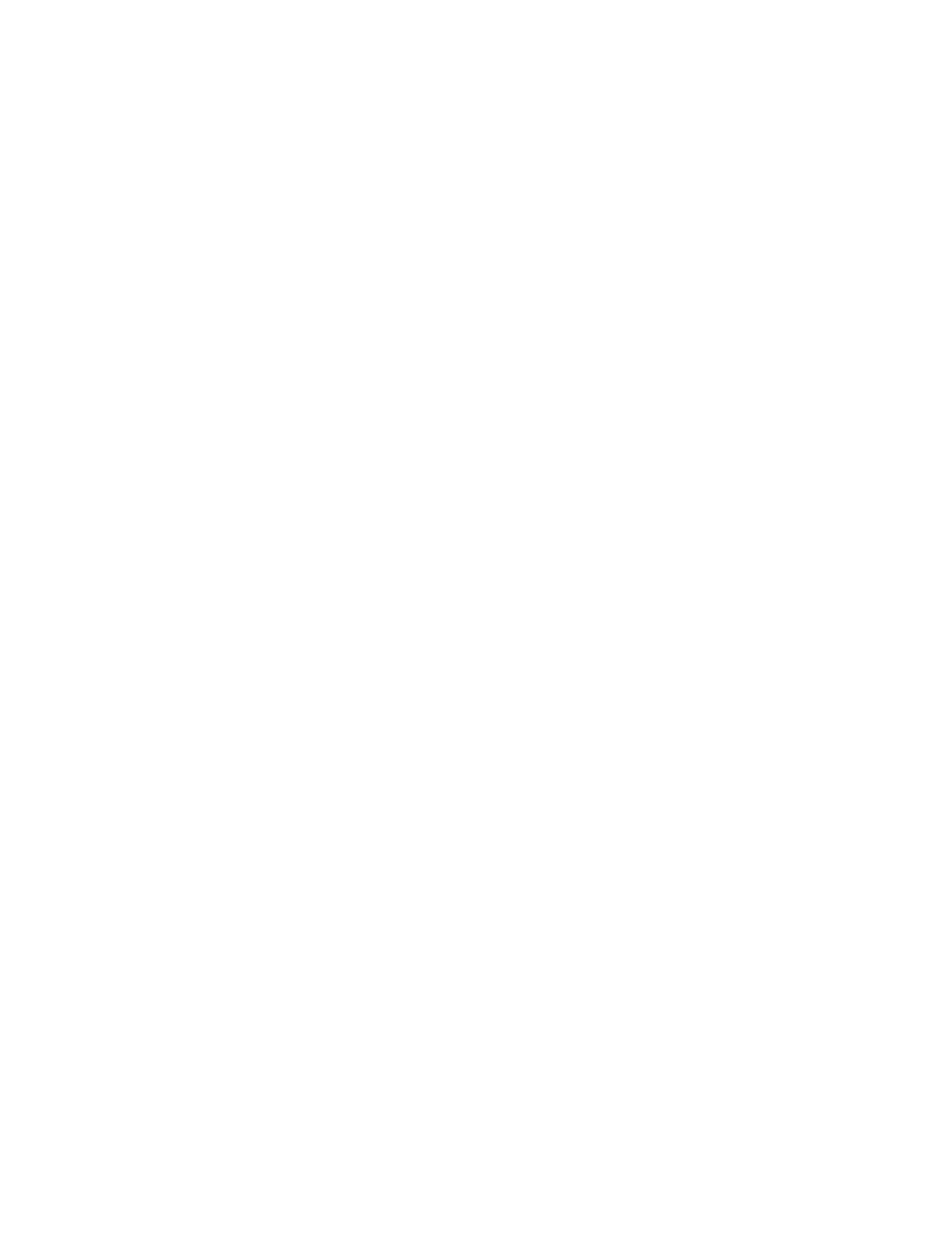
Chapter 8: Configuration File Commands
146
After designating an active master configuration file, do one of the
following:
To configure the modules in the chassis or stack according to the
settings in the newly designated active master configuration file, issue
the CONFIG RUN command. For instructions, refer to “CONFIG RUN”
on page 141. Do not issue the CONFIG SAVE command.
To overwrite the settings in the active master configuration file with the
current settings of the modules, issue the CONFIG SAVE command.
Note the following before using this command:
To view the name of the active master configuration file, see “CONFIG
SHOW” on page 147.
The designated file must already exist. To view the configuration files
in the management module’s file system, see “FILE SHOW” on
page 169. Configuration files have a “.cfg” extension. To create a new
configuration file, refer to “CONFIG SAVE” on page 142.
For further information, refer to “Specifying the Active Master
Configuration File” on page 132.
Examples
This command designates the file “mc22.cfg” in the file system on the
management module as the active master configuration file. The chassis
has the ID number 0:
config set filesystem=system://0/m/mc22.cfg
This command designates the file “mcf2000 b12.cfg” as the active master
configuration file for the chassis with the ID number 31:
config set filesystem=system://31/m/"mcf2000 b12.cfg"
