Overview – Allied Telesis AT-S97 User Manual
Page 40
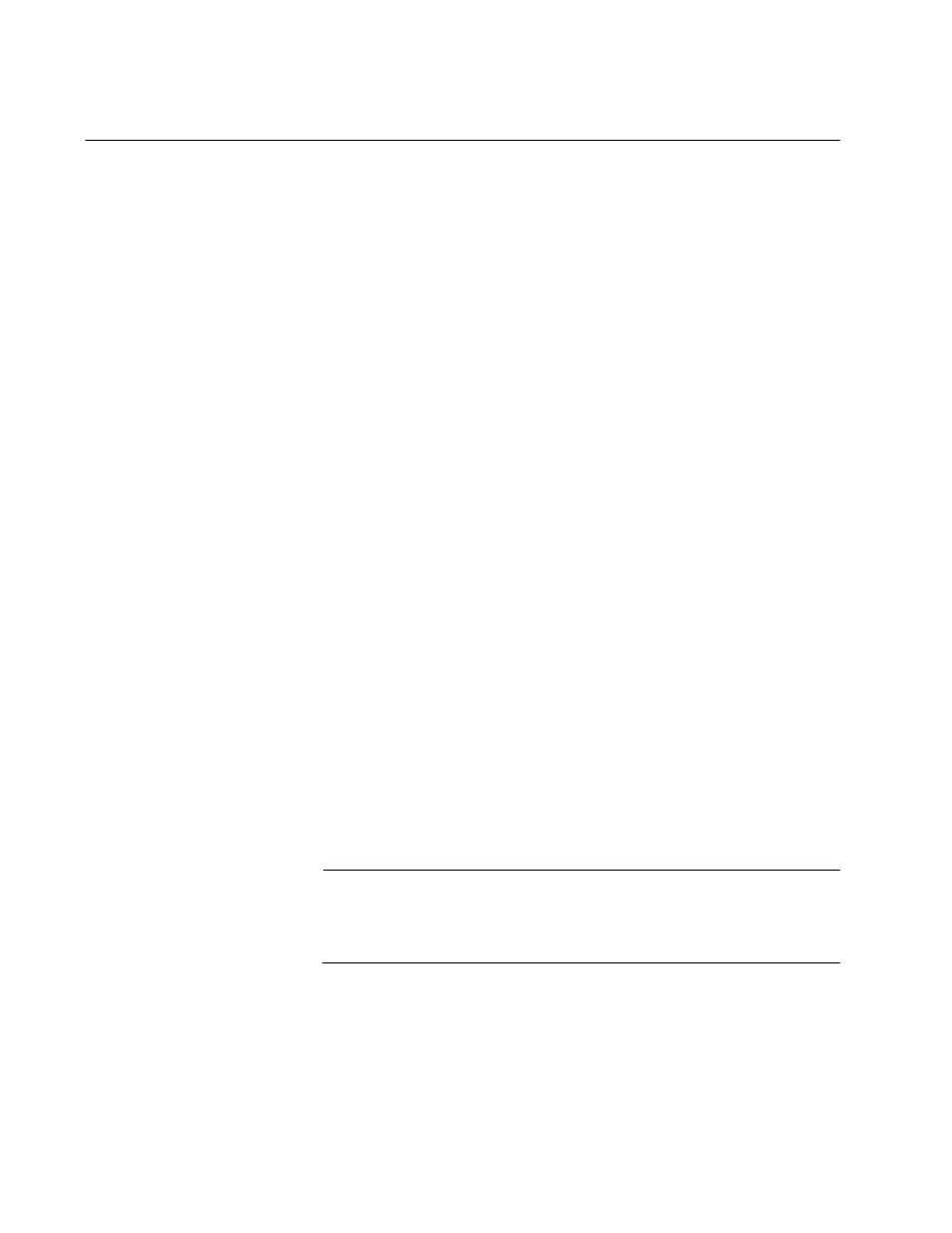
Chapter 3: IP Configuration Commands
40
Overview
The IP commands assign an IP configuration to the AT-MCF2000M
Management Module consisting of an IP address, subnet mask, and
default gateway address. An IP configuration is required if the module will
be performing any of these functions:
Remote management using the Telnet and Secure Shell (SSH)
application protocols.
Uploading or downloading files to its file system from a TFTP server
Setting the date and time from a Network Time Protocol (NTP) server
Sending events to a syslog server
Sending or receiving TCP/IP ping requests from network devices
The IP configuration must include a default gateway address if the
management module will be communicating with a network device on a
different subnet or network than itself. The address, which must be a
member of the same network as the management module, defines the
routing interface of the first hop to reaching the remote device. For
example, the module must have a default gateway address if you will be
managing the unit remotely from a Telnet client on a different network from
the management module, or if it will be setting its date and time from an
NTP server on another network.
You can assign the IP configuration manually with the IP SET command or
from a DHCP or BOOTP server on your network by activating the DHCP
and BOOTP clients on the module with the IP DHCP ENABLE command.
If you assign the management module an IP configuration, you must
connect the 10/100/1000Base-T Management port on the module to a
network device, such as a Fast Ethernet or Gigabit Ethernet Switch. The
management module can only communicate with the network through the
Management port. It cannot communicate through the ports on the media
converter modules in the chassis.
Note
The forwarding of network traffic by the ports and channels on a
media converter module is independent of the management module
and does not require an IP configuration.
