Allied Telesis AT-S97 User Manual
Page 63
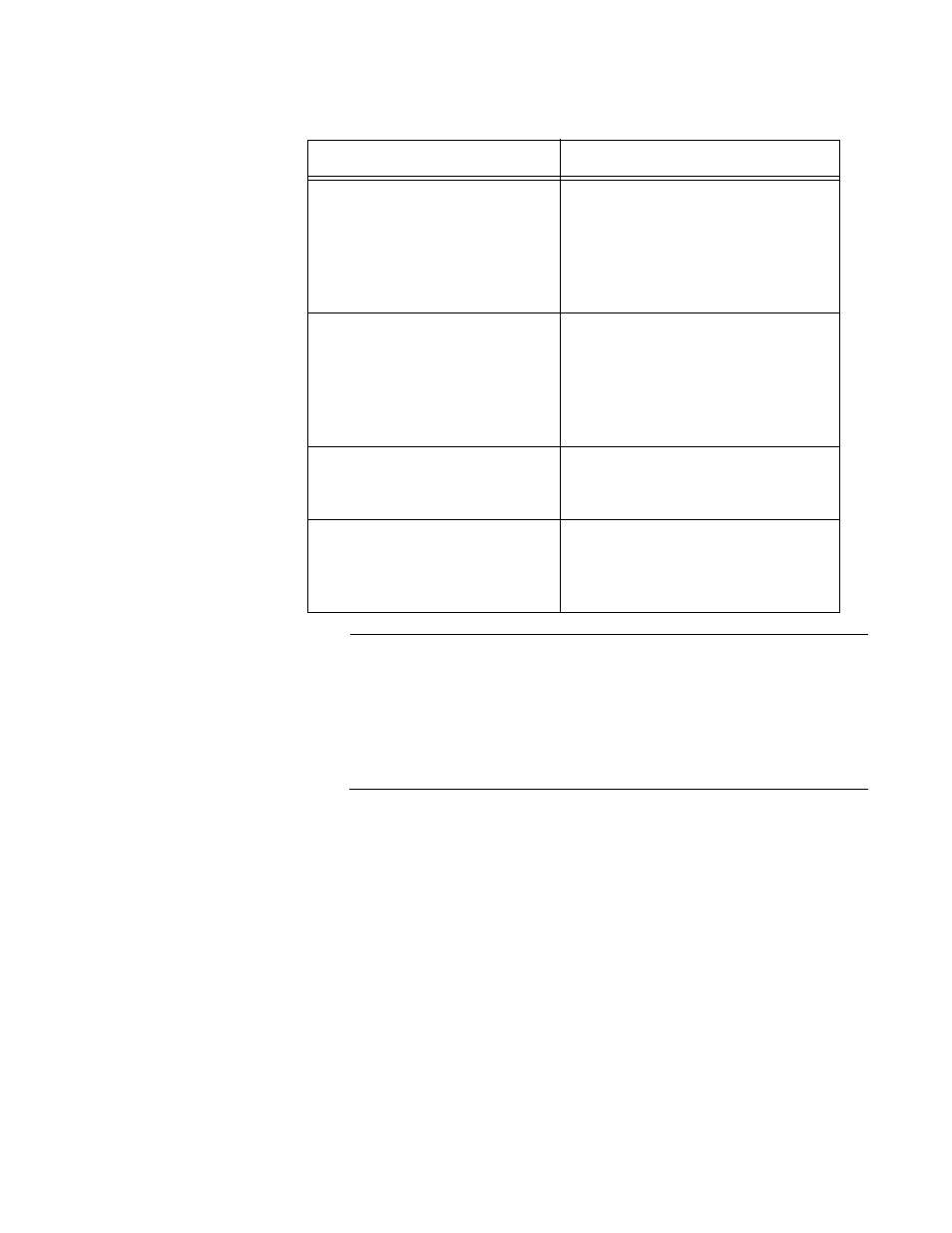
AT-S85 and AT-S97 Management Software Command Line Interface User’s Guide
63
Note
The SYSTEM RESET CHASSIS, SYSTEM RESET CLUSTER, and
SYSTEM RESET MODULE commands may interrupt the flow of
network traffic through the ports and channels of the media
converter modules in a chassis or stack. Be sure to review in the
information in the command descriptions before performing these
commands.
“SYSTEM SHOW CHASSIS”
on page 86
Displays the model names and
slot assignments of the
management and media converter
modules in a chassis, as well as
the chassis’ module name and
MAC address.
“SYSTEM SHOW CLUSTER”
on page 88
Displays the model names and
slot assignments of the
management and media converter
modules in the chassis of a stack,
as well as the chassis’ module
names and MAC addresses.
“SYSTEM SHOW
INTERFACE” on page 90
Displays the parameter settings of
the ports of the channels on a
media converter module.
“SYSTEM SHOW MODULE”
on page 97
Displays status information about
the media converter, power
supply, fan, and management
modules in the chassis.
Table 3. Port and Module Commands
Command
Description
