Allied Telesis AT-S97 User Manual
Page 164
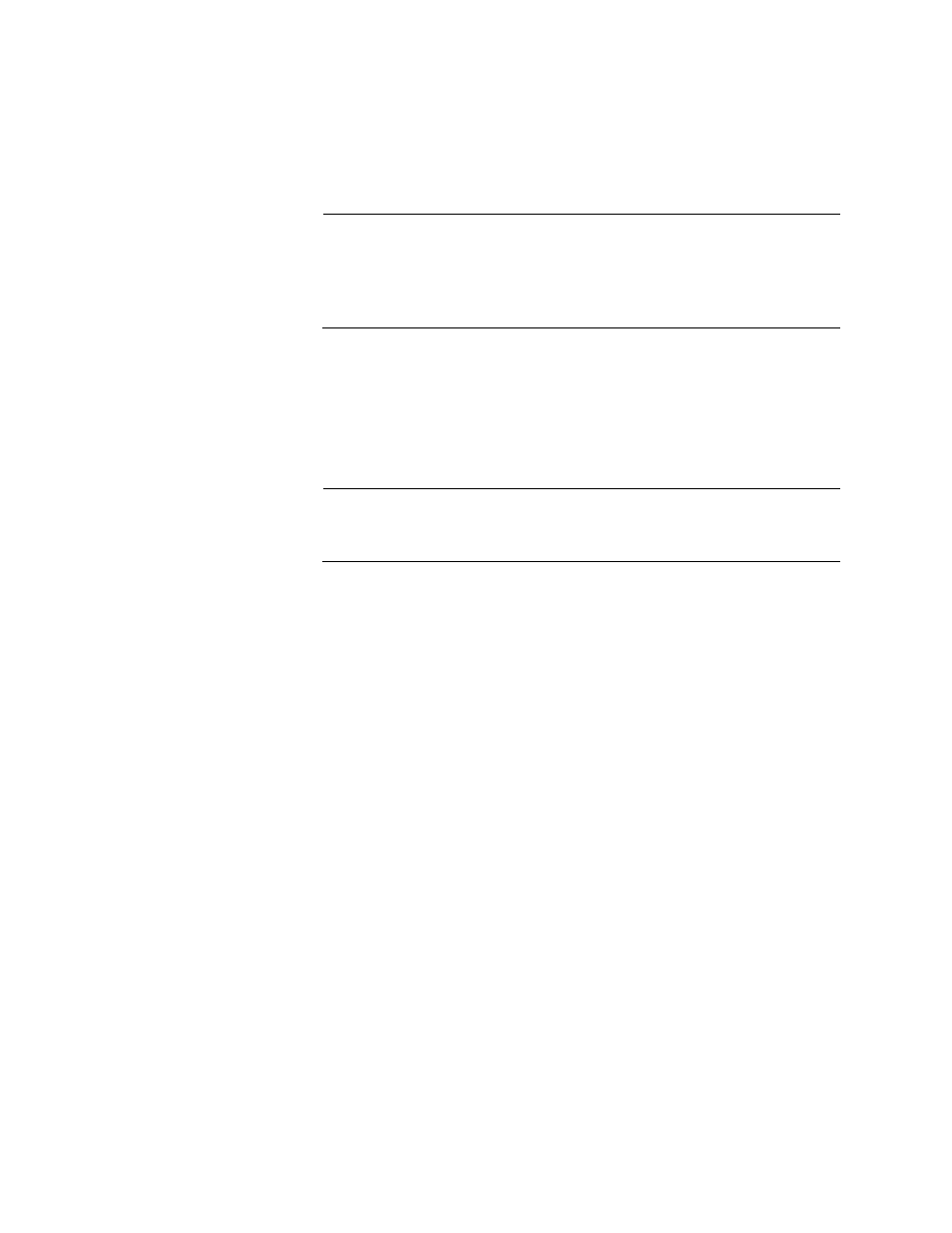
Chapter 9: File System Commands
164
Since the asterisk is used to indicate all slots in the chassis, the
management module will receive the file as well. But since the AT-S85
boot loader is intended for media converter modules, it will discard the file
and generate an error message. You can ignore the message.
Note
The above example is the preferred command for upgrading the
boot loader on the media converter modules in a chassis.
Downloading a new boot loader onto some but not all of the media
converter modules may result in compatibility issues.
This command downloads a new version of the AT-S97 boot loader onto
the management module in a chassis. The IP address of the TFTP server
is 162.101.11.12 and the name of the file is “ats97.bin”:
file download srcfile=tftp://162.101.1.12/ats97.bin
dstfile=system://*/m/bootblock
Note
The above example is the preferred command for upgrading the
boot loader on the management module.
This command downloads a new version of the AT-S85 boot loader onto
just the media converter module in slot 1 in the chassis with the ID 0. The
IP address of the TFTP server is 149.72.23.5 and the name of the file is
“ats85.bin”:
file download srcfile=tftp://149.72.23.5/ats85.bin
dstfile=system://0/1/bootblock
Examples of Downloading the AT-S85 and AT-S97 Management
Software
This command downloads a new version of the AT-S85 Management
Software onto all of the media converter modules in a chassis. The IP
address of the TFTP server is 150.24.44.65 and the name of the file is
“ats85.img”:
file download srcfile=tftp://150.24.44.65/ats85.img
dstfile=system://*/*/appblock
Since the asterisk is used to indicate all slots in the chassis, the
management module will receive the file as well. But since the AT-S85
Management Software is intended for media converter modules, it will
discard the file and generate an error message. You can ignore the
message.
