Setting the date and time, Enabling the telnet or secure shell server – Allied Telesis AT-S97 User Manual
Page 31
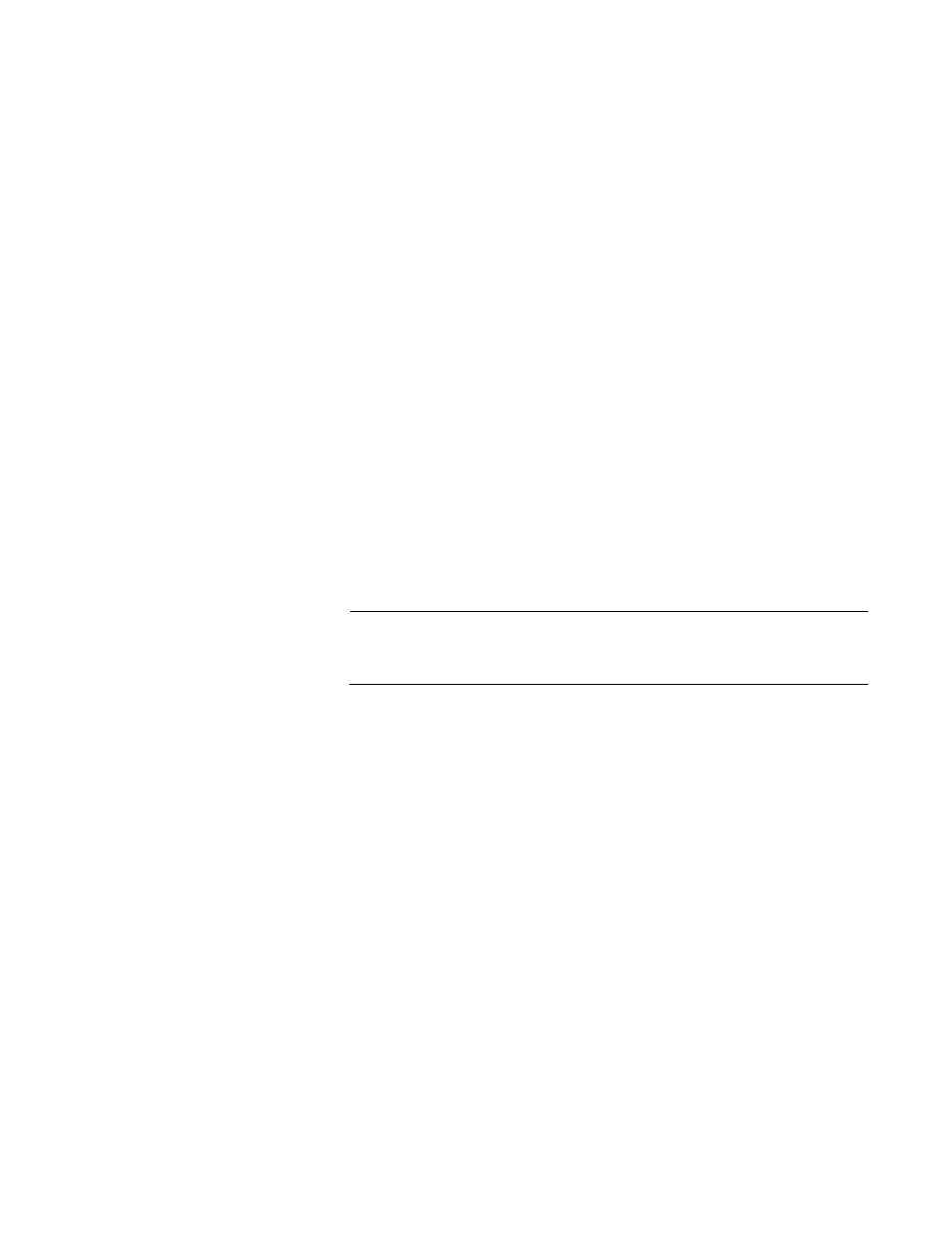
AT-S85 and AT-S97 Management Software Command Line Interface User’s Guide
31
Setting the Date
and Time
The management module adds the date and time to the event messages
logged in its event log. You can set the date and time manually or with a
Network Time Protocol (NTP) server on your network or the Internet. The
command for manually setting the date and time is:
system set clock date=
mm
/
dd
/
yyyy
time=
hh:mm:ss
This example sets the date to April 11, 2007 and the time to 4:34 pm:
system set clock date=4/11/2007 time=16:34:0
If the date and time of the management module will be supplied by an NTP
server, you must specify the IP address of the server and activate the NTP
client. This command specifies the server’s IP address:
ntp set server=
ipaddress
The ipaddress variable is the IP address of the NTP server. This example
specifies the IP address of the NTP server as 149.122.55.77:
ntp set server=149.122.55.77
After specifying the server’s IP address, activate the NTP client with this
command:
ntp enable
Note
Review the section “NTP Client Guidelines” on page 102 before
activating the client.
Enabling the
Telnet or Secure
Shell Server
Will you be managing the chassis over the network from a remote
workstation with the Telnet or SSH application protocol? If so, you must
activate the appropriate server on the management module. To enable the
Telnet server, enter this command:
telnet enable
To enable the SSH server, enter this command:
ssh enable
For information of the Telnet server commands, refer to Chapter 10,
“Telnet Server Commands” on page 175. For information on the SSH
commands, refer to Chapter 11, “Secure Shell Server Commands” on
page 181
