Allied Telesis AT-S97 User Manual
Page 198
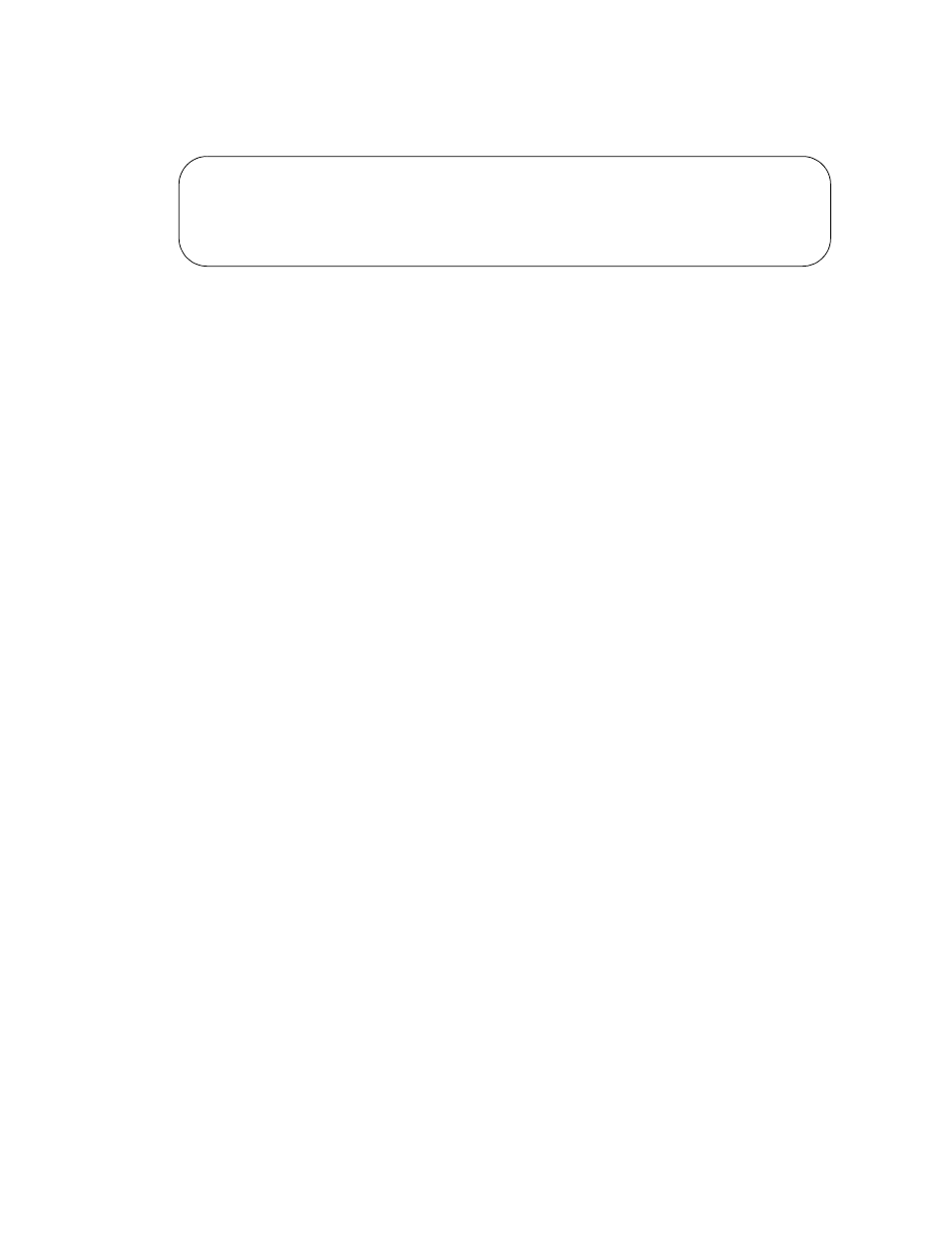
Chapter 13: Diagnostics Commands
198
The SOFTWARE parameter displays the information in Figure 39.
Figure 39. DIAGNOSTICS SHOW CHASSIS SOFTWARE Command
The fields are defined here:
Slot ID: A slot in the chassis. Possible values are:
– C: The chassis.
– M: The management slot for the AT-MCF2000M
Management Module and the AT-MCF2000S Stacking
Module.
– number: A media converter slot number (e.g. 1, 2, etc.).
Empty slots are not included in the tables.
Module Name - The name of the module. Refer to “SYSTEM SET
MODULE” on page 77 for instructions on assigning a name to a
module.
Module Type - The model name.
Serial Number - The chassis or module’s serial number.
HW Rev. - The chassis or module’s hardware revision level.
MAC Address - The chassis or module’s MAC address.
Software Version - The version number of the AT-S85 or AT-S97
Management Software.
Examples
This command displays the serial numbers, hardware version numbers,
and MAC addresses of the modules in a chassis with the ID 0:
diagnostics show chassis id=0 eeprom
This command displays the version numbers of the AT-S85 and AT-S97
Management Software in a chassis with the ID 0:
diagnostics show chassis id=0 software
Slot ID
Module Name
Module Type
Software Version
---------------------------------------------------------------
M
AT-MCF2000M
v1.3.0
1
AT-MCF2012LC
v1.3.0
2
AT-MCF2012LC
v1.3.0
