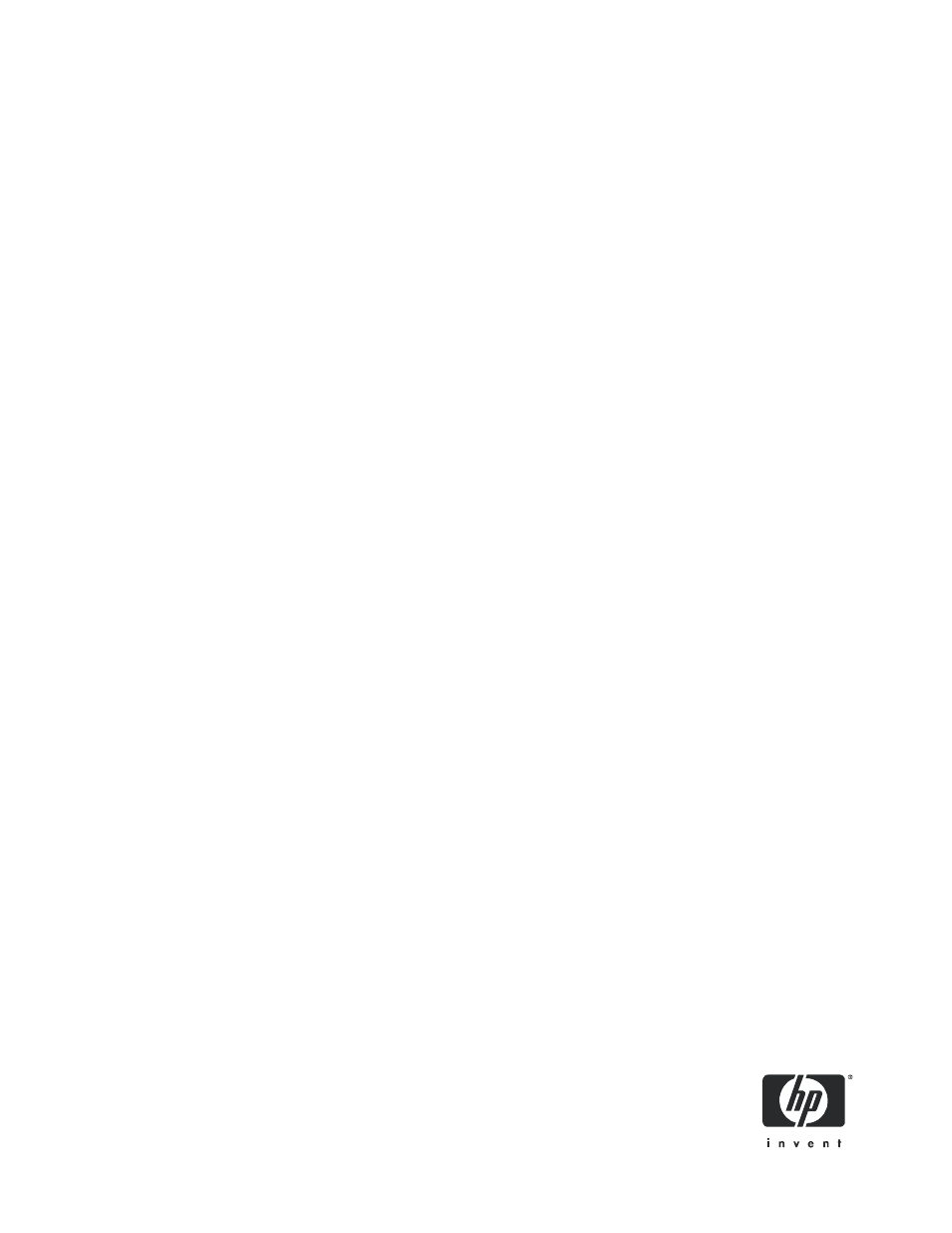HP Brocade 4Gb SAN Switch for HP BladeSystem c-Class User Manual
Hp storageworks, User guide, Fabric os 5.0.0 advanced web tools
This manual is related to the following products:
Table of contents
Document Outline
- Contents
- About this guide
- Introducing Advanced Web Tools
- Changes to this guide for OS v5.0.0
- Launching Advanced Web Tools
- Switch Explorer
- Table 2 Key to Figure 2 through Figure 4
- Figure 2 Advanced Web Tools Switch Explorer for a Core Switch 2/64
- Figure 3 Advanced Web Tools Switch Explorer for a SAN Director 2/128
- Figure 4 Advanced Web Tools Switch Explorer for a SAN Switch 2/8V
- Table 3 Polling rate in the Switch Explorer window
- Fabric Tree
- Fabric Toolbar
- Switch View
- Switch View button menu
- Switch Information View
- Status Legend
- Displaying Switches in the fabric
- Advanced Web Tools and secure mode
- Recommendations for working with Advanced Web Tools
- Requirements, installation, and support
- Managing your fabrics, switches, and ports
- Managing fabrics, switches, and ports using Advanced Web Tools
- Launching the Telnet window
- Configuring IP and netmask information
- Configuring a syslog IP address
- Performing a firmware download
- Configuring a switch
- Rebooting the switch
- Configuring fabric parameters
- Configuring FAN frame notification parameters
- Configuring ports
- Activating ports on demand
- Configuring a port for long distance
- Configuring routes
- Maintaining configurations
- Maintaining licensed features
- Administering ISL trunking
- Managing trace dumps
- Creating and maintaining user-defined accounts
- Configuring SNMP information
- Administering high availability
- Managing a RADIUS server
- Monitoring your fabrics, switches, and ports
- Zone administration
- Introduction to zoning
- Managing zoning with Advanced Web Tools
- Managing zone aliases
- Managing zones
- Managing QuickLoops
- Managing Fabric Assist zones
- Managing zoning configurations
- Figure 33 Sample zoning database
- Creating a zoning configuration
- Adding or removing zone configuration members
- Renaming a zone configuration
- Deleting a zone configuration
- Enabling a zone configuration
- Disabling a zone configuration
- Displaying the enabled zone configuration
- Displaying the zone configuration summary
- Creating a configuration analysis report
- Displaying initiator/target accessibility
- Managing the zoning database
- Performance monitoring administration
- Fabric Watch administration
- Issues and workarounds
- Glossary
- Index