Switch explorer, N in, Figure 1 – HP Brocade 4Gb SAN Switch for HP BladeSystem c-Class User Manual
Page 25
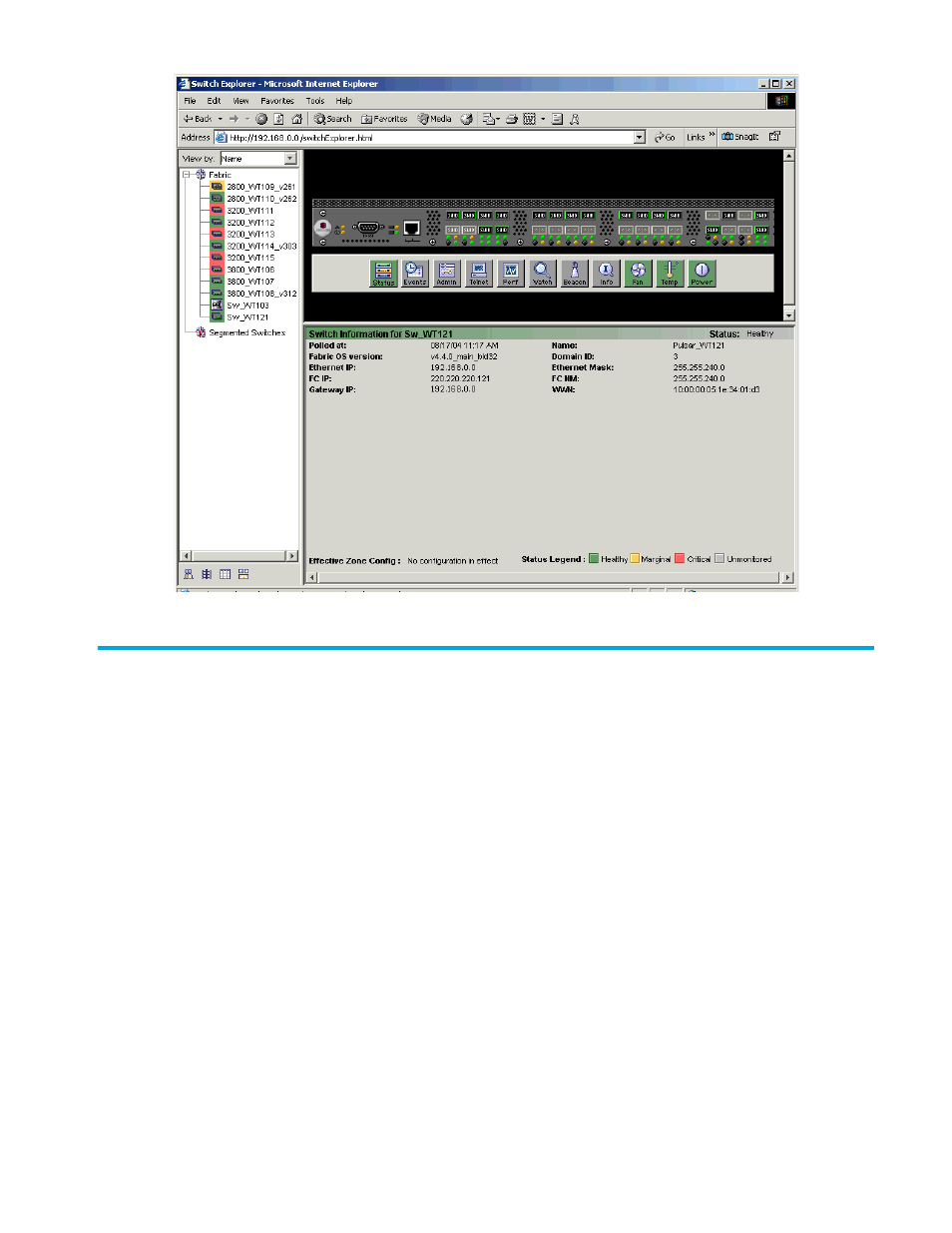
Fabric OS 5.0.0 Advanced Web Tools user guide
25
Figure 1
Advanced Web Tools Switch Explorer for a SAN Switch 4/32
Switch Explorer
The first thing you see when you log in to a switch with Advanced Web Tools is the Switch Explorer
). The Switch Explorer is divided into areas that provide access to and information about the
switch and fabric. Familiarize yourself with these areas; the procedures in this guide refer to them as
follows:
, which displays a list of all the switches in the fabric
, which provides access to fabric-wide management interfaces, such as Name Server,
and events
, which displays an interactive graphical representation of the switch
, which displays buttons providing switch information, such as status, event
information, access to telnet, switch administration, switch performance, beaconing, and more
, which displays information about the switch such as name, status, Fabric OS
version, domain ID, IP address, and worldwide name (WWN)
, which defines the meaning of the colors visible in the background of various icons in
the Switch Explorer
These areas are described in greater detail in the sections that follow.
Clicking some of the buttons and icons in the Switch Explorer opens a separate module from which you
can perform management tasks. In this document, a module is a collection of related tabs or views that
appears in a single browser window.
