Figure 14 license tab, Activating a license on a switch, 14 license tab – HP Brocade 4Gb SAN Switch for HP BladeSystem c-Class User Manual
Page 63: Module, as shown in, Figure 14
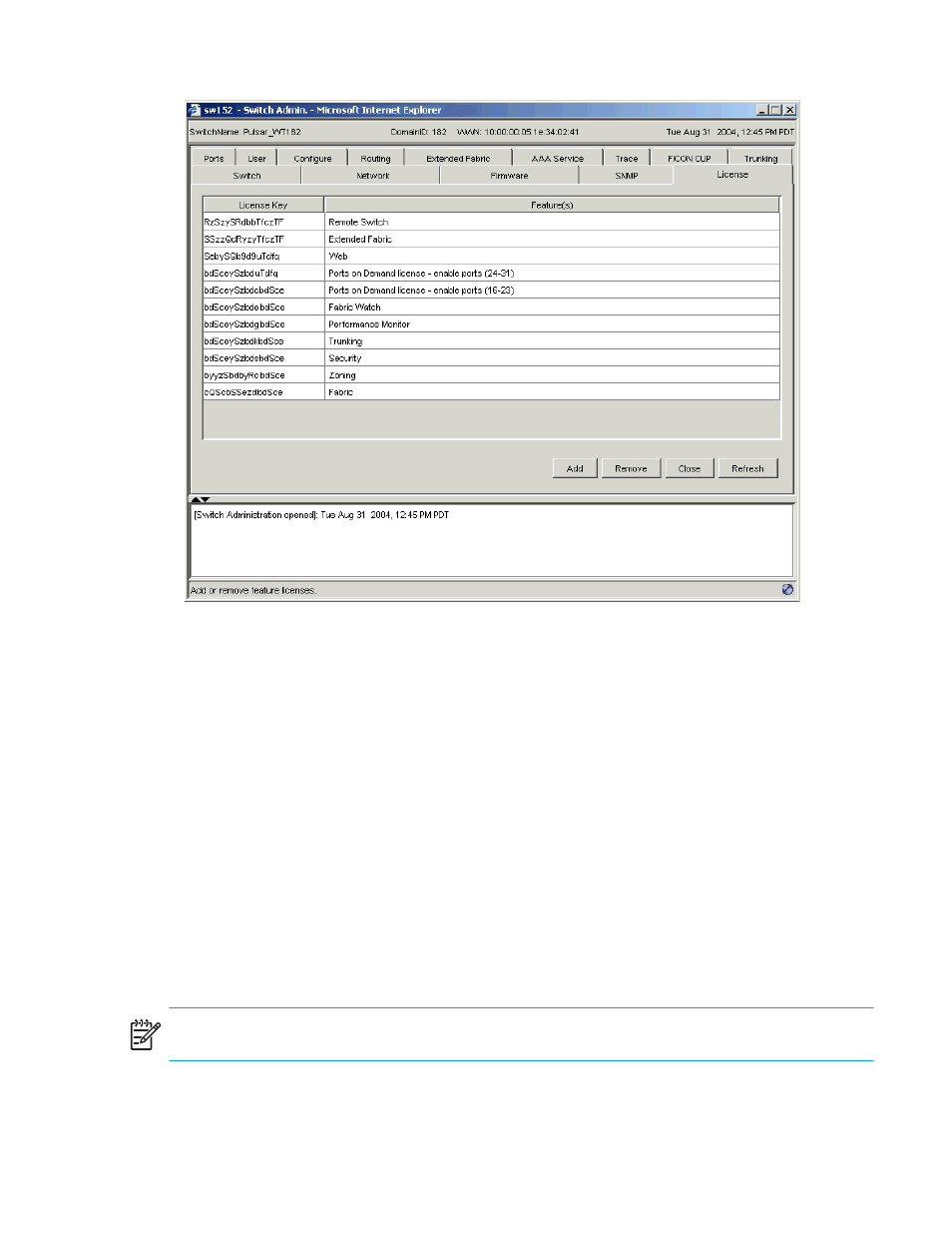
Fabric OS 5.0.0 Advanced Web Tools user guide
63
Figure 14
License tab
Activating a license on a switch
Before you can unlock a licensed feature, you must obtain a license key. You can either use the license key
provided in the Paper Pack supplied with switch software or refer to the HP StorageWorks Fabric OS 4.x
procedures user guide for instructions on how to obtain a license key.
To activate a license on a switch:
1.
Launch the Switch Admin module as described on
2.
Click the License tab.
3.
Click Add.
The Add License dialog box opens.
4.
Paste or enter a license key in the field.
5.
Click Add License.
6.
Click Refresh to display the new licenses in the License tab.
NOTE:
Some licenses (Trunking, for example) do not take effect until the switch is rebooted.
