Value line licenses, Switch support – HP Brocade 4Gb SAN Switch for HP BladeSystem c-Class User Manual
Page 39
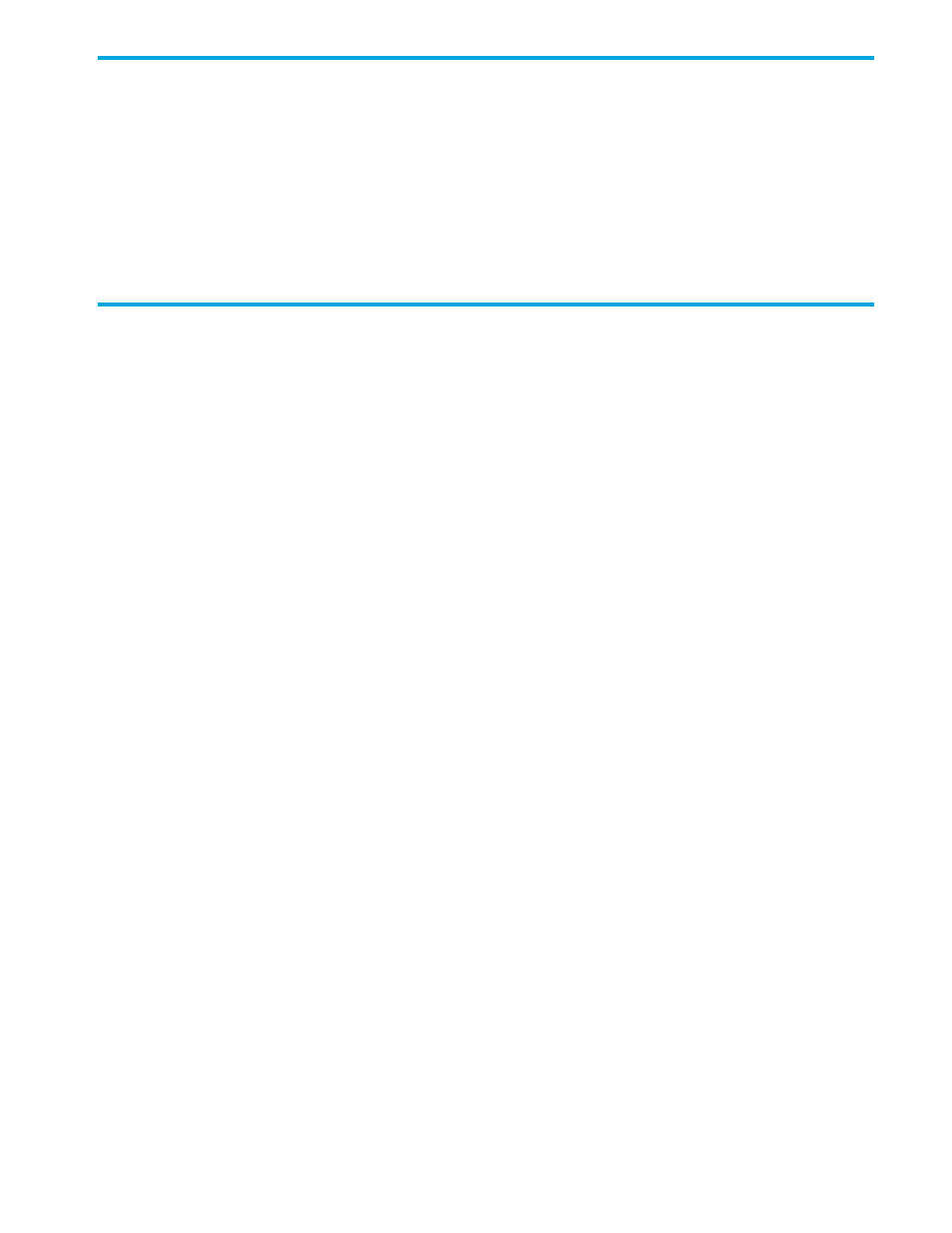
Fabric OS 5.0.0 Advanced Web Tools user guide
39
Value line licenses
If your fabric includes a switch with a limited switch license and you are launching Advanced Web Tools
using that switch and if the fabric exceeds the switch limit indicated in the license, Advanced Web Tools
allows a 45-day grace period in which you can still monitor the switch through Advanced Web Tools.
However, Advanced Web Tools then displays periodic warning messages.
These messages inform you that your fabric size exceeds the supported switch configuration limit and tells
you how long you have before Advanced Web Tools will be disabled. After the 45-day grace period, you
will no longer be able to launch Advanced Web Tools from the switch with the limited switch license, if
that switch is still exceeding the switch limit.
Switch support
You can use Advanced Web Tools v4.x with the following hardware:
•
HP StorageWorks SAN Switch 2/8V
•
HP StorageWorks SAN Switch 2/16N
•
HP StorageWorks SAN Switch 2/16V
•
HP StorageWorks SAN Switch 2/32
•
HP StorageWorks SAN Switch 4/32
•
HP StorageWorks Core Switch 2/64
•
HP StorageWorks SAN Director 2/128
Advanced Web Tools is part of the Fabric OS of a switch. When you launch Advanced Web Tools on a
switch, you can manage other switches in the fabric that have earlier or later firmware versions. It is
important to note that when accessing these switches, you are opening the remote switch’s version of
Advanced Web Tools, and the functionality available for those switches may vary.
