Creating and maintaining user-defined accounts, Figure 17 user tab, 17 user tab – HP Brocade 4Gb SAN Switch for HP BladeSystem c-Class User Manual
Page 69: Figure 17
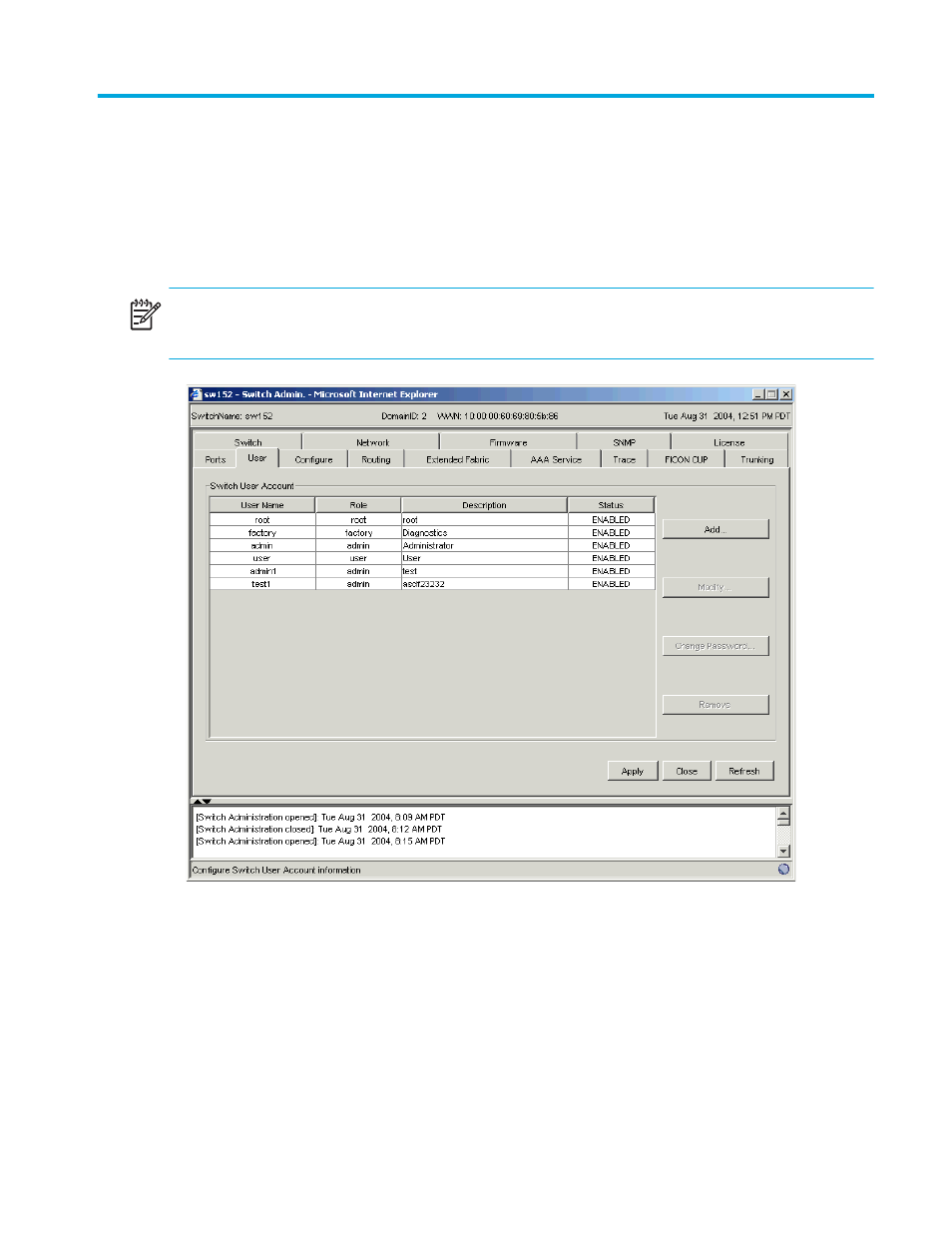
Fabric OS 5.0.0 Advanced Web Tools user guide
69
6.
Click OK.
Creating and maintaining user-defined accounts
In addition to the four default accounts—root, factory, admin, and user—Fabric OS supports up to 15
user-defined accounts in each logical switch (domain). These accounts expand your ability to track
account access and audit administrative activities.
The User tab of the Switch Admin module (see
) displays account information and enables you to
create and manage user accounts.
NOTE:
If you are operating in secure mode, you can perform these operations only on the primary FCS
switch.
Figure 17
User tab
To display account information:
1.
Launch the Switch Admin module as described on
2.
Click the User tab.
A list of the default and user-defined accounts opens.
To create a user-defined account:
1.
Launch the Switch Admin module as described on
2.
Click the User tab.
3.
Click the Add button.
