Predefined performance graphs, Table 8 basic performance graphs, 8 basic performance graphs – HP Brocade 4Gb SAN Switch for HP BladeSystem c-Class User Manual
Page 118
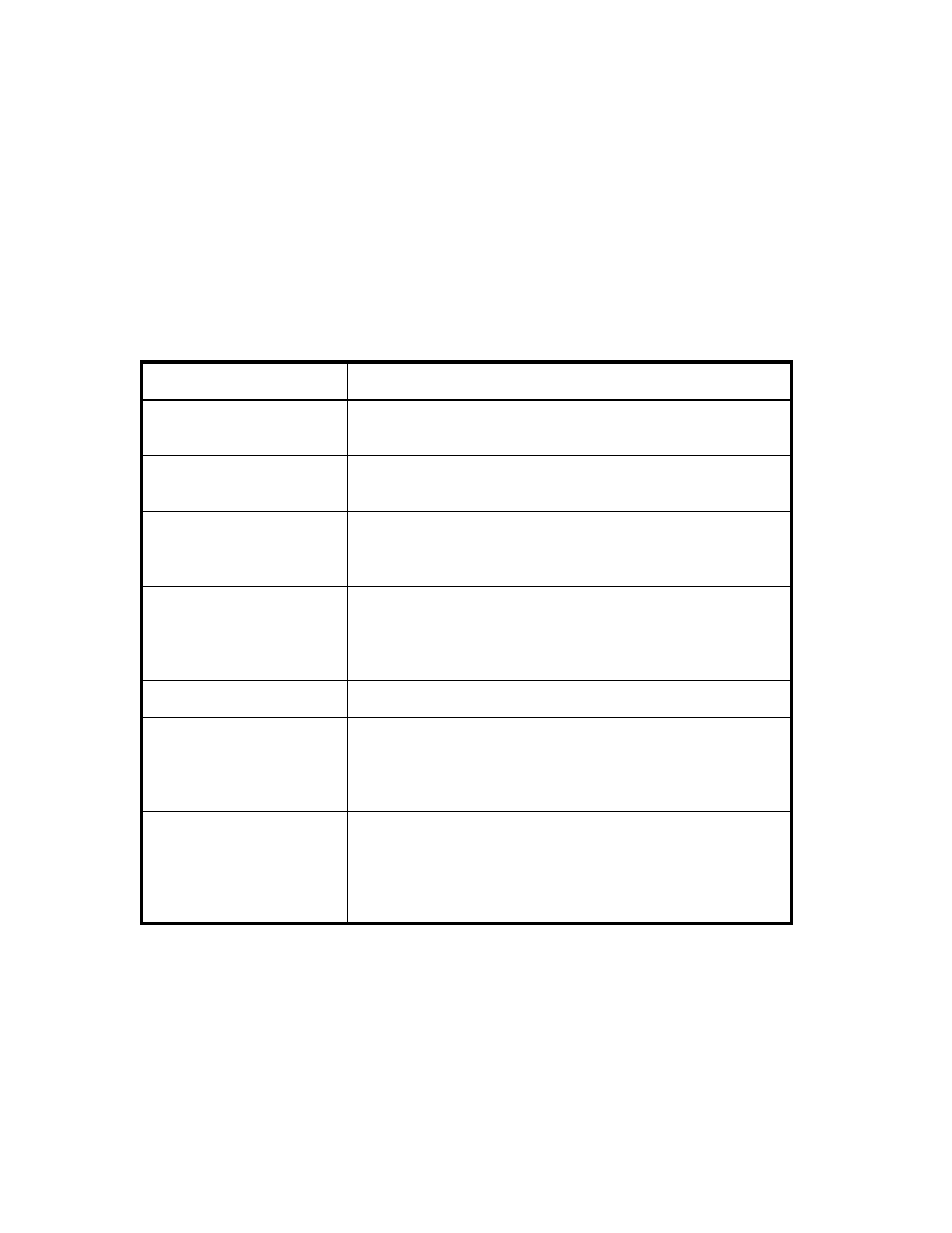
118 Performance monitoring administration
The Window menu also lists all open graphs. You can select a graph name from the Window menu to
bring that graph to the front view when the graphs are cascaded, and to select the window for that graph
when the graphs are tiled.
Predefined performance graphs
Advanced Web Tools predefines basic graph types to simplify performance monitoring. A wide range of
end-to-end fabric, LUN, device, and port metrics graphs are included.
lists the basic monitoring
on page 119 lists the advanced monitoring graphs. The advanced monitoring
graphs give more detailed performance information to help you manage your fabric. You can access the
basic monitoring graphs on all switches; advanced monitoring graphs are available only on switches that
have an HP Advanced Performance Monitoring license activated.
Table 8
Basic performance graphs
Graph type
Description
Port Throughput
Displays the performance of a port in bytes per second for
frames received and transmitted.
Switch Aggregate
Throughput
Displays the aggregate performance of all ports on a switch.
Blade Aggregate Throughput Displays the aggregate performance of all ports on a port card.
This graph is available only for the Core Switch 2/64 and the
SAN Director 2/128.
Switch Throughput Utilization Displays the port throughput at the time the sample is taken. For
the Core Switch 2/64 and the SAN Director 2/128, this graph
displays the throughput for each slot. You can customize the
graph to display information for particular ports.
Port Error
Displays a line of CRC errors for a given port.
Switch Percent Utilization
Displays the percentage utilization for each port in a switch. For
the Core Switch 2/64 and the SAN Director 2/128, this graph
displays the percent utilization for each slot. You can customize
the graph to display information for particular ports.
Port Snapshot Error
Displays the CRC error count between sampling periods for all
the ports on a switch. For the Core Switch 2/64 and the SAN
Director 2/128, the graph displays the CRC error rate for each
slot. You can customize the graph to display information for
particular ports.
