Table 2 key to figure 2 through figure 4, 2 key – HP Brocade 4Gb SAN Switch for HP BladeSystem c-Class User Manual
Page 26
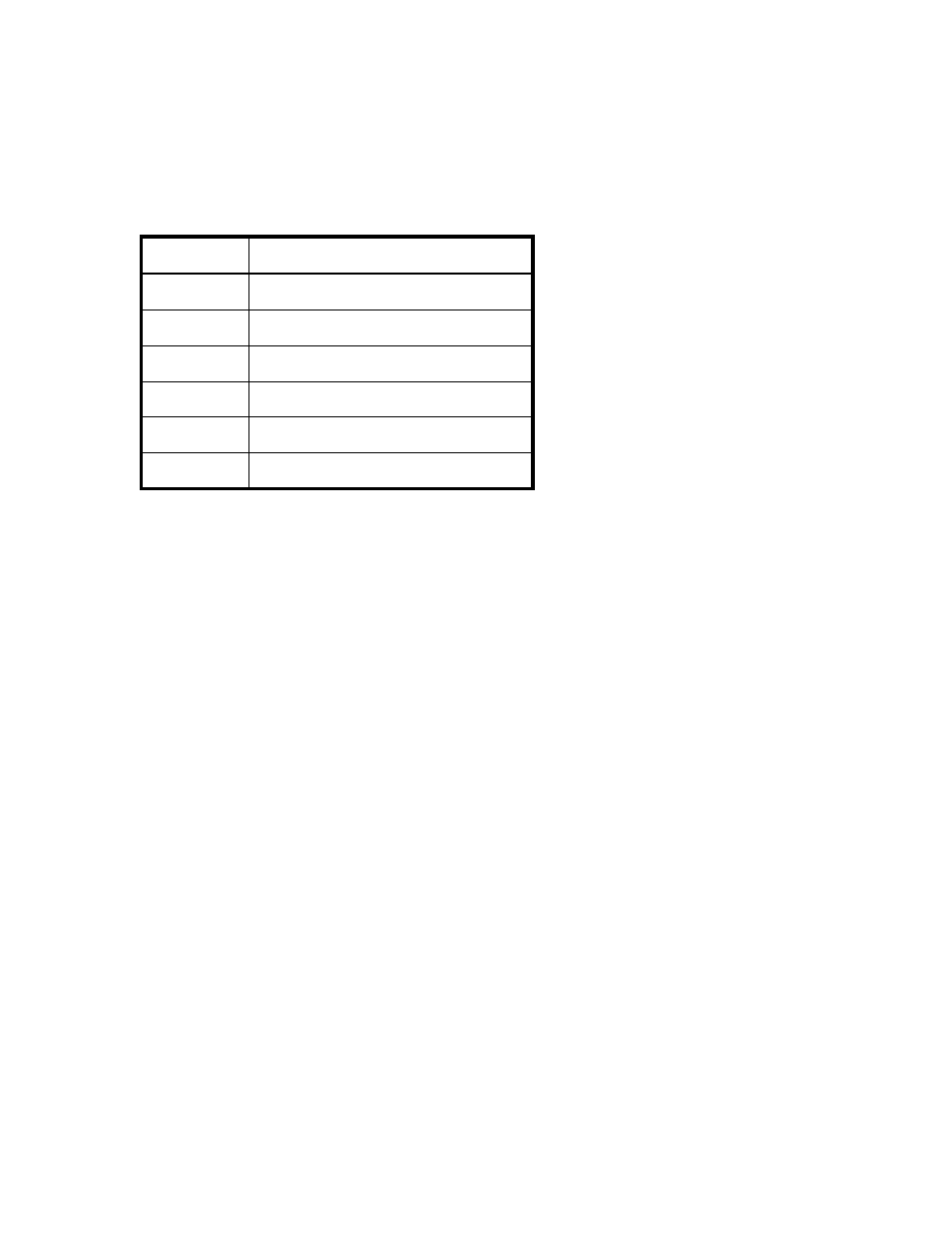
26
Introducing Advanced Web Tools
The format of the Switch Explorer varies depending on the hardware type.
on page 27 through
on page 29 show Switch Explorer examples for several HP StorageWorks switches. The SAN
Switch 2/8V Switch Explorer view (shown in
on page 29) is a good example showing how the
SAN Switch 2/16V, SAN Switch 2/32, and SAN Switch 4/32 Switch Explorer views look. Note that
these figures are grayed out so that you can more easily see the areas of the Switch Explorer.
, the letters A through F call out the various areas within the Switch Explorer.
Table 2
Key to
through
Callout letter
Area of Switch Explorer View
A
Fabric Tree
B
Fabric Toolbar
C
Switch View
D
Switch View button menu
E
Switch Information View
F
Status Legend
This manual is related to the following products:
