Figure 46 fabric watch module, 46 fabric watch module, N in – HP Brocade 4Gb SAN Switch for HP BladeSystem c-Class User Manual
Page 130: Figure 46
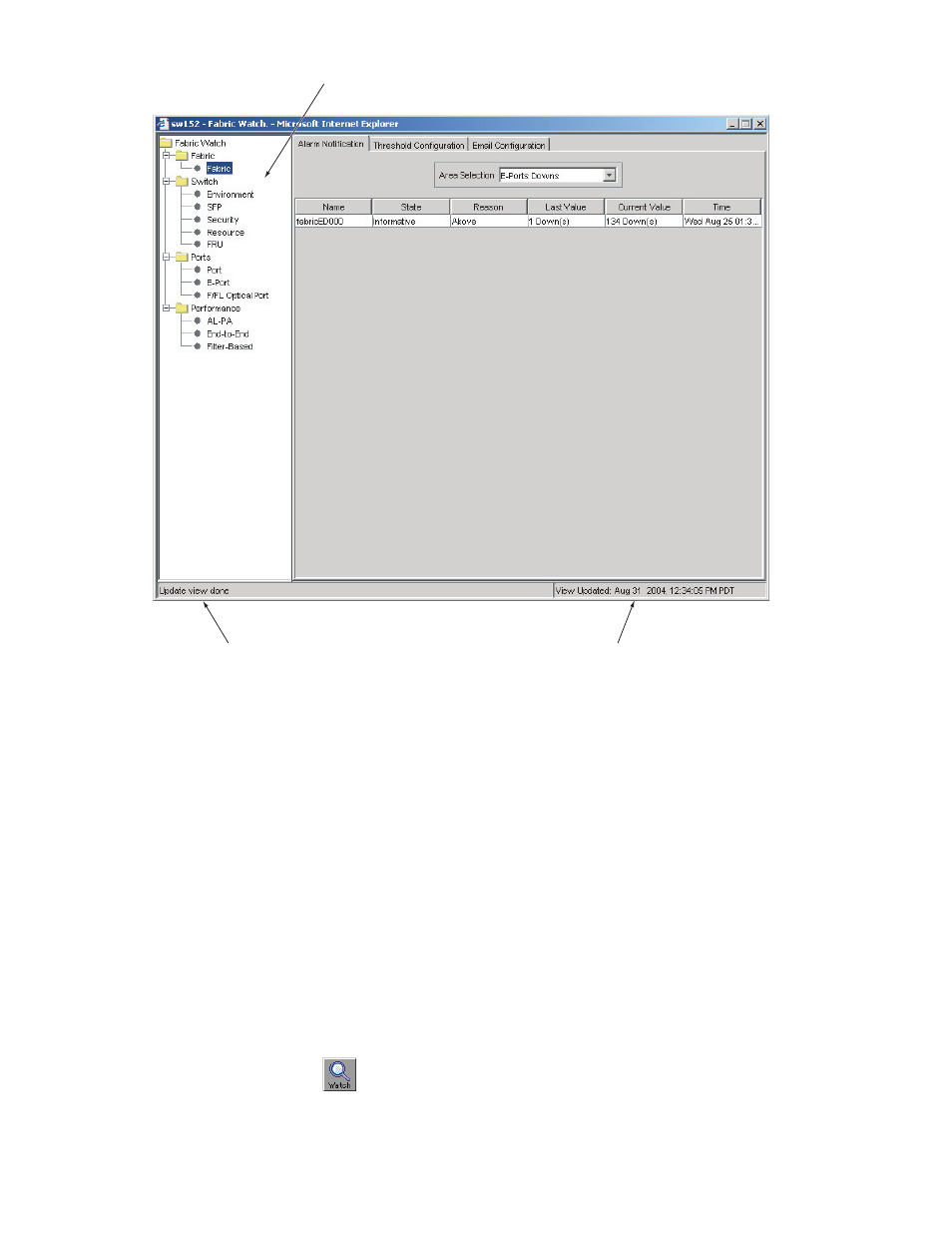
130 Fabric Watch administration
Figure 46
Fabric Watch module
The Fabric Watch navigation tree, on the left side of the module, displays the available classes. The
classes are organized in a set of folders. Not all classes are available for all switches.
Use the Fabric Watch module if you want to:
•
Configure custom threshold values on specific elements.
•
Place limits on the acceptable values of those elements and enable the custom limits (configure
threshold boundaries).
•
Choose if and how Fabric Watch alerts you to errant values (configure alarms).
•
Choose if and how frequently Fabric Watch identifies unacceptable values (configure threshold traits).
To launch the Fabric Watch module:
1.
Select a switch from the Fabric Tree.
The selected switch appears in the Switch View.
2.
Click the Watch button
from the Switch View.
Fabric Watch navigation tree, lists the available classes for the switch
Summary of actions
The last time the Fabric Watch
module was updated
