Platform-specific issues and workarounds, Table 12 platform-specific issues and workarounds, Mozilla browser issues and workarounds – HP Brocade 4Gb SAN Switch for HP BladeSystem c-Class User Manual
Page 145: 12 platform-specific issues and workarounds
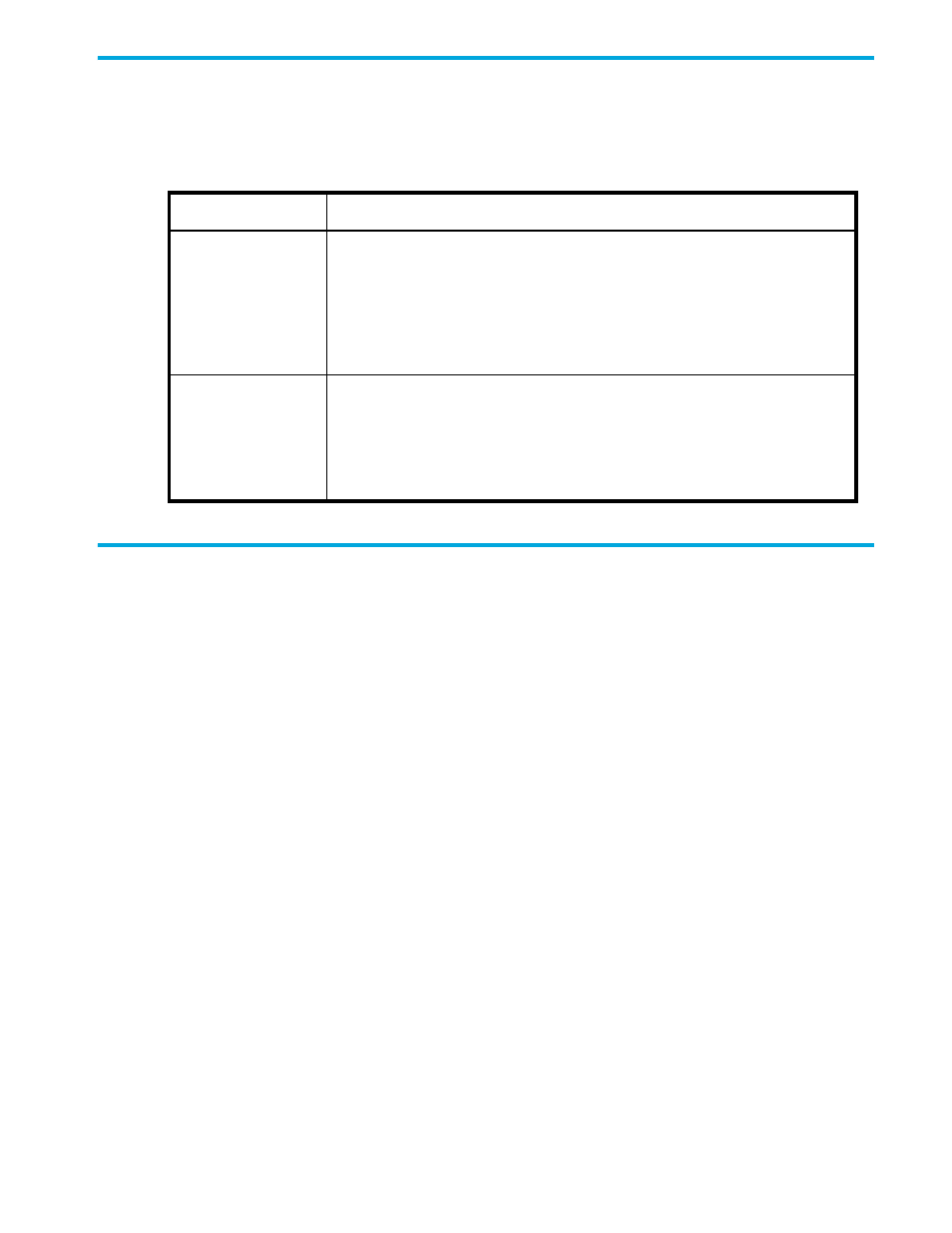
Fabric OS 5.0.0 Advanced Web Tools user guide 145
Platform-specific issues and workarounds
lists Advanced Web Tools issues specific to the Core Switch 2/64 and the SAN Director 2/128
when they are configured to have two domains.
Mozilla browser issues and workarounds
lists limitations in Advanced Web Tools that occur when you use the Mozilla browser on a Linux
system. These limitations do not occur when using Internet Explorer on Windows.
Table 12
Platform-specific issues and workarounds
Issue
Details
Switch View
Neither CP is updated in the Switch View (see
switch 0 is being rebooted. The CP data displayed on this Switch View is
dependent on switch 0, and that data is not available when switch 0 is
rebooting.
Workaround: Wait until the reboot is finished and Switch View polling occurs;
the CPs are then updated properly.
Java Plug-in
The Java Plug-in may sometimes have problems focusing on a particular field
in an open applet if you have the same window open for both logical
switches.
Workaround: When this problem occurs, close and relaunch the affected
applet.
