Avaya SMON C360 User Manual
Page 78
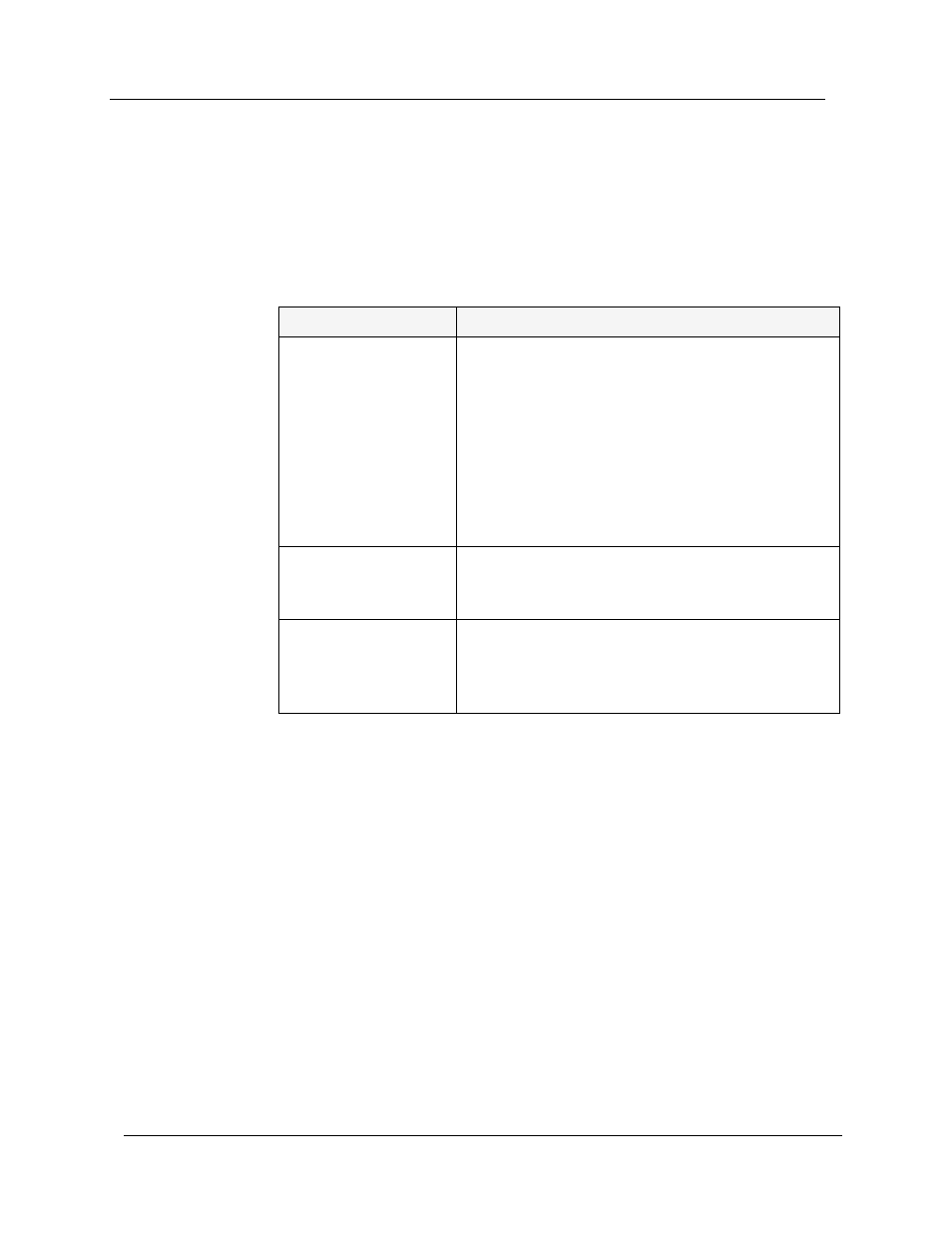
Chapter 5
64
Avaya C360 Manager User Guide
QoS Parameters
QoS can be controlled either locally or remotely. If control is remote, the
information for these fields comes from the gatekeeper. If control is local,
you can configure the
802 Priority
and
DSCP
fields.
The following table lists the QoS parameters and their descriptions.
In addition, the operational status of the MGP and any faults on the MGP
appear at the bottom of the MGP Config tab.
Table 5-5. MGP Config - QoS Parameters
Field
Description
QoS Control
The source of QoS control. This parameter can
only be changed via the CLI. Possible values are:
• Local - The processor is using the local
QoS parameters. The
802 Priority
and
DSCP
fields can be configured.
• Remote - The processor is receiving QoS
parameters from the Media Gateway
Processor. All QoS parameters are Read-
only.
802 Priority
Priority based on a 802.1p standard, which
assigns rights and privileges to users of a
telephony network. Possible values are 0 - 7.
DSCP
Priority based on a technology by which packets
are marked in the IP header Type of Service
(ToS) byte as belonging to a certain class.
Possible values range are 0 - 63.
