Poe port configuration – Avaya SMON C360 User Manual
Page 70
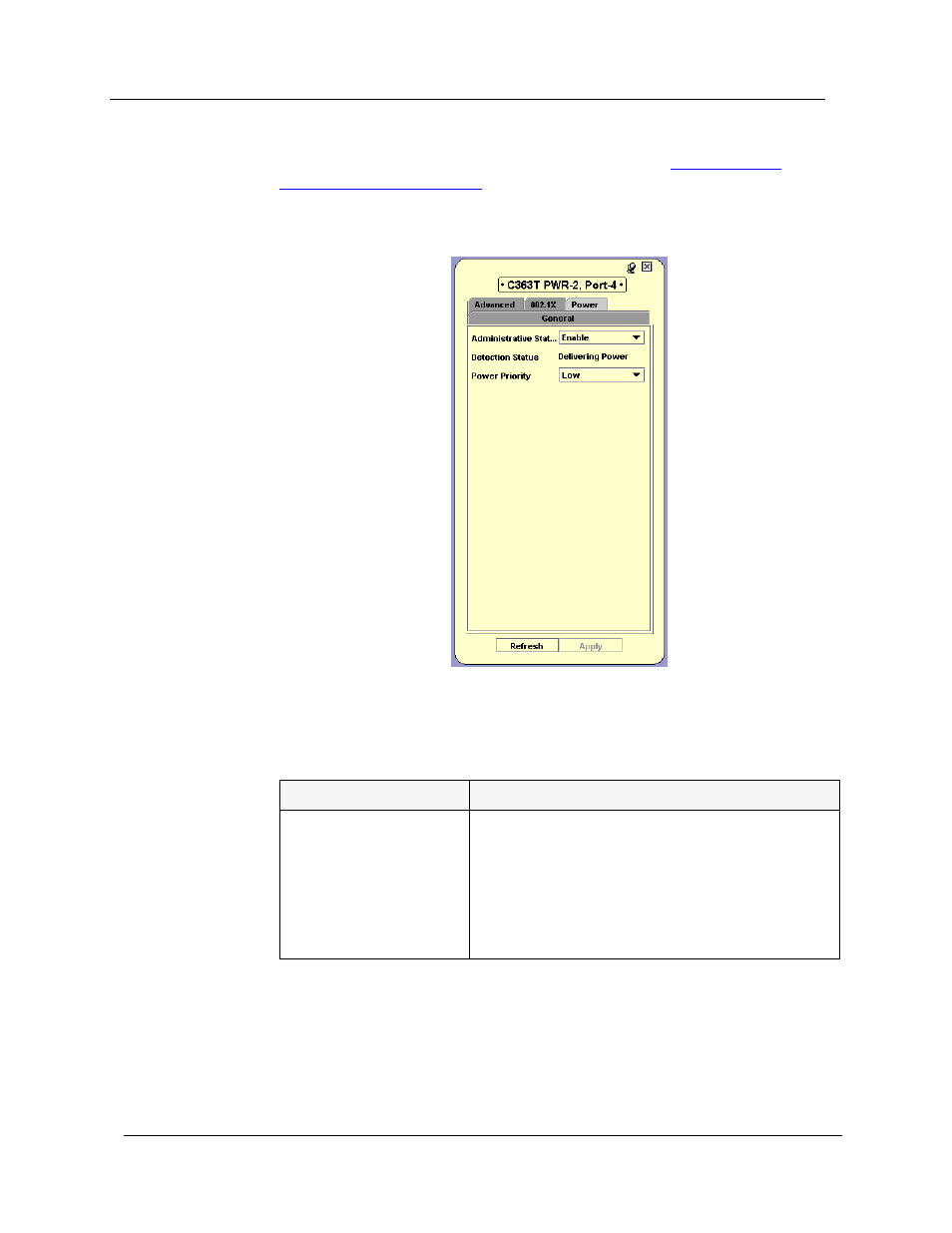
Chapter 4
56
Avaya C360 Manager User Guide
PoE Port
Configuration
To view the PoE configuration on a port that supports PoE, select the
Power
tab in the port’s configuration dialog box. For more information on
opening the Port Configuration dialog box, refer to
Figure 4-2. Port Configuration - Power Tab
The following table provides a list of the fields in the Power tab of the
Module Configuration dialog box and their descriptions:
Table 4-2. Port Configuration - Power Fields
Field
Description
Administrative Status
The administrative state of power on this port.
Possible states include:
• Enable - This port can supply power to
IP telephones.
• Disable - This port cannot supply power
to IP telephones.
