Ospf interfaces – Avaya SMON C360 User Manual
Page 255
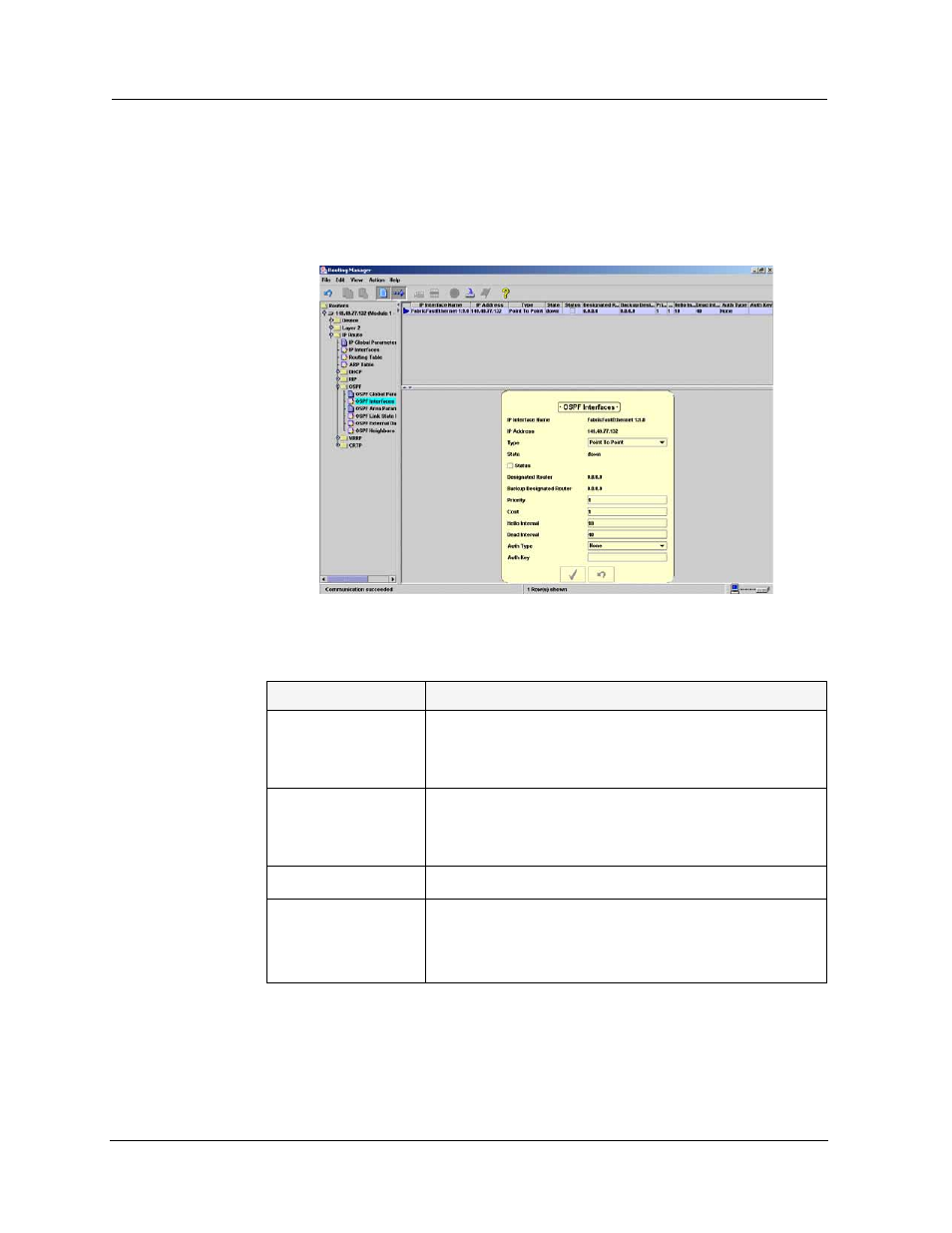
Avaya C360 Manager User Guide
241
IP Route
OSPF Interfaces
To define and display OSPF interfaces, select
IP Route > OSPF >
OSPF Interfaces
. The OSPF Interfaces window opens.
Figure 20-12. OSPF Interfaces Window
The following parameters are displayed:
Table 20-10. OSPF Interfaces
Field
Description
Interface Name
(not for
X330WAN)
The name assigned to the selected IP interface.
IP Interface Name
(X330WAN router
only)
The name assigned to the selected IP interface.
IP Address
The IP address of this OSPF interface.
Type
(X330WAN
router only)
The type of interface:
• Point To Point
• Point To Multipoint
See also other documents in the category Avaya Computer Accessories:
- Integral 3 / 5 FC1 (120 pages)
- Cajun P880 (162 pages)
- P120 SMON (71 pages)
- Cajun P882 (605 pages)
- P550R (760 pages)
- P882 (764 pages)
- Cajun P550R (679 pages)
- P882 (31 pages)
- PROCURVE 2520-24-POE (10 pages)
- P880 (43 pages)
- Aura Agent NN44400-114 (130 pages)
- P333T (182 pages)
- P130 (160 pages)
- 30A (14 pages)
- CPSEE_TSP500 (216 pages)
- 5520-24T-PWR (8 pages)
- P332MF (182 pages)
- ExpertNet Lite Assessment Tool ELAT (47 pages)
- 882 (782 pages)
- P330-ML-ML (320 pages)
- 1.3 (256 pages)
- C460 SMON (102 pages)
- 5400ZL (21 pages)
- P117F(R) (44 pages)
- M770 (38 pages)
- P130 SMON (76 pages)
- P334T-ML (176 pages)
- Aura NN44400-710 (155 pages)
- Cajun P550 (58 pages)
- C460 (268 pages)
- P114T (16 pages)
- M-ACCF/SF (114 pages)
- NN44400-120 (48 pages)
- Stackable Switch P3343T-ML (178 pages)
- 40DHB0002USCW (32 pages)
- Switcher (52 pages)
