Web management, Web management overview, Configuring the avaya c360 device – Avaya SMON C360 User Manual
Page 275: Appendix b — web management
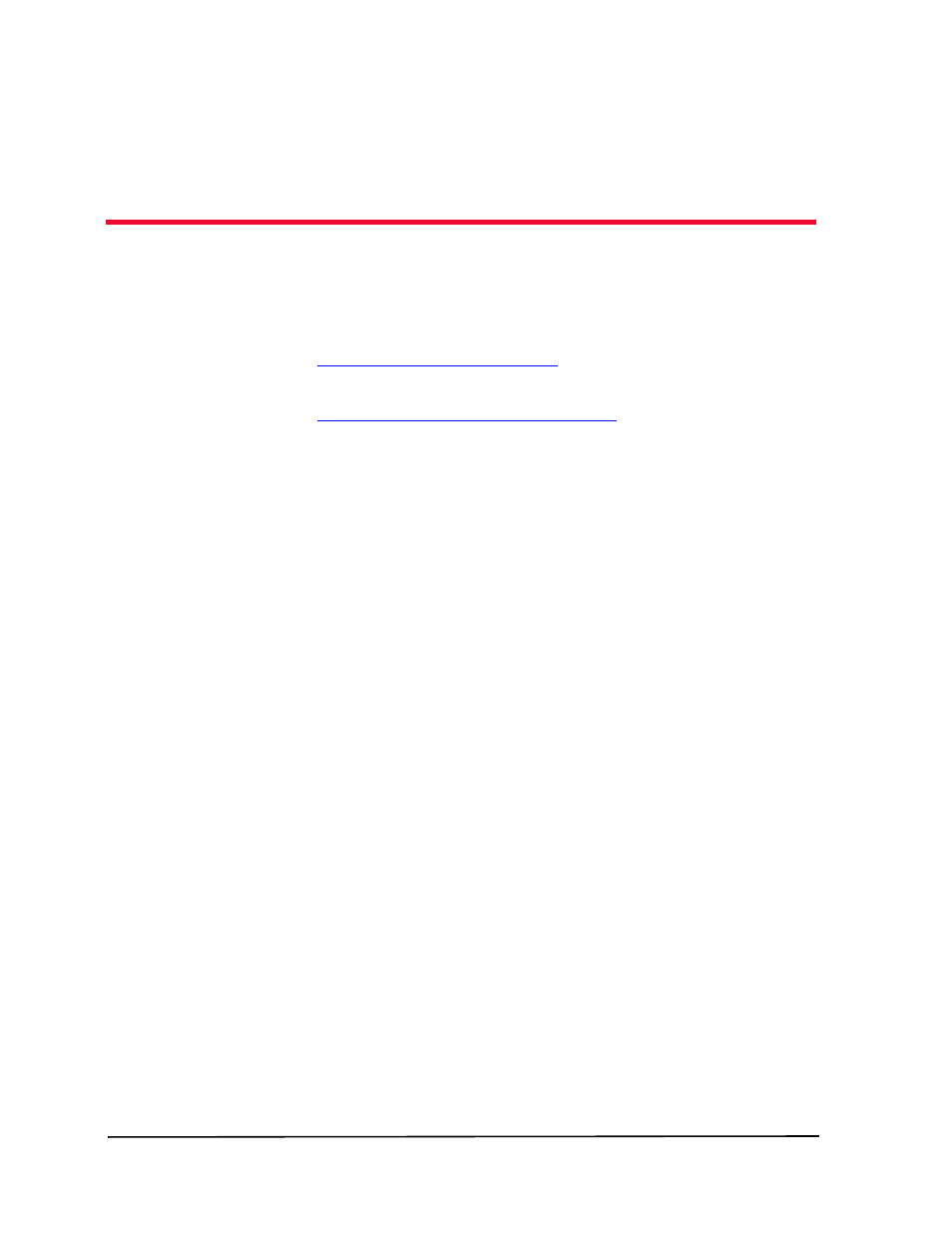
Avaya C360 Manager User Guide
261
B
Web Management
This appendix provides instructions for managing Avaya C360 Devices
via the Internet and contains the following topics:
•
- An overview on Web
Management.
•
Configuring the Avaya C360 Device
- Instructions on how to
configure the Avaya C360 Device for the first time.
Web Management Overview
Web Management provides a simple method of managing Avaya C360
Devices via the Internet. The Avaya C360 Manager software does not
need to be installed on your computer.
Instead, a small plug-in for your web browser activates the embedded
manager software. This plug-in loads automatically when you use Web
Management.
* Note: Port RMON is not available via Web Management.
On-line help is only available if you have installed the on-line help on
your network and configured the Avaya C360 Device with the location
of the help files. For information on installing the on-line help and
configuring the device with the location of the files, refer to the
Avaya C360 User’s Guide.
Configuring the Avaya C360 Device
When an Avaya P330ML or C360 module is initially configured as a full
router, it must be assigned an IP address. The IP address must be assigned
using the CLI (Command Line Interface) setup screens. For information
on assigning an IP address to the router module, refer to the Avaya C360
User’s Guide.
