NORD Drivesystems BU0300 User Manual
Page 75
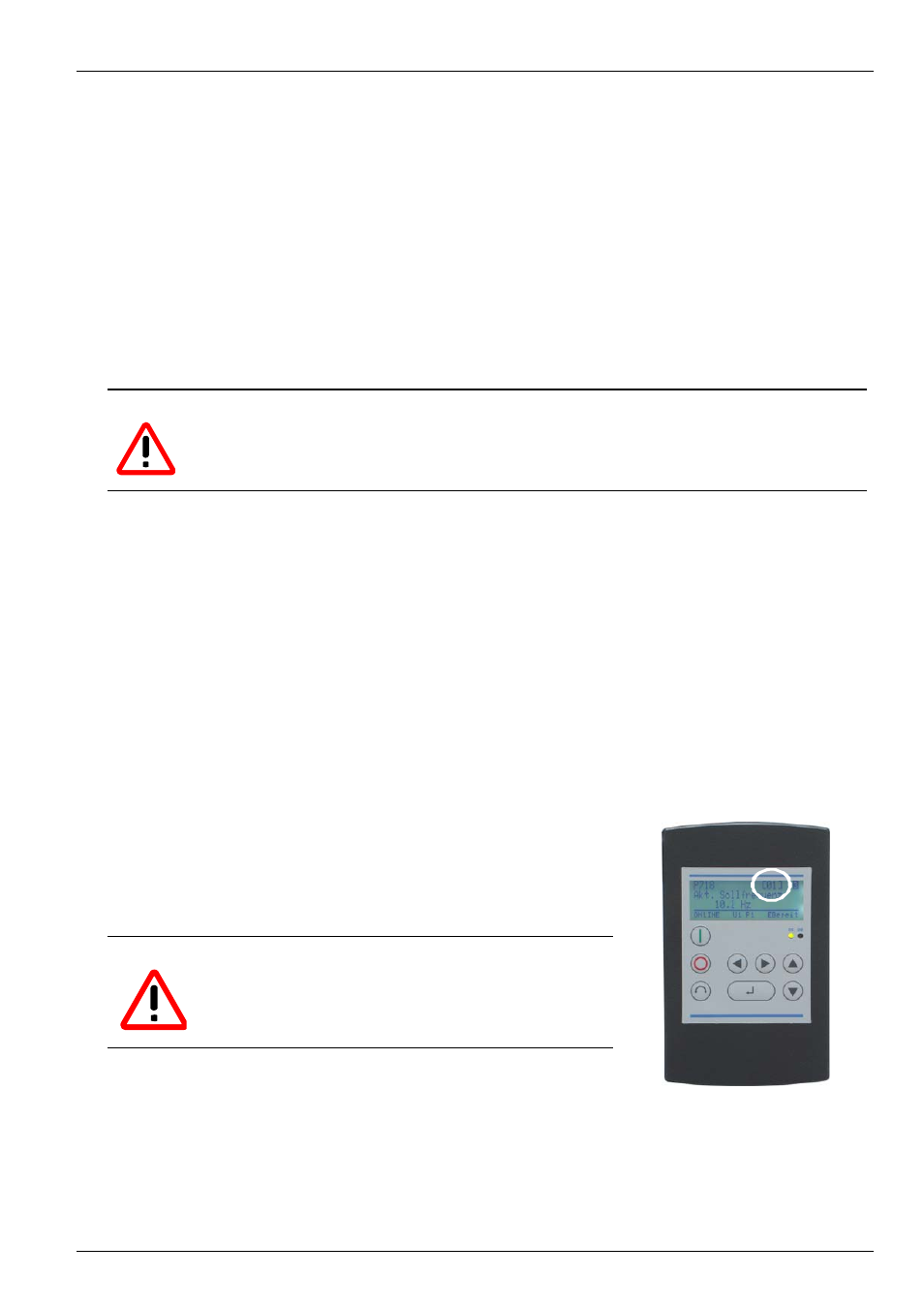
7 Parameterisation
BU 0300 EN
Subject to technical alterations
75
7 Parameterisation
Some parameters are only available in certain configurations when using various option modules (customer
units/technology units).
7.1
Supervisor mode
The Supervisor Mode is used to simplify operation of the frequency inverter. This mode allows parameters
that are normally only visible to a limited extent for simple operation to be viewed in full.
If Supervisor Mode (P003=0) is switched off, only the parameters required for simple operation are visible.
All other parameters are present in the background, but are not displayed. The Supervisor Mode can be
switched on by setting P003 = 1. When switched on, all parameters are visible.
The copying process is not dependent on the Supervisor Mode. All parameter data sets are generally copied.
Note
In the factory setting the supervisor mode is switched off, i.e. only a limited number of parameters are
visible. In order to make all parameters visible, parameter P003 "Supervisor Mode" must be set to 1 (see
also parameter P003
Æ
, Chap. 7.5 )!!!
7.2
Electronic name plate
In addition to the storage capacity in the frequency inverter, the trio SK 300E also contains an additional
storage component in the adapter unit. This means that, after the frequency inverter is parameterised, the
respective data set is present both in the frequency inverter and the adapter unit.
Should a different (e.g. newer) frequency inverter be mounted on the motor, then the data in the adapter unit
will be transferred to the inverter automatically. New data transfer is shown in the display. This message can
be acknowledged via the display device or by switching on and off once. The new frequency inverter is then
ready to switch on with the previous parameter data set.
This "Electronic name plate" means that a defective device can be replaced very rapidly. This prevents long
downtimes with new parameterisation and optimisation.
7.3
Array parameter display
Some parameters have the option of displaying settings and views over
several levels (arrays). After the parameter is selected, the array level is
displayed and must then also be selected.
When using the ParameterBox, SK-PAR-..., (figure right), the array level
selection options appear in the top right of the display.
Attention
When using the ControlBox in combination with an SK 300E,
only the first array level is displayed for the array parameters.
Further array levels are not displayed with the ControlBox.
It is only possible in combination with the ParameterBox to
display all array levels of the individual array parameters!
ParameterBox, SK PAR-2H
ParameterBox - SK PAR-2H
