P1001, P1002, P1003 – NORD Drivesystems BU0300 User Manual
Page 63: P1004, P1005
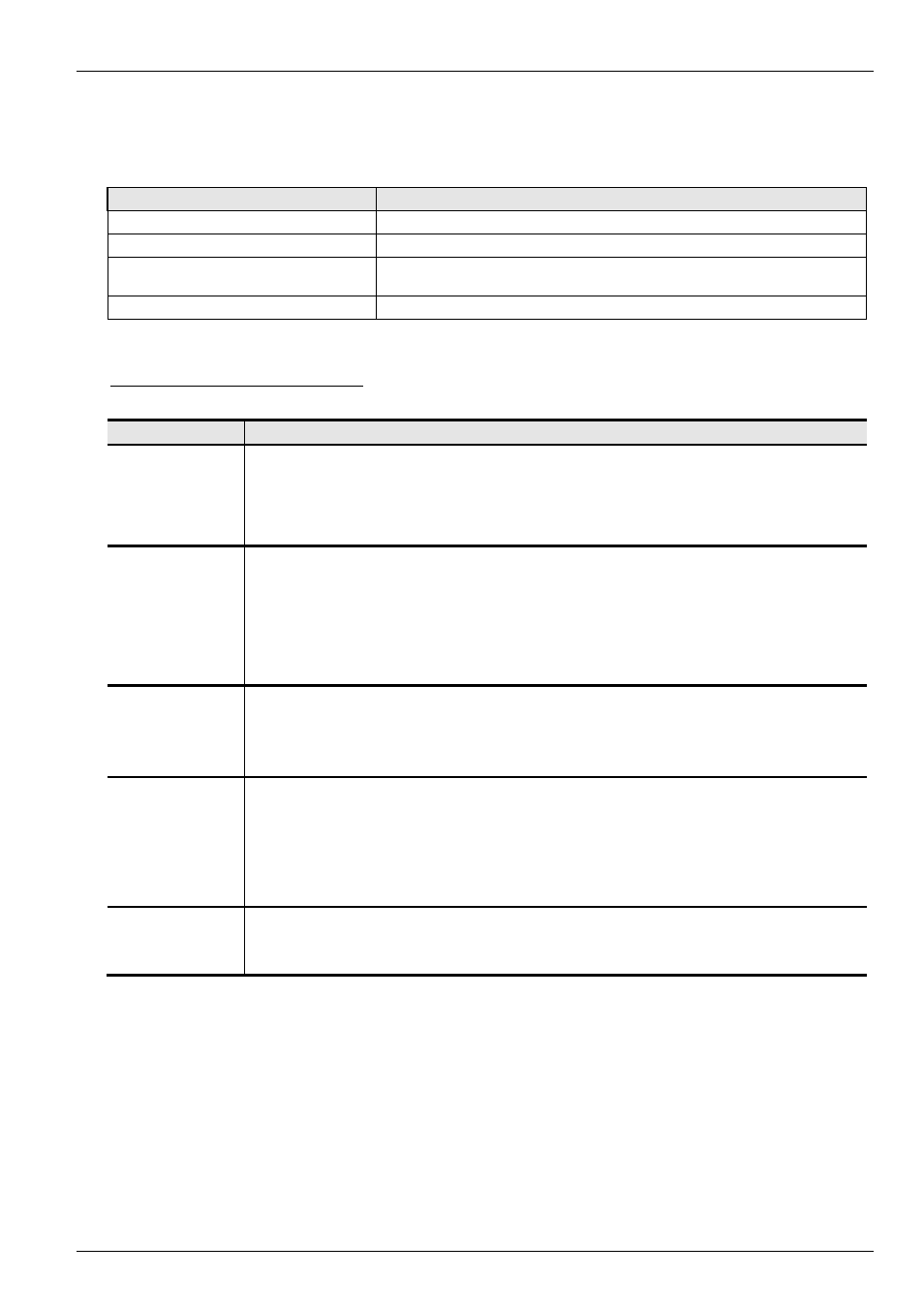
4.5 Parameters of the ParameterBox
BU 0300 EN
Subject to technical alterations
63
4.5
Parameters of the ParameterBox
The following main functions are assigned to the menu groups:
Menu group
No.
Main function
Display (P10xx):
Selection of operating values and display layout
Parameterisation (P11xx):
Parameterisation of the connected inverter and all storage objects
Parameter administration
(P12xx):
Copy and save complete parameter sets from storage objects and frequency
inverters
Options (P13xx):
Setting the ParameterBox functions and all automatic processes
Menu group < Display> (P10xx)
Parameter
Setting value / Description / Note
P1001
Bus scan
A bus scan is initiated with this parameter. During this process a progress indicator is shown in the
display.
After a bus scan, the parameter is "Off".
Depending on the result of this process, the ParameterBox goes into the "ONLINE" or "OFFLINE"
operating mode.
P1002
FI selection
Selection of the actual object to be parameterised/controlled.
The display and further operating actions refer to the item selected. In the frequency inverter
selection list, only those devices detected during the bus scan are shown. The actual object
appears in the status line.
Note:
If an error has occurred in a connected frequency inverter, it can be acknowledged
by selecting the frequency inverter.
Value range:
U1 - U5
P1003
Display mode
Selection of the operating values display for the ParameterBox
Standard
Any 3 values next to each other
Large size display
1 value (any) with unit
List
Any 3 values listed with units
P1004
Values for display
Selection of a display value for the actual value display of the ParameterBox.
The value selected is placed in the first position of an internal list for the display value and is then
also used in the Large Display mode.
Possible actual values for the display: Actual frequency
Voltage
Current
Speed of rotation
Torque current
Setpoint frequency
Link voltage
Bus actual value1 non-stand.
P1005
Standardisation
factor
The first value on the display list is scaled with the standardisation factor. Should this
standardisation factor deviate from 1.00, the unit of the scaled value is no longer displayed.
Value range: -327.67 to +327.67; Resolution 0.01
