NORD Drivesystems BU0300 User Manual
Page 41
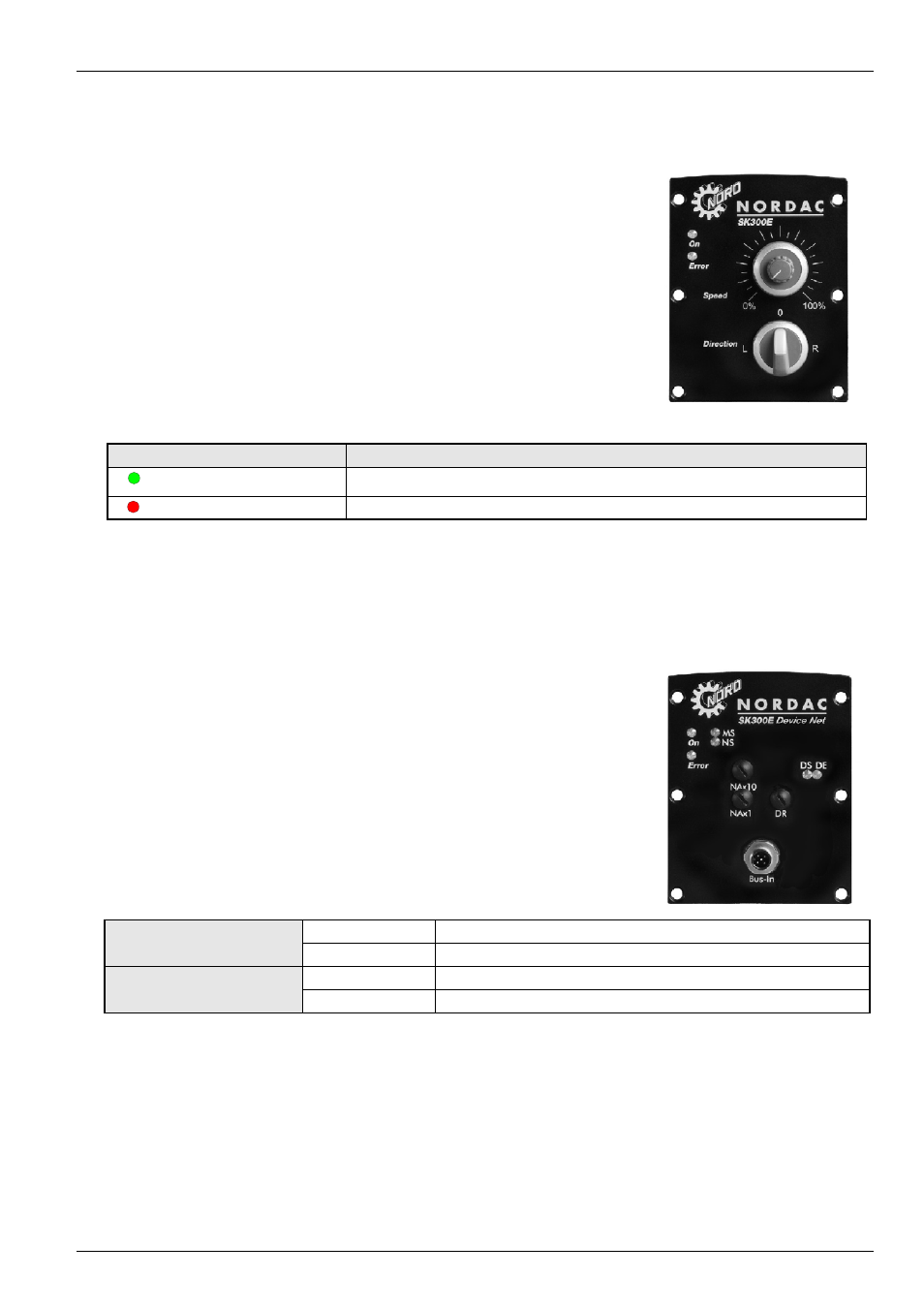
3.2 Technology unit overview
BU 0300 EN
Subject to technical alterations
41
3.2.3 PotentiometerBox
(SK TU2-POT, Part. No. 275130060)
(SK TU2-POT-C, Part. No. 275170060)
The PotentiometerBox can be used as a control unit for various
functions. Selection can be carried out in parameter P549. An infinitely
variable potentiometer and a three-position switch for selecting CW/CCW
operation or Stop are integrated in the module for operation. This is a
control switch that can generate an enable signal. The factory setting
enables direct control of the output frequency in the minimum (P104) and
maximum frequency (P105) ranges.
Note:
The frequency inverter can then only be controlled via the
PotentiometerBox, when the parameter (P509) >Interface< is
programmed for "control terminals or keyboard" (P509 = 0).
LED
Description
Green LED [ON]
Signals that mains voltage is present.
Red LED [ERROR]
Signals actual error by flashing according to the number code of the error.
3.2.4 DeviceNet module
(SK TU2-DEV, Part. No. 275130090)
(SK TU2-DEV-C, Part. No. 275170090)
DeviceNet is an open communications profile for distributed industrial
automation systems. It is based on the CANbus system.
Up to 64 participants can be linked to one Bus system.
The transfer rate (125, 250, 500 kBit/s) and the Bus addresses are set
using rotary coding switches or the applicable parameters.
DeviceNet status LEDs
MS (red/green)
Module status
MS (red/green)
Mains (bus) status
Module status LEDs
DS (green)
Module status
DE (red)
Module error
NOTE:
Detailed information can be found in the operating instructions BU 0080 or contact the supplier
of the frequency inverter.
