NORD Drivesystems BU0300 User Manual
Page 42
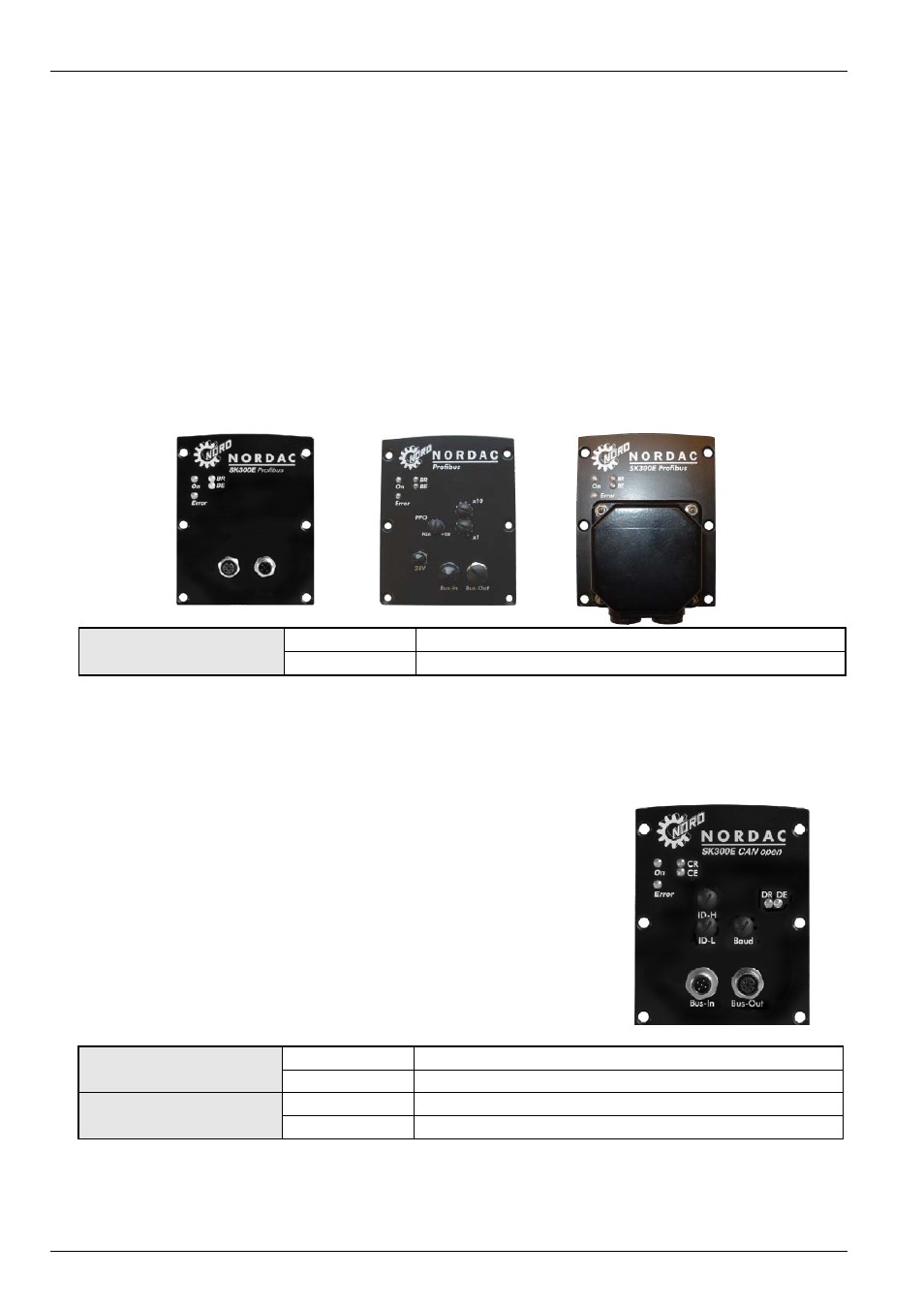
NORDAC trio SK 300E Manual
42
Subject to technical alterations
BU 0300 EN
3.2.5 Profibus module
(SK TU2-PBR, Part. No. 275130070)
(SK TU2-PBR-24V, Part. No. 275130110)
(SK TU2-PBR-KL, Part. No. 275130065)
(SK TU2-PBR-C, Part. No. 275170070)
(SK TU2-PBR-24V-C, Part. No. 275170110)
(SK TU2-PBR-KL-C, Part. No. 275170065)
Profibus allows numerous different automation devices to exchange data. PLC's, PC's, operating and
monitoring devices can all communicate via a uniform bus in serial bit mode.
PROFIBUS DP is primarily used for communication between sensor and actuator where system response
needs to be very fast. PROFIBUS DP is a suitable alternative to expensive 24-volt parallel signal transmission
and transmission of measured values. This type of PROFIBUS, which is optimised to speed, is used for
instance for operating frequency inverters on automation devices.
Data exchange is specified in DIN 19245 Part 1 and 2 and application-specific upgrades in Part 3 of this
standard. Within the European field bus standardisation process, PROFIBUS is integrated into the European
field bus standard pr EN 50170.
The termination resistor for the last bus participant is located in the Profibus standard plug.
Profibus status LEDs
BR (green)
BUS ready
BE (red)
BUS error
NOTE:
Detailed information can be found in the operating instructions BU 0020 or contact the supplier of the
frequency inverter.
3.2.6 CANopen Bus module
(SK TU2-CAO, Part. No. 275130100)
(SK TU2-CAO-C, Part. No. 275170100)
The CANopen interface on the NORDAC frequency inverter enables the
parameterisation and control of the devices in accordance with CANopen
specifications. Up to 127 participants can be addressed on a single Bus.
A termination resistor can be screwed onto the output of the last
frequency inverter as an end plug. The transfer rate (10kBaud and
1MBaud) and the Bus addresses are set using rotary coding switches or
the applicable parameters.
NOTE:
Detailed information can be found in the operating instructions BU 0060 or contact the supplier of the
frequency inverter.
CANopen Status LEDs
CR (green)
CANopen RUN LED
CE (red)
CANopen ERROR LED
Module status LEDs
DR (green)
Module status
DE (red)
Module error
