Nordac, Frequency inverter, Fi/hz – NORD Drivesystems BU0300 User Manual
Page 73
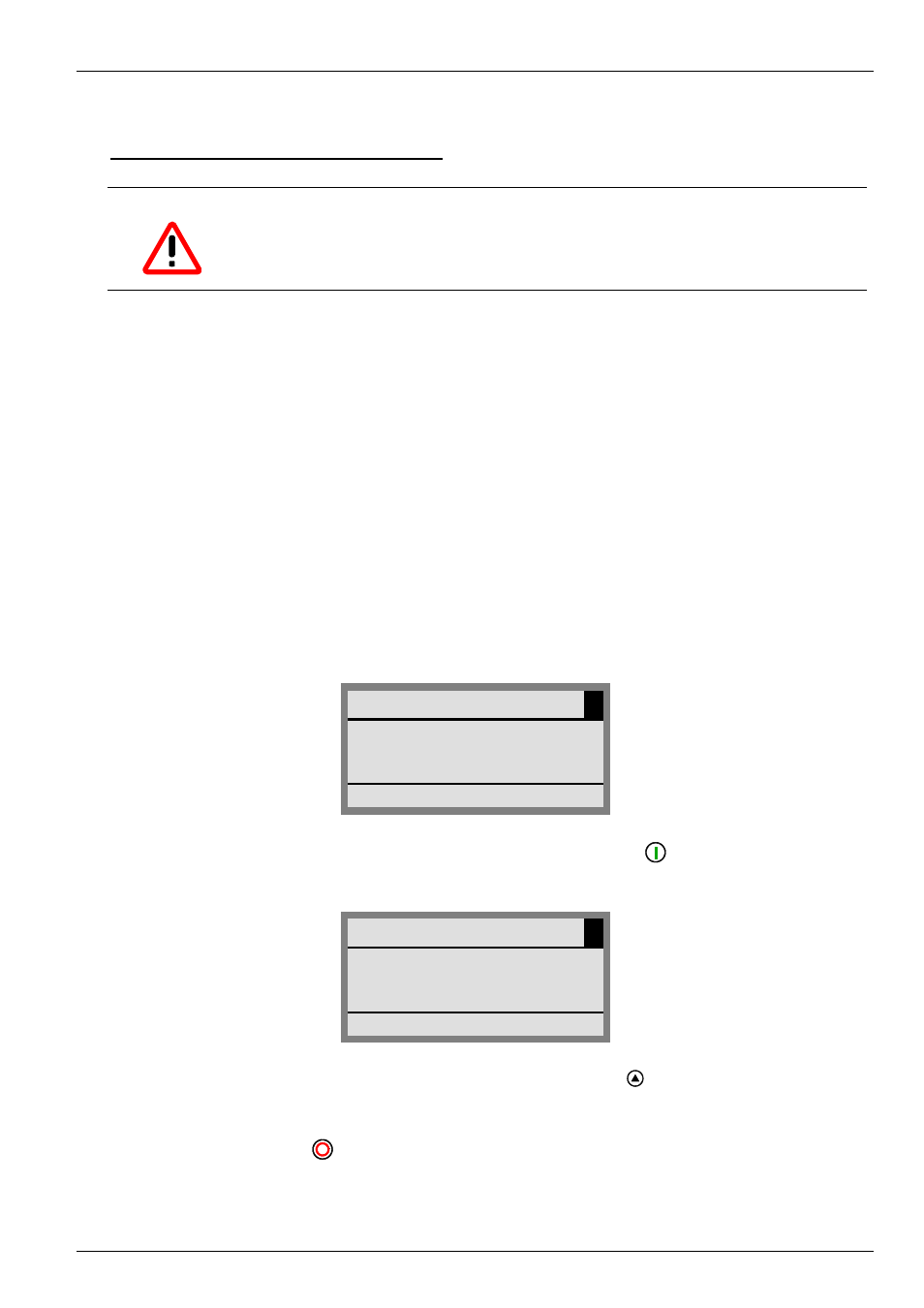
6 Commissioning
BU 0300 EN
Subject to technical alterations
73
6.2
Different motor
Using a different motor to delivery condition:
Note
In order to make the motor parameters visible, first set parameter P003 "Supervisor Mode" to 1
(see also parameter P003 Æ, Page 78)!!!
A motor list for standard motors is stored in the device. Select the standard motor in parameter P200 "Motor list".
The relevant data is loaded automatically in parameters P201 – P208 and must be compared again with the
data on the motor rating plate.
When using other motors, the data from the rating plate of the motor must be input into parameters P201 to
P208.
To determine the stator resistance automatically, parameter P208 must be set to "0" and confirmed with
the ENTER key. A single automatic measurement of the stator resistance now takes place. The value
adjusted to the line resistance will be stored. This is dependent on the motor circuit entered in parameter
P207 (star/delta circuit).
6.3
Initial check with the ParameterBox
Check first of all whether all cables are connected correctly and whether all relevant safety precautions have
been taken.
Only then can the mains voltage be applied to the frequency inverter. When the ParameterBox is connected,
the following window appears in the ParameterBox display:
300E 1.5kW/3 BSC
1
> NORDAC <
Frequency inverter
ONLINE
I1
P1
EReady
Ensure that the motor can start-up without danger. Press the START
key on the ParameterBox.
The display changes to:
300E 1.5kW/3 BSC
1
Fi/Hz
U/V
I/O
0.0
27
1.2
ONLINE
I1
P1
R RUNNING
Check that the motor is running in the direction required by pressing the - key, thereby increasing the set
frequency.
The actual output frequency, voltage and current are displayed.
After pressing the STOP key
, the motor stops according to the set braking time. After this time has expired,
the display will revert to the previous one.
The following parameters can now be changed if necessary.
