NORD Drivesystems BU0300 User Manual
Page 74
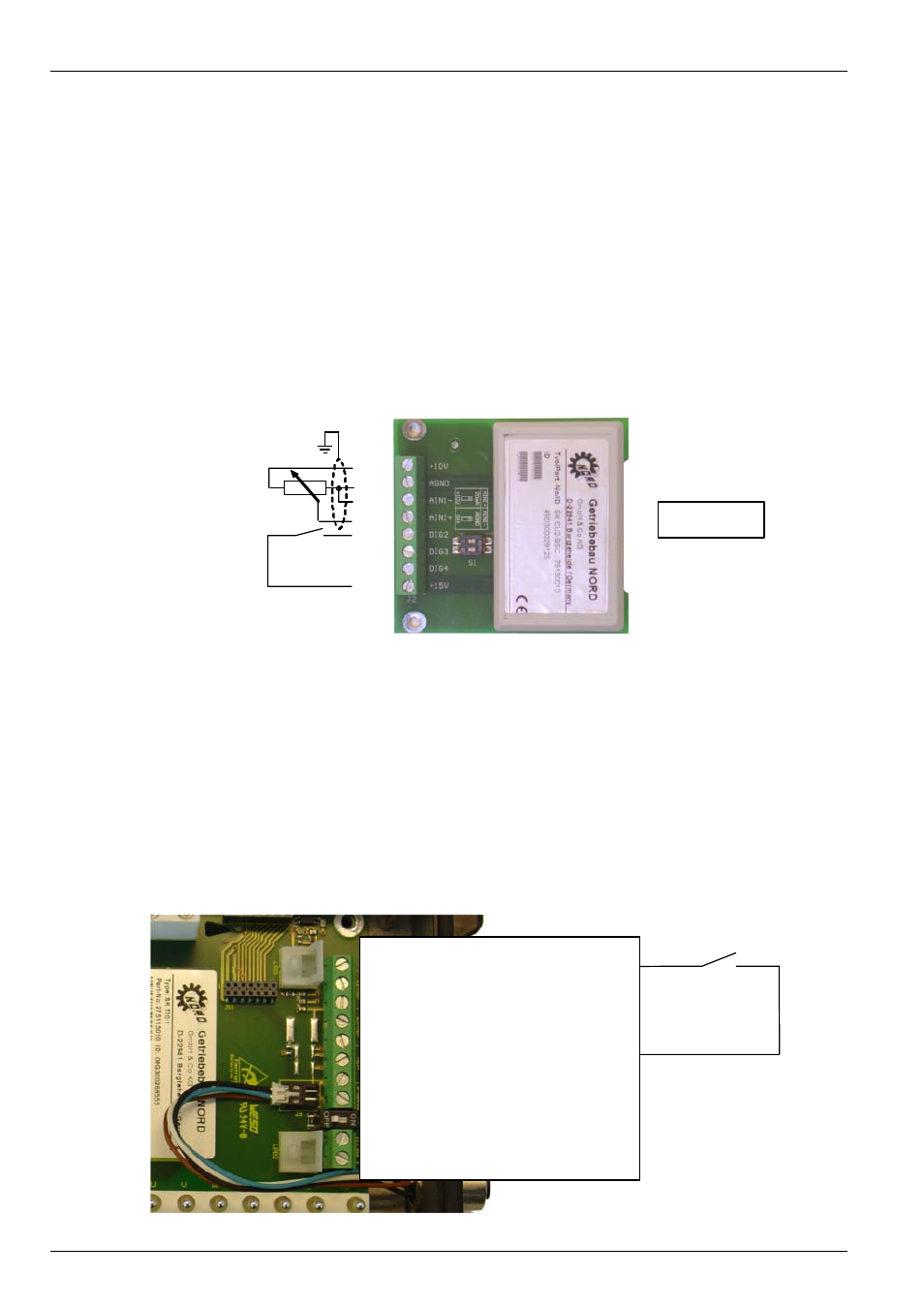
NORDAC trio SK 300E Manual
74
Subject to technical alterations
BU 0300 EN
6.4
Minimum configuration of control connections
The following steps must be carried out to operate the NORDAC trio SK 300E in minimum configuration.
ATTENTION! The data are based on the parameter data factory settings.
1.) With CU "Basic I/O" or "Standard I/O":
a. Connect electronic enable:
Set control terminal [22] to a high signal, e.g. terminal [42].
b. Set an analog voltage setpoint (0-10V) between the control terminals [12] and [14] after the frequency
inverter is ready for operation (dependent on the setting in P428).
Example:
[
11]
[12]
[13]
[14]
[22]
[23]
[24]
[42]
Basic I/O
2.) Without CU
a. Set jog frequency in P113 (e.g. 25 Hz). To be able to set the parameter, "Supervisor Mode" must
first be switched on (to "1") in P003.
b. Connect electronic enable:
Set control terminal [21] to a high signal, e.g. terminal [42], +15V'. The requirement for this is that
digital input 1 is programmed for function [1] "Enable right". In the factory setting, digital input 1 is
programmed for function [13] to "PTC input". The reason is that each trio SK 300E must have PTC
protection.
c. The motor rotates at the jog frequency.
Example:
[21]
Digital input 1
[41]
+ 5V supply voltage
[40] GND
[41]
+ 5V supply voltage
[40] GND
[42]
+ 15V supply voltage
[74]
RS485 interface: B (-)
[73]
RS485 interface: A (+)
[02] Signal
relay
[01] Signal
relay
