I / o d – Triton X-SCALE/X2 Configuration Manual User Manual
Page 63
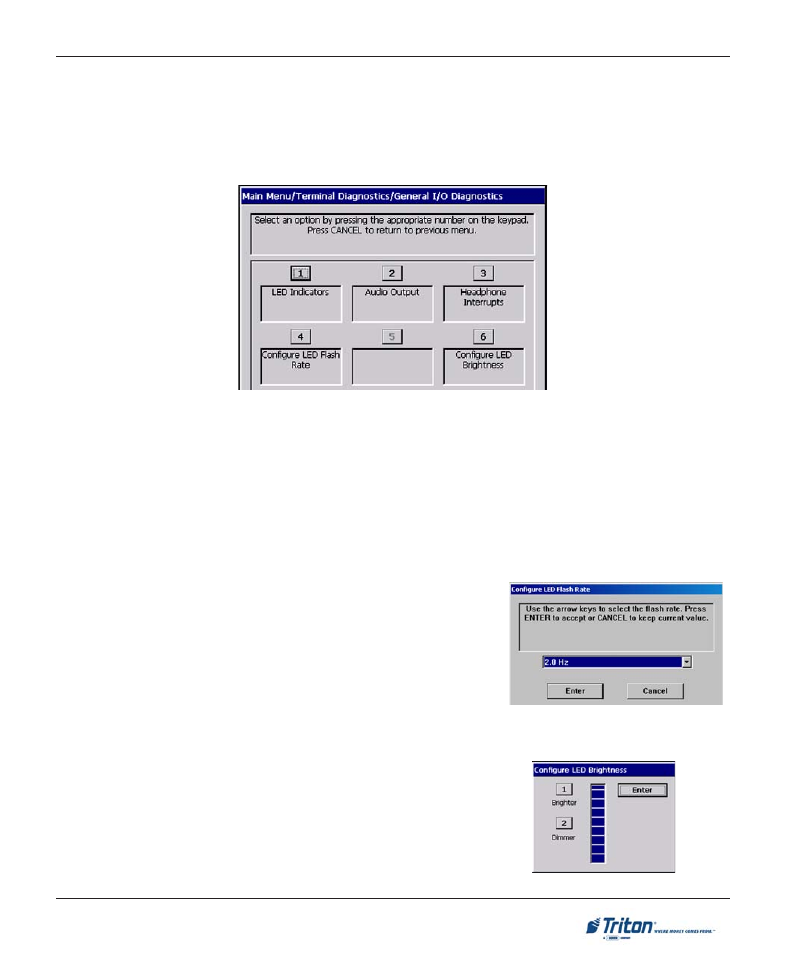
5 3
D
IAGNOSTICS
G
ENERAL
I / O D
IAGNOSTICS
A
CCESS
I
NSTRUCTIONS
:
1.
From the D
IAGNOSTICS
screen, select the G
ENERAL
I/O D
IAGNOSTICS
option by pressing <9> on the
keypad.
D
ESCRIPTION
:
The G
ENERAL
I/O D
IAGNOSTICS
option allows the terminal operator to perform the following functions:
1.
LED I
NDICATORS
. When selected, this function will flash all LEDs for 5 seconds.
2.
A
UDIO
O
UTPUT
. Selecting this option will play a sound file and some audio text through the terminals
speaker system (or headphones if they are plugged in).
3.
H
EADPHONE
I
NTERRUPTS
. This option reports whether the headphones can be detected (inserted or
removed).
5.
C
ONFIGURE
LED B
RIGHTNESS
(RL2000
ONLY
). .Selecting this
option allows changing the LED brightness on the contrrol
panel.
0 Hz (always On)
0.5 Hz
1.0 Hz
2.0 Hz
Note: Default flash rate is 2.0 Hz.
Note: This option not available for RL/FT/RT units
4.
C
ONFIGURE
LED F
LASH
R
ATE
. Selecting this option will allow
the flash rate of the LEDs on the control panel to be altered to
one of the following:
- ARGO Installation Manual (35 pages)
- ARGO User Manual (97 pages)
- ARGO G60 Installation Manual (31 pages)
- ARGO Quick Reference Guide (10 pages)
- RL331X TRAVERSE User Manual (74 pages)
- FT5000 X2 User Manual (105 pages)
- FT5000 X2 Quick Reference Guide (10 pages)
- 81XX/91XX (including X2)/97XX/RL16XX (5 pages)
- RL1600 Installation Manual (41 pages)
- RL1600 Quick Reference Guide (7 pages)
- RL1600 User Manual (72 pages)
- RL2000 POWER CORD Installation Manual (1 page)
- RL2000 User Manual (124 pages)
- RL2000 Installation Manual (45 pages)
- RL2000 Quick Reference Guide (10 pages)
- RL5000 X2 Series User Manual (122 pages)
- RL5000 X2 Series Installation Manual (55 pages)
- RL5000 X2 Series Quick Reference Guide (12 pages)
- 8100/9100/97XX/RL5000 (X-SCALE/XP) (10 pages)
- 8100 Quick Reference Guide (6 pages)
- 8100 User/Installation Manual (150 pages)
- 9100 Installation Manual (50 pages)
- 9100 Quick Reference Guide (8 pages)
- 9100 User Manual (172 pages)
- 9100 Electronic Lock Installation Manual (8 pages)
- 96XX CASH DISPENSER CABINET Installation Manual (6 pages)
- 9650 Operation Manual (264 pages)
- 9600 Series Quick Reference Guide (2 pages)
- 9640 Operation Manual (265 pages)
- 9600 Operation Manual (209 pages)
- 9610 Series Quick Reference Guide (2 pages)
- 9610 Operation Manual (210 pages)
- 97XX Series Operation Manual (265 pages)
- 9710 Series Quick Reference Guide (2 pages)
- 9700 Series Quick Reference Guide (2 pages)
- 9705 Series Quick Reference Guide (2 pages)
- 9200 Installation Manual (26 pages)
- 9200 Operation Manual (179 pages)
- MAKO 2000 Operation Manual (217 pages)
- MAKO PEDESTAL Installation Manual (8 pages)
- MAKO EXTENDED CABINET Installation Manual (7 pages)
- RT2000 X2 User Manual (109 pages)
- RT2000 X2 Installation Manual (36 pages)
- RT2000 X2 Quick Reference Guide (8 pages)
