Triton X-SCALE/X2 Configuration Manual User Manual
X2 c, Cale, Onfiguration
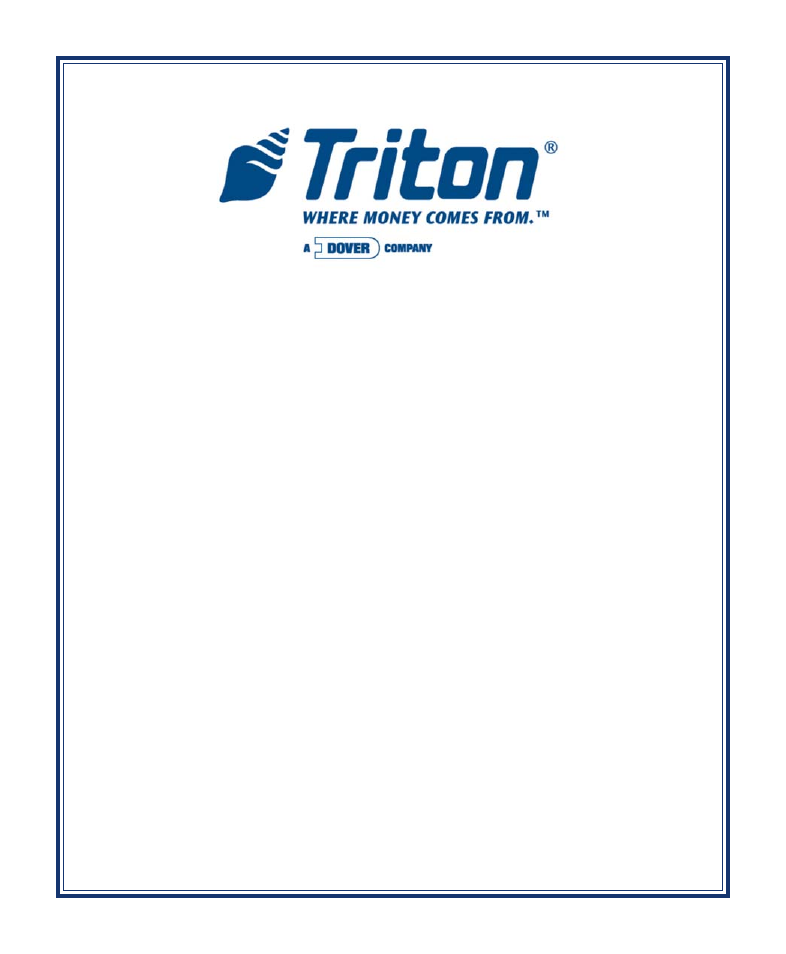
X-S
CALE
/ X2 C
ONFIGURATION
M
ANUAL
A
UTOMATED
T
ELLER
M
ACHINES
VERSION 5.0
TDN 07100-00016E 05/2008
C
ORPORATE
H
EADQUARTERS
:
522 E. Railroad Street
Long Beach, MS 39560
Phone: (228) 868-1317
Fax: (228) 868-0437
COPYRIGHT NOTICE
© 2007-2008 Delaware Capital Formation, Inc. All Rights Reserved. Triton Systems of Delaware
Inc. is an operating company of Dover Electronics, Inc., a subsidiary of Dover Corporation
(DOV-NYSE). DOVER, the DOVER logo and the Dover family of marks and TRITON, the TRITON
logo and the Triton family of marks are registered trademarks of Delaware Capital Formation,
Inc., a wholly owned subsidiary of Dover Corporation.
Table of contents
Document Outline
- XScale 1.8.6 Common Release Notes.pdf
- Introduction
- Platforms Affected
- Description of Changes
- Viewing large number of journal records at terminal
- TDM extension changes
- Auto error recovery
- Allow scheduled journal call when out of service
- Don’t callback Triton Connect unless connection first establ
- Invalid CRC on Day Close would still print host totals
- Display MAC address in Management Functions
- Journal archive changes
- Corrupt file recovery
- Rear service panel Day Close changes
- Restore Parameters from External Storage warning box
- Rear service panel communication changes
- Changes to the Communication Specification
- Default Parameters
- Known Issues
- Revision History
- XScale 1.8.6 UK-Intl Release Notes.pdf
- Introduction
- Platforms Affected
- Description of Changes
- Viewing large number of journal records at terminal
- TDM extension changes
- Auto error recovery
- Allow scheduled journal call when out of service
- Don’t callback Triton Connect unless connection first establ
- Invalid CRC on Day Close would still print host totals
- Display MAC address in Management Functions
- Journal archive changes
- Corrupt file recovery
- Rear service panel Day Close changes
- Restore Parameters from External Storage warning box
- Rear service panel communication changes
- PakNet Support
- Changes to the Communication Specification
- Default Parameters
- Known Issues
- Revision History
- XScale 1.8.6 Mexico Common Release Notes.pdf
- XScale 1.9.0 South Africa Release Notes.pdf
- Introduction
- Platforms Affected
- Description of Changes
- Changing Default Passwords
- TDM-1XX Mechanisms Configurations are reporting as TDM-2XX
- Recording NAKs from the Dispenser
- Lost EOT errors
- TDM Click Count History Report
- Removed the Learn from the Reset Dispenser
- Uses Generic Reference for all TDM Dispensers
- Journal Record Dispense Status Records the Full Value
- Reporting and clearing a 231 (Stuck Card Warning)
- 561 software error followed a 196 card reader error
- Corrected 188/190 Error Reporting
- Permanent TCP Connection
- Space-filled phone numbers
- Reloading Paper
- Extended Amounts
- Viewing large number of journal records at terminal
- TDM extension changes
- Auto error recovery
- Allow scheduled journal call when out of service
- Don’t callback Triton Connect unless connection first establ
- Invalid CRC on Day Close would still print host totals
- Display MAC address in Management Functions
- Journal archive changes
- Corrupt file recovery
- Rear service panel Day Close changes
- Restore Parameters from External Storage warning box
- Rear service panel communication changes
- New Features Added
- Added Capability to Configure Users Passwords and Names from
- PAN Suppression in journal records
- Save EMV Parameters to External Storage
- Intermediate Screen when Exiting Management
- Added "Improper Shutdown" Journal Entry
- Configurable Local IP Port
- Power Failure During Dispense
- Add support for SP-06 EPP
- SP-06: Don’t allow PIN entry if key held down
- South Africa EMV
- Changes to the Communication Specification
- Default Parameters
- Known Issues
- Revision History
- X2 2.0.1 Release Notes (US,Can,Mex,Aus).pdf
- Introduction
- Platforms Affected
- Description of Changes
- New Screen File Look
- Ad Graphics
- Coupon and Receipt Graphics
- Multi-Market Release
- Archive Unaudited Records
- Display Balance On-Screen
- PIN Change Transaction Type
- Prompt for Another Transaction
- Withdrawal – No Receipt Option
- Journal Data in Host Response
- UPS Support
- Report SPED Low Battery to Triton Connect
- No Online Help
- No Text Receipts
- New Load File Format
- LED Brightness Control
- Changes to the Communication Specification
- Default Parameters
- Known Issues
- RL2000 2.0.0 South Africa Release Notes.pdf
- Supplement B cover (new).pdf
- Supplement A cover (new).pdf
- XScale 2.1.2 UK Multi-Currency Release Notes.pdf
- Introduction
- Platforms Affected
- Software Changes for Multi-Currency Support
- Support Currency Exchange and Balance Enquiry Only
- No Account Selection Screen
- Cannot Disable Transaction Selection Screen
- New Terminal Error Codes
- Cassette Type Set in Note Configuration
- Cassette Parameters Changes
- Cassette Setup Changes
- Currency Type Configuration
- Commission/Issuer Fees
- No Customer Surcharge Screens
- Balance Enquiry Amounts
- Configuration Summary Changes
- Day Close Totals
- Journal Data
- Rounding Method
- Regional Settings
- Printer Default Settings
- Changes to the Communication Specification
- Known Issues
- Revision History
- X2 2.0.1 EMV Release Notes.pdf
- Introduction
- Platforms Affected
- Description of Changes
- New Screen File Look
- Ad Graphics
- Coupon and Receipt Graphics
- Multi-Market Release
- Archive Unaudited Records
- Display Balance On-Screen
- Changes to Withdrawal Types
- Journal Data in Host Response
- UPS Support
- Report SPED Low Battery to Triton Connect
- No Online Help
- No Text Receipts
- New Load File Format
- LED Brightness Control
- Changes to the Communication Specification
- Default Parameters
- Known Issues
- Revision History
