Triton X-SCALE/X2 Configuration Manual User Manual
Page 139
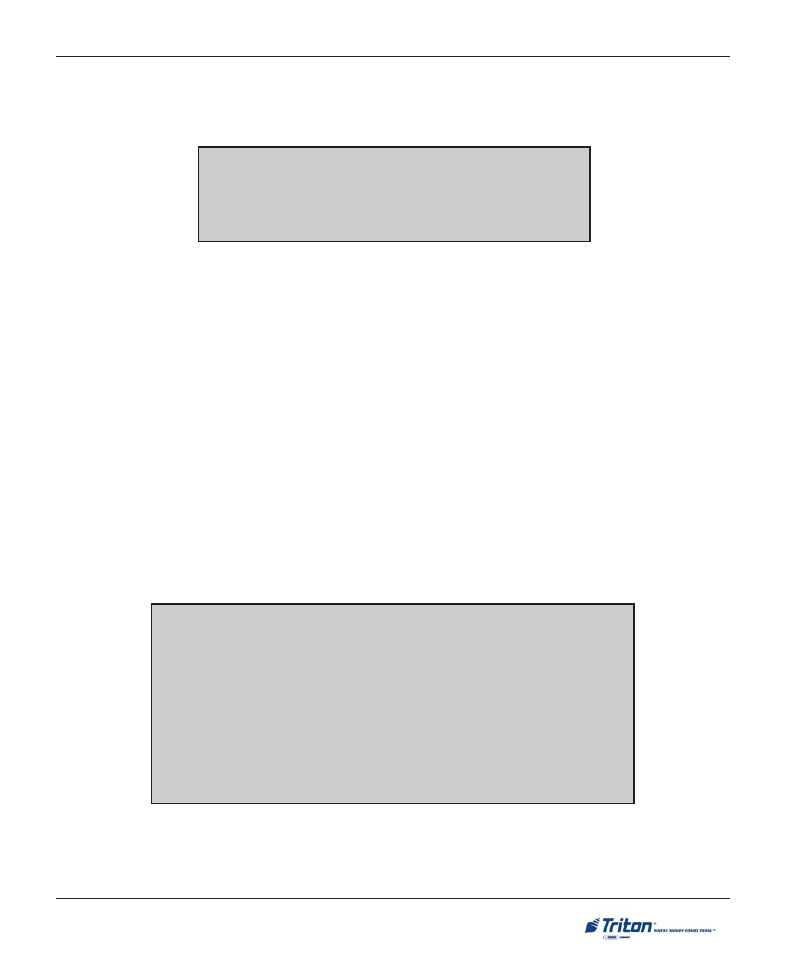
129
T
ERMINAL
C
ONFIGURATION
** IMPORTANT **
If you are adding graphics and get a “Memory ” error (Ex: 563, “Low
Memory”), there may be too many or excessively large graphic files stored
in the internal flash memory. It may be necessary to delete some unused
graphic files. To delete files from the internal flash memory:
1. Scroll down/up using the Left or Right
2. Highlight the file to be deleted using the
(Blank key)
2. Press the
4. A
CTIVE
A
D
F
IELD
. Select the location(s) where the Ad graphic will be displayed and/or printed.
(The optimum size in pixels for each graphic is shown in parenthesis to the right of the graphic name)
To configure the Active Ad Field for the current ad graphic, press <4> on the keypad to move a highlight
bar to the first selection in the Active Ad Field window, then use the arrow keys on the keypad to move up
and down in the list. Press the
checked and unchecked.
Press the
2. D
URATION
. This is the length of time (in seconds) the indicated Ad graphic will be displayed on the
terminal screen. To set the time, press <2> on the keypad to bring up a data entry dialog box. Enter the
duration in seconds.
* Note *
The value must be between ‘0’ and ‘99999’ seconds. If the
Ad file is a motion graphic or video and ‘0’ is selected, the Ad
will be displayed for the actual playing time of the file.
3. A
CTIVE
H
OURS
. By default, the graphic will be displayed every hour of the day. If you want to restrict the
display of the graphic to particular hours of the day, leave a checkmark next to the hour in which you want
to display the graphic. Remove the checkmark from those hours in which you don’t want the graphic to be
displayed.
To configure the active hours for the correct Ad graphic, press <3> on the keypad to move the highlight bar
to the first selection in the active hours window, then use the
Press the
