X2 c – Triton X-SCALE/X2 Configuration Manual User Manual
Page 38
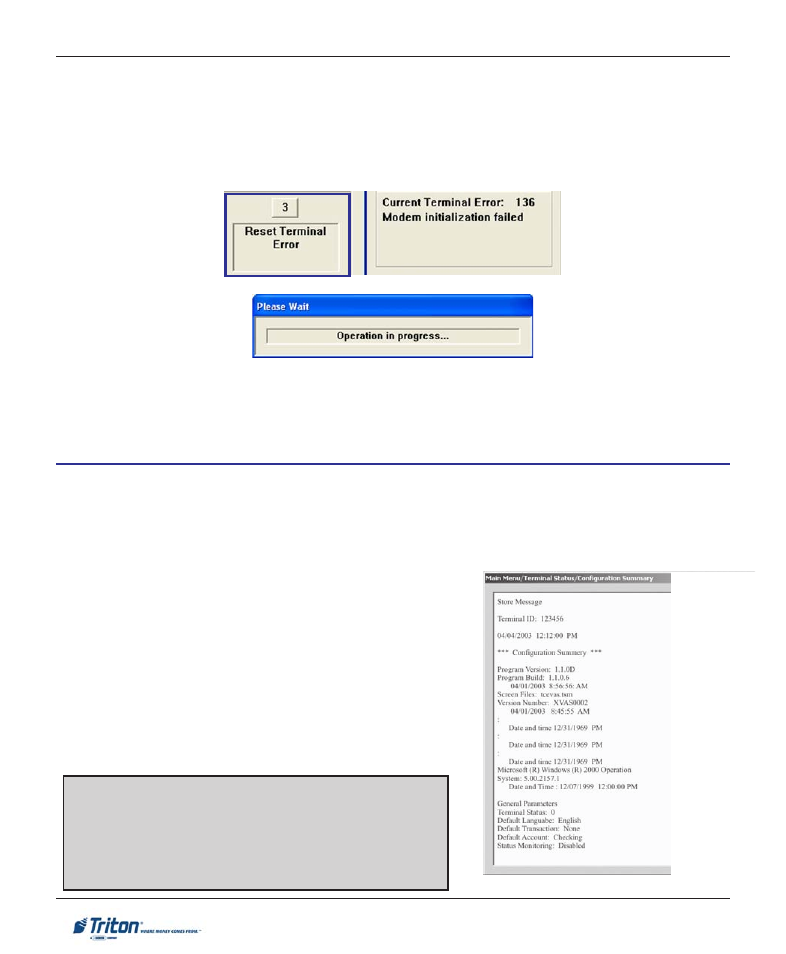
2 8
X-S
CALE
/ X2 C
ONFIGURATION
M
ANUAL
A
CCESS
I
NSTRUCTIONS
:
1.
From the T
ERMINAL
S
TATUS
screen, select the R
ESET
T
ERMINAL
E
RROR
option by pressing <3> on the
keypad.
R
ESET
T
ERMINAL
E
RROR
D
ESCRIPTION
:
The R
ESET
T
ERMINAL
E
RROR
function attempts to reset the current terminal error. If successful, the current
terminal error will show: Zero (0)
C
ONFIGURATION
S
UMMARY
A
CCESS
I
NSTRUCTIONS
:
1.
From the T
ERMINAL
S
TATUS
screen, select the C
ONFIGURATION
S
UMMARY
option by pressing <4> on
the keypad.
D
ESCRIPTION
:
The C
ONFIGURATION
S
UMMARY
function displays a management
report of the current terminal configuration and hardware sta-
tus information. Information is provided for all terminal con-
figuration areas, as well as dispenser, printer, modem and key-
pad status.
The report is displayed in a management report dialog, which
can be printed to the receipt printer or saved to an external
memory device.
* NOTE *
It is highly recommended that the report be generated and
saved after the initial setup of the terminal, and whenever
significant changes are made to the terminal’s current con-
figuration.
