Add support for sp-06 epp, Dd support for, Sp-06 – Triton X-SCALE/X2 Configuration Manual User Manual
Page 317
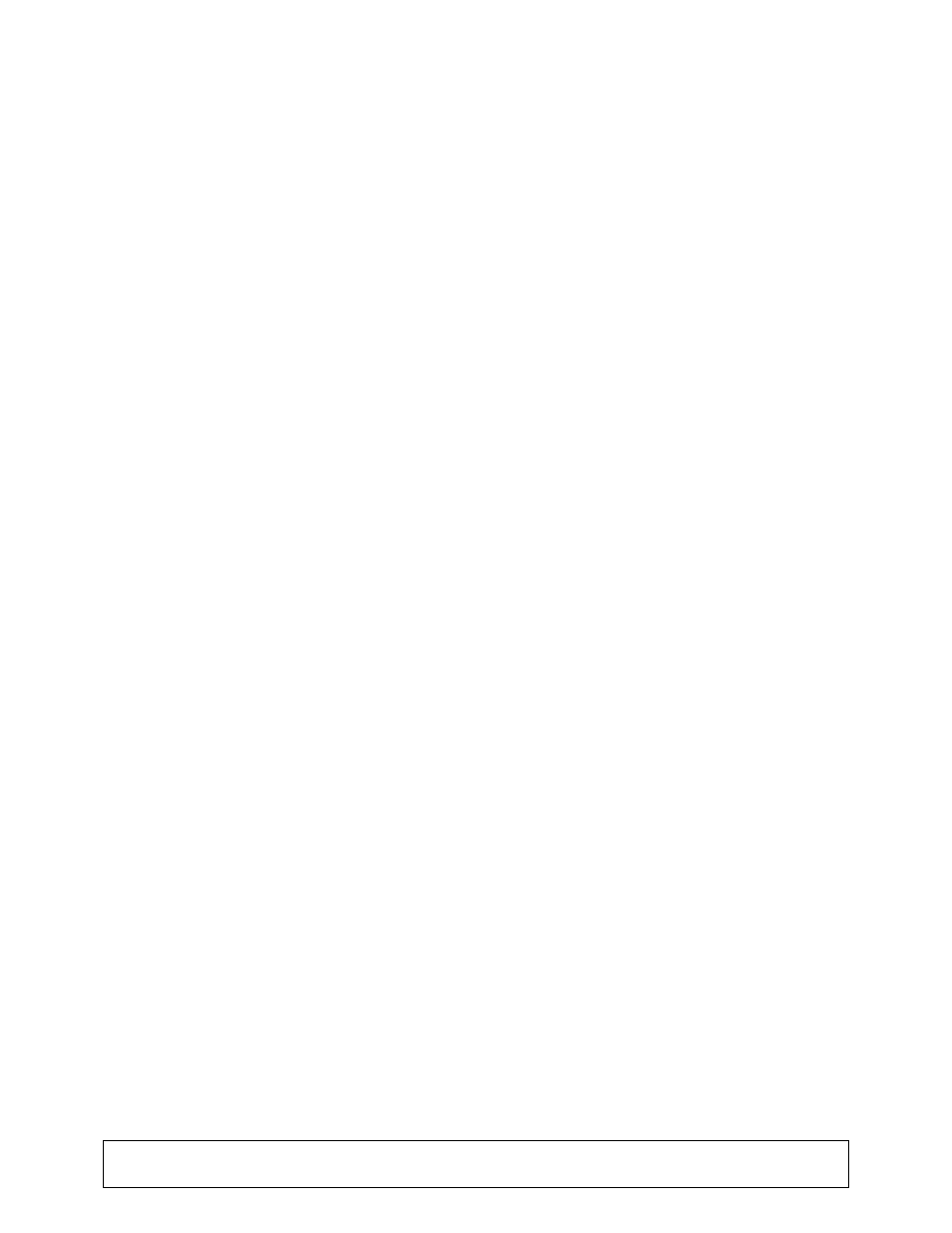
•
If an NMD50 dispenser is being used, go out of service with a 238 error. This error can
only be cleared by entering management functions and issuing a purge (Diagnostics-
>Dispenser->Purge). This error cannot be cleared from Triton Connect. Note: in certain
cases depending on if and where a bill was stuck in the feed path when power was lost,
an error could be returned from the initial purge operation (i.e., Note qualifier error). In
this case a second purge may be necessary to clear that error.
•
The dispense status code on the journal record will be 238 (power failure during
dispense).
•
The transaction journal record will log the full requested amount in “Amount Dispensed”
field of the journal.
•
A journal entry will be logged following the transaction record that an unknown dispense
occurred. No reversal will be done.
Note that depending on if a bill was stuck in the feed path and where the bill is located when the
power was lost, the initial purge issued in Management Functions could return an error from the
dispenser.
Add support for SP-06 EPP
The SP-06 EPP is a Visa certified EPP and requires 2 users to enter passwords to enter a
sensitive state in which master keys can be configured. The changes from a user interface
perspective are outlined below.
First, the “Key Management” screen has changed slightly to add a sub-dialog for entering master
keys. This change will be visible for either the older SP-05 EPP or the new SP-06 EPP.
Software Release Notes
Triton Systems
Page 13 of 30
July 26, 2007
