Ups support, Report sped low battery to triton connect, No online help – Triton X-SCALE/X2 Configuration Manual User Manual
Page 351: No text receipts, New load file format, Led brightness control, Upport, Eport, Sped, Attery to
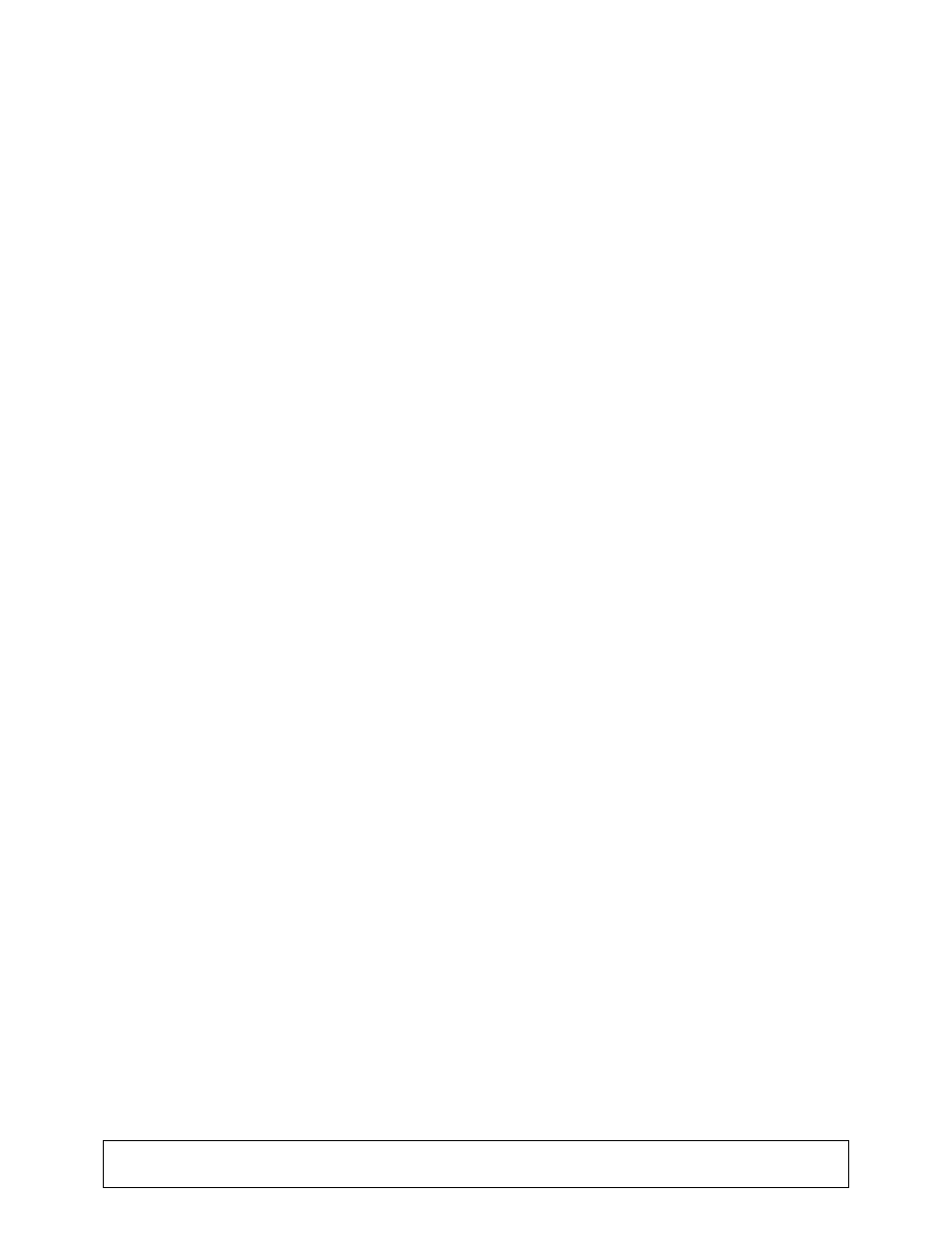
UPS Support
If a UPS is connected to the ATM, this software release has the capability to detect if the system
is on UPS power and shut down the ATM at the first idle time. The ATM will power up
immediately when main power has been restored. Please contact Triton Technical Support for
information on supported UPS devices and cables.
Report SPED Low Battery to Triton Connect
This software release will send a warning message (error code 241) to Triton Connect if the
SPED battery is low. This error will not take the terminal out of service, and the ATM will
contact Triton Connect to clear the error once the battery has been replaced.
No Online Help
The online help in Management Functions has been removed for the RL2000 ATM.
No Text Receipts
The X2 system uses a USB printer which has much faster communications than the serial printer
on the RL5000. Due to this print speed increase, the option to select “text” receipts has been
removed and all receipts are printed as “graphics”.
New Load File Format
Software load files for the RL2000 will have a “tfv” extension rather than “tlf”. The “tfv” format
is slightly different and provides a method for Triton to sign each load file and only install
verified software updates.
Note: Triton Connect version 4.4 is required to send a “tfv” software update to the ATM.
LED Brightness Control
An option to configure the LED lead-through indicator brightness has been added in
Management => Diagnostics => General I/O.
X2 2.0.1 Software Release Notes
Triton Systems
Page 16 of 19
October 23, 2007
