Triton X-SCALE/X2 Configuration Manual User Manual
Page 115
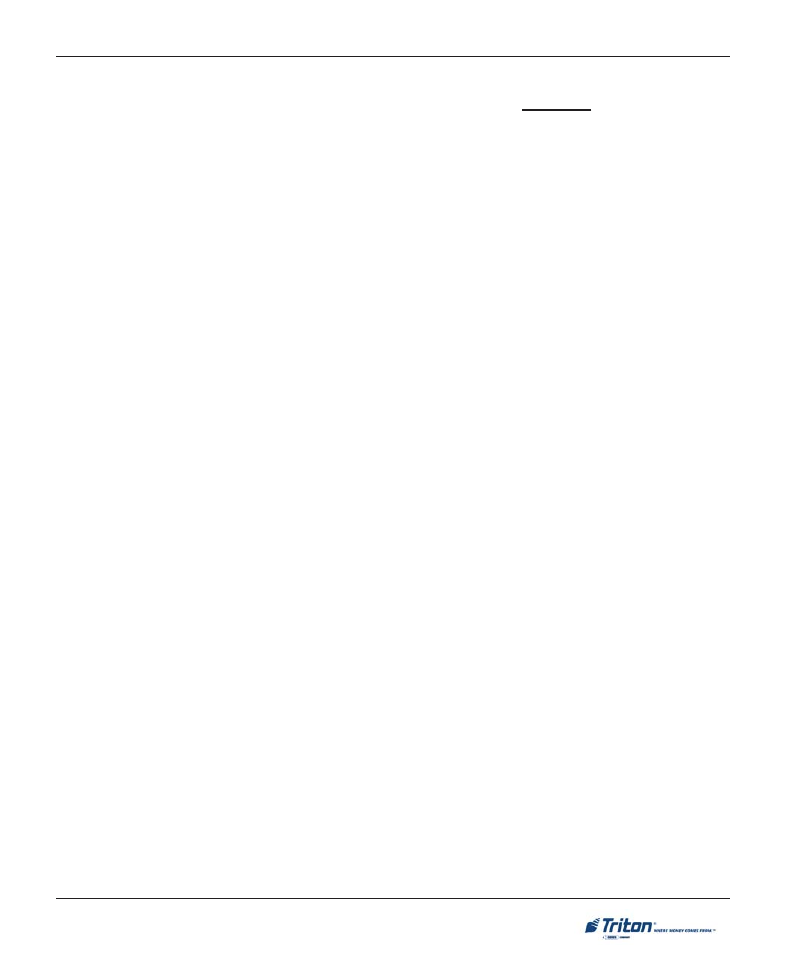
105
T
ERMINAL
C
ONFIGURATION
8. O
UT
OF
S
ERVICE
ON
P
RINTER
E
RROR
. This option determines if the terminal will go “Out of Service”
when a printer error occurs or remains “In-Service”. If this option is unchecked, the terminal remains
in-service and the customer will be prompted that a receipt will NOT be printed. At that point they
can accept or discontinue the transaction process.
!
Press <8> to toggle between checked (terminal “Out of Service”) or unchecked (terminal remains In-
Service).
9. S
TATUS
M
ONITORING
(H
OST
SPECIFIC
REQUIREMENT
). This option, when enabled (checked), sends
operational status information to the host processor. During certain transactions, a 1) Transaction
request message, 2) configuration table download request (Working key download), 3) host totals
download request, and 4) reversal request message are sent.
!
Press <9> to toggle between checked (enabled) or unchecked (disabled).
0. H
EARTBEAT
M
ESSAGE
(H
OST
SPECIFIC
REQUIREMENT
). This option, when enabled (checked), instructs
the terminal to initiate a Working key download to the host processor. This allows the processor to
determine if a particular terminal is still in operation.
Note: When this option is enabled, the Heartbeat Delay Interval (next option) will be
active to set the time period interval.
!
Press <0> to toggle between checked (enabled) or unchecked (disabled).
F1. H
EARTBEAT
D
ELAY
P
ERIOD
. This parameter sets the time interval of the Heartbeat message that will be
sent. It is specified in “minutes”.
!
When the Heartbeat Message is “enabled”, press
Enter a value (in minutes) between 1-999. Press
NTER
> to accept.
Example: ‘30’ will initiate a working key download every thirty (30) minutes. Be advised, this will put
the terminal “Temporarily Out of Service” for a short duration until the key has successfully been
downloaded.
