New features added – Triton X-SCALE/X2 Configuration Manual User Manual
Page 227
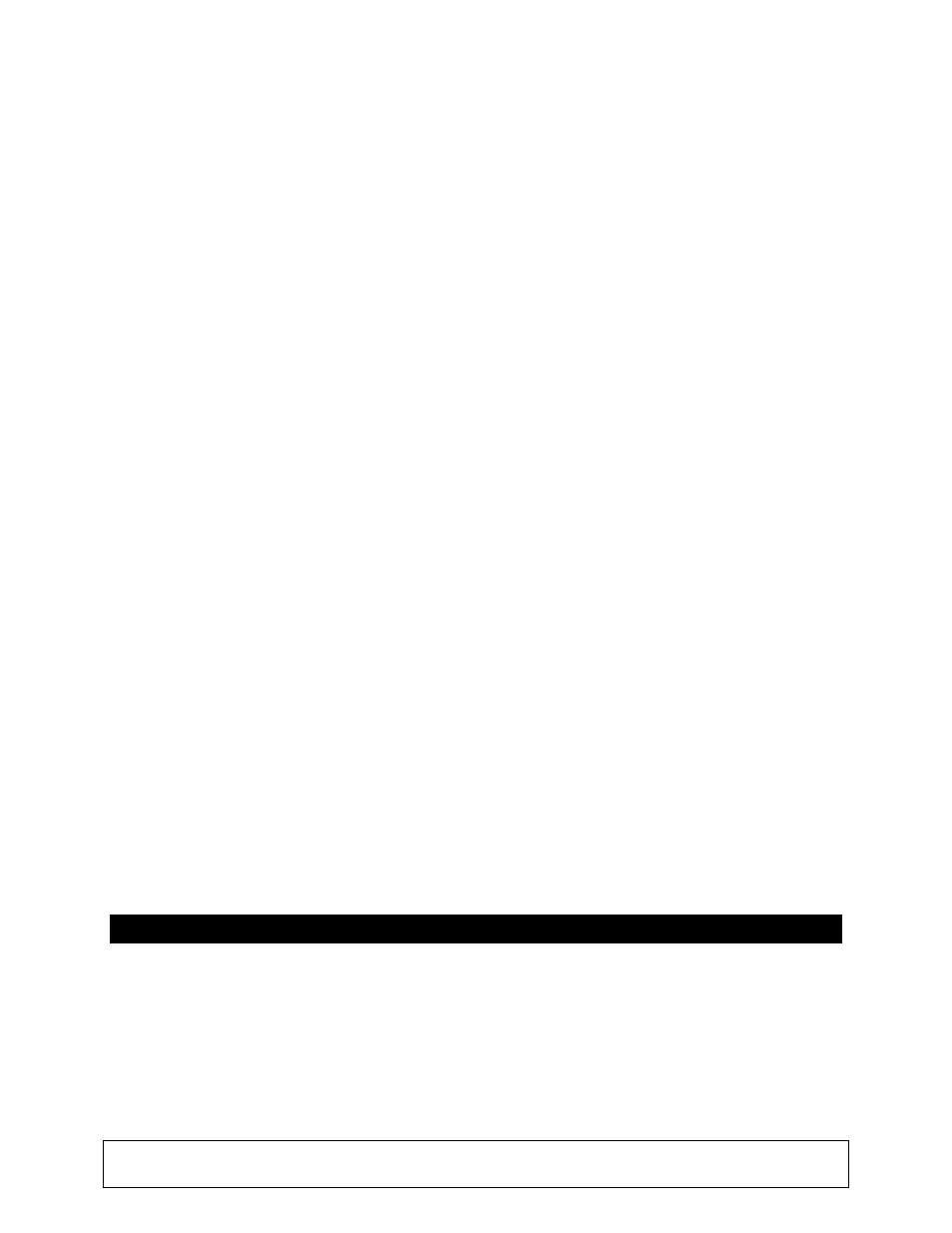
Software Release Notes
Triton Systems
Page 7 of 13
March 19, 2007
Note: If the rear sensor of the card reader is covered by something other than a card, the
terminal will still allow customer transactions. Once a transaction is complete the ATM may
call Triton Connect to clear the error. The terminal will then resume checking the sensor, and if
the obstruction has not been cleared, will call Triton Connect again to report the error. If this
situation occurs, this may indicate that card reader needs to be serviced.
There is also a patch file that can be sent to the terminal to disable the 231 stuck card reporting
to Triton Connect.
Corrected 188/190 Error Reporting
This version of software will correctly report a 188 (Communications Key Not Configured)/ 190
(Master Key Not Configured) error.
Permanent TCP Connection
The socket for permanent connection would block from receiving data if the host did not respond
to a request within the specified Timeout setting. Now the terminal will detect this condition and
rebuild the socket when this occurs.
Space-filled phone numbers
This release will no longer validate a space filled number for dialing. If this is encountered the
number will not be attempted.
Reloading Paper
This release does not require the terminal owner to go into diagnostics and reset the printer when
reloading paper. If the terminal is configured to be in service with printer errors and an out of
paper event occurs, the terminal will reset the printer automatically when paper is reloaded.
MAC Calculations
This release will reattempt MAC calculations up to 3 times if communications fail between the
SPED and the terminal.
Error codes 382 (All Cassettes Disabled) With TDM
This release corrects an issue with an uninitialized variable that upon system start up disabled
cassettes.
New Features Added
Added Capability to Configure Users Passwords and Names from
Triton Connect
The terminal will now allow for remote changes to User Passwords and Names through Triton
Connect. This change requires Triton Connect Version 4.3.8 or greater.
