X2 c – Triton X-SCALE/X2 Configuration Manual User Manual
Page 136
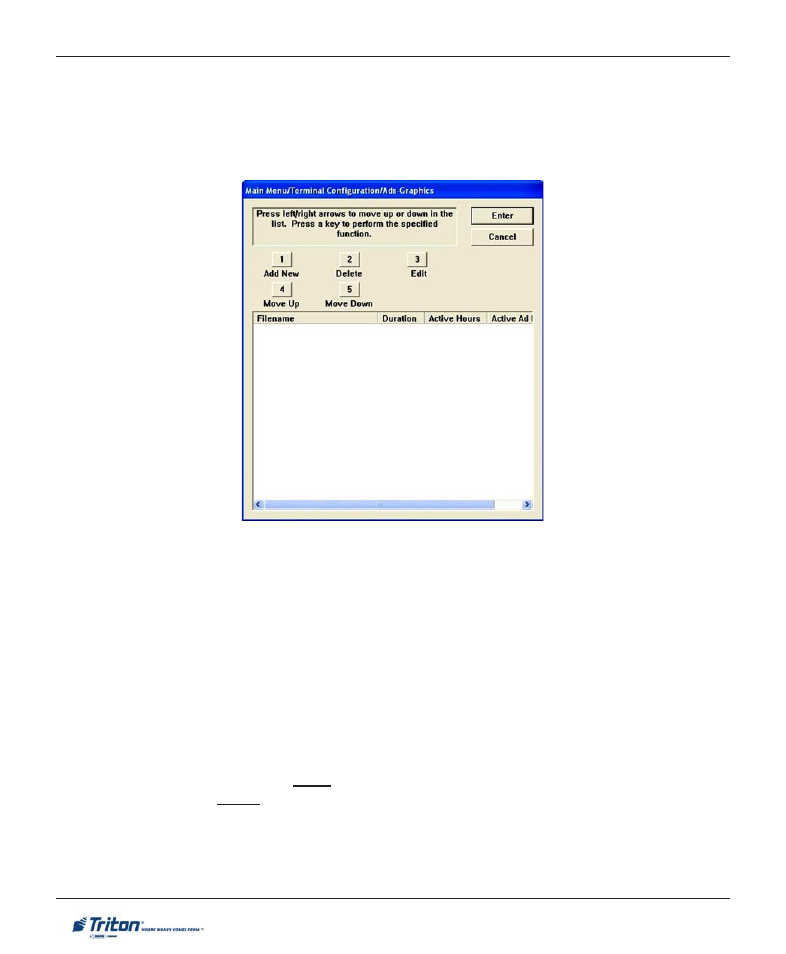
126
X-S
CALE
/ X2 C
ONFIGURATION
M
ANUAL
A
CCESS
I
NSTRUCTIONS
:
1.
From the T
ERMINAL
C
ONFIGURATION
screen, select the A
DS
G
RAPHICS
option by pressing <7> on the
keypad.
A
DS
G
RAPHICS
D
ESCRIPTION
:
The A
DS
G
RAPHICS
option allows the terminal operator to perform the following functions:
1. A
DD
N
EW
. This option allows adding a graphic to the current rotation. Lets you configure Duration,
Active Hours and Active Ad Fields for the graphic.
2. D
ELETE
. This option removes an Ad Graphic entry from the display list.
3. E
DIT
. This option is used to change the Duration, Active Hours and Active Ad Fields for a selected
Ad graphic.
4. M
OVE
U
P
. Used to move an entry up in the Ad Graphic list.
5. M
OVE
D
OWN
. Used to move an entry down in the Ad Graphics list.
Note: Graphic files can be added AND deleted from the RL/FT/RT terminals. Using Triton Con-
nect though, files can ONLY be added. No files of any kind can be deleted from these terminals
through Triton Connect.
- ARGO Installation Manual (35 pages)
- ARGO User Manual (97 pages)
- ARGO G60 Installation Manual (31 pages)
- ARGO Quick Reference Guide (10 pages)
- RL331X TRAVERSE User Manual (74 pages)
- FT5000 X2 User Manual (105 pages)
- FT5000 X2 Quick Reference Guide (10 pages)
- 81XX/91XX (including X2)/97XX/RL16XX (5 pages)
- RL1600 Installation Manual (41 pages)
- RL1600 Quick Reference Guide (7 pages)
- RL1600 User Manual (72 pages)
- RL2000 POWER CORD Installation Manual (1 page)
- RL2000 User Manual (124 pages)
- RL2000 Installation Manual (45 pages)
- RL2000 Quick Reference Guide (10 pages)
- RL5000 X2 Series User Manual (122 pages)
- RL5000 X2 Series Installation Manual (55 pages)
- RL5000 X2 Series Quick Reference Guide (12 pages)
- 8100/9100/97XX/RL5000 (X-SCALE/XP) (10 pages)
- 8100 Quick Reference Guide (6 pages)
- 8100 User/Installation Manual (150 pages)
- 9100 Installation Manual (50 pages)
- 9100 Quick Reference Guide (8 pages)
- 9100 User Manual (172 pages)
- 9100 Electronic Lock Installation Manual (8 pages)
- 96XX CASH DISPENSER CABINET Installation Manual (6 pages)
- 9650 Operation Manual (264 pages)
- 9600 Series Quick Reference Guide (2 pages)
- 9640 Operation Manual (265 pages)
- 9600 Operation Manual (209 pages)
- 9610 Series Quick Reference Guide (2 pages)
- 9610 Operation Manual (210 pages)
- 97XX Series Operation Manual (265 pages)
- 9710 Series Quick Reference Guide (2 pages)
- 9700 Series Quick Reference Guide (2 pages)
- 9705 Series Quick Reference Guide (2 pages)
- 9200 Installation Manual (26 pages)
- 9200 Operation Manual (179 pages)
- MAKO 2000 Operation Manual (217 pages)
- MAKO PEDESTAL Installation Manual (8 pages)
- MAKO EXTENDED CABINET Installation Manual (7 pages)
- RT2000 X2 User Manual (109 pages)
- RT2000 X2 Installation Manual (36 pages)
- RT2000 X2 Quick Reference Guide (8 pages)
