Triton X-SCALE/X2 Configuration Manual User Manual
Page 15
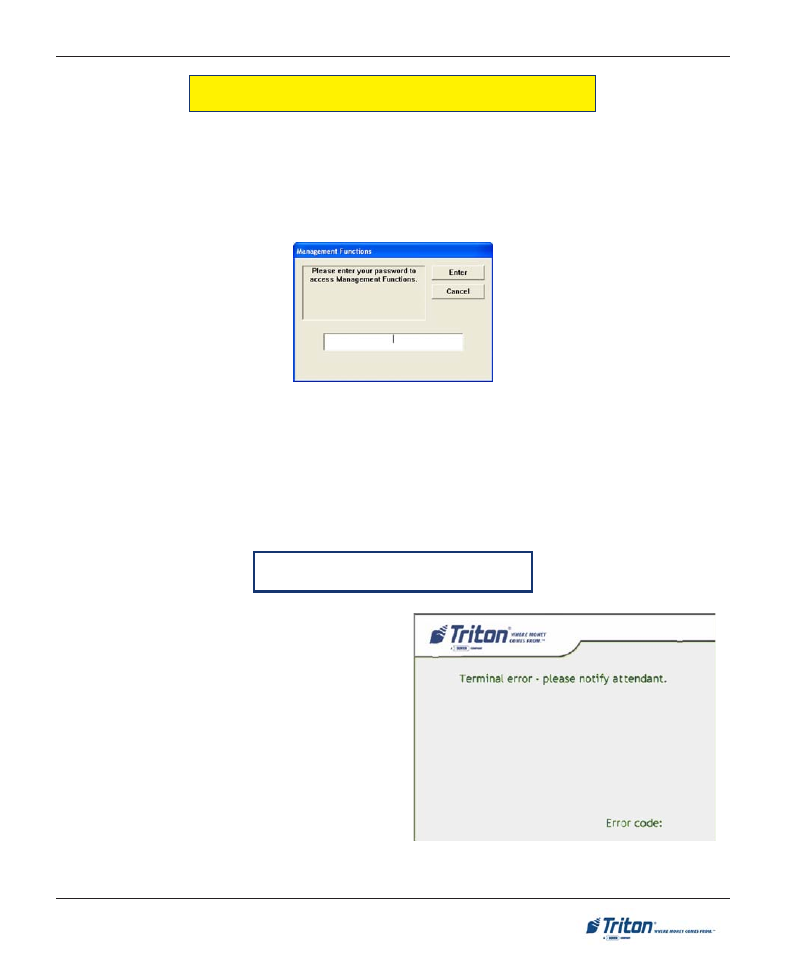
5
B
ASIC
O
PERATION
After initial setup, when the Customer Welcome screen is displayed, you can access the Management
Functions menu by following the procedure described next.
Press and hold down the blank
Release both keys. After a moment the “Security Login” screen will be displayed.
A
CCESSING
THE
M
ANAGEMENT
F
UNCTIONS
M
ENU
You must enter an appropriate password in the dialog box that appears when the Management Functions
option is selected. The password will consist of a 2-digit ID code and a password of 4-12 digits; for example,
051234 could be a password entry consisting of an ID code of 05 and a password of 1234.
Enter your password and press
NTER
>.
When a valid login is entered, the Main Menu screen will be displayed.
246
With the release of newer software, you will expe-
rience a new error code. Error Code (246) has
been created for when the terminal’s Master Pass-
word is in its default state. The terminal will de-
tect this condition and go out of service. On the
“Out of Service” screen, no error information will
be displayed. The following is a screen capture of
this state. This error code will not clear until the
Master Password is changed from its default state.
Follow the steps on the next page for changing
default password and clearing error.
C
HANGING
D
EFAULT
P
ASSWORDS
