X2 c – Triton X-SCALE/X2 Configuration Manual User Manual
Page 102
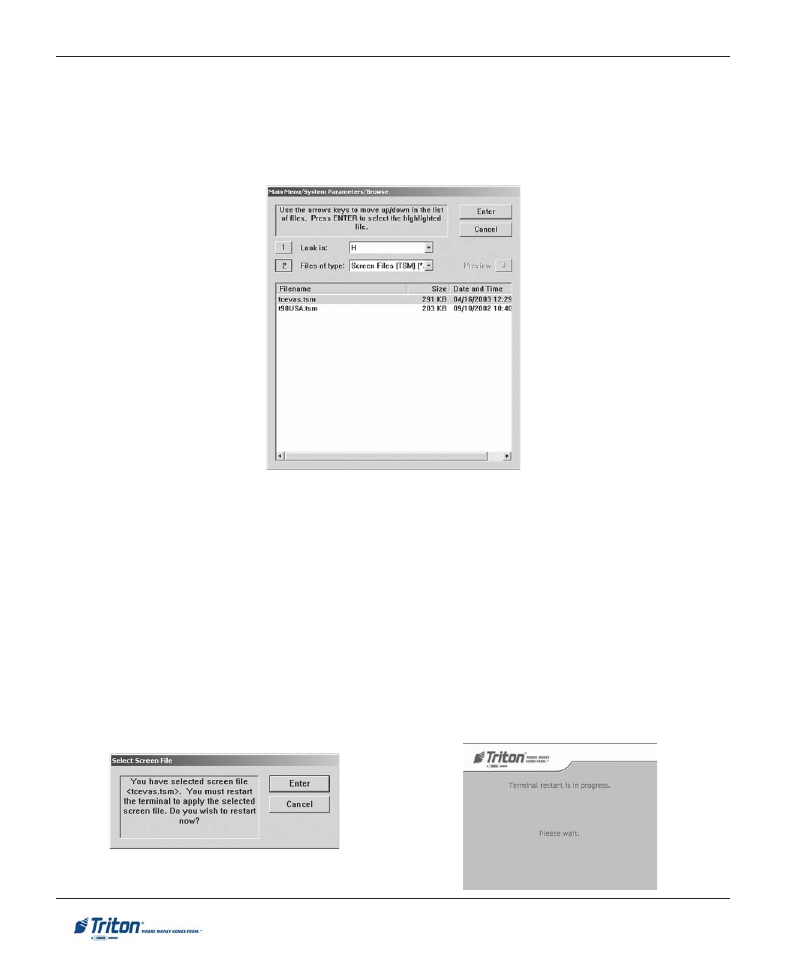
9 2
X-S
CALE
/ X2 C
ONFIGURATION
M
ANUAL
S
ELECT
S
CREEN
F
ILE
A
CCESS
I
NSTRUCTIONS
:
1.
From the S
YSTEM
P
ARAMETERS
screen, select the S
ELECT
S
CREEN
F
ILE
option by pressing <6> on the
keypad.
D
ESCRIPTION
:
The S
ELECT
S
CREEN
F
ILE
function uses a browse dialog to locate and select the Triton screen manager file
that will determine the appearance and functionality of the customer screens. The “B
ROWSE
” controls are
described below:
L
OOK
I
N
. Press this button to cycle through the available locations for screen files: (i.e. Internal Flash or
an external memory device).
F
ILES
OF
T
YPE
. Selects the file type to browse for. The default file type is Triton Screen Manager (.TSM)
The file list shows the available screen manager files in the selected location. The filename, size, and date/
time attributes are shown for each file. Use the
RROW
> keys on the keypad to highlight a file. Press the
NTER
> key to select the highlighted screen file. You will be prompted that you selected screen file <**>.
Press
NTER
>. The terminal will restart automatically.
- ARGO Installation Manual (35 pages)
- ARGO User Manual (97 pages)
- ARGO G60 Installation Manual (31 pages)
- ARGO Quick Reference Guide (10 pages)
- RL331X TRAVERSE User Manual (74 pages)
- FT5000 X2 User Manual (105 pages)
- FT5000 X2 Quick Reference Guide (10 pages)
- 81XX/91XX (including X2)/97XX/RL16XX (5 pages)
- RL1600 Installation Manual (41 pages)
- RL1600 Quick Reference Guide (7 pages)
- RL1600 User Manual (72 pages)
- RL2000 POWER CORD Installation Manual (1 page)
- RL2000 User Manual (124 pages)
- RL2000 Installation Manual (45 pages)
- RL2000 Quick Reference Guide (10 pages)
- RL5000 X2 Series User Manual (122 pages)
- RL5000 X2 Series Installation Manual (55 pages)
- RL5000 X2 Series Quick Reference Guide (12 pages)
- 8100/9100/97XX/RL5000 (X-SCALE/XP) (10 pages)
- 8100 Quick Reference Guide (6 pages)
- 8100 User/Installation Manual (150 pages)
- 9100 Installation Manual (50 pages)
- 9100 Quick Reference Guide (8 pages)
- 9100 User Manual (172 pages)
- 9100 Electronic Lock Installation Manual (8 pages)
- 96XX CASH DISPENSER CABINET Installation Manual (6 pages)
- 9650 Operation Manual (264 pages)
- 9600 Series Quick Reference Guide (2 pages)
- 9640 Operation Manual (265 pages)
- 9600 Operation Manual (209 pages)
- 9610 Series Quick Reference Guide (2 pages)
- 9610 Operation Manual (210 pages)
- 97XX Series Operation Manual (265 pages)
- 9710 Series Quick Reference Guide (2 pages)
- 9700 Series Quick Reference Guide (2 pages)
- 9705 Series Quick Reference Guide (2 pages)
- 9200 Installation Manual (26 pages)
- 9200 Operation Manual (179 pages)
- MAKO 2000 Operation Manual (217 pages)
- MAKO PEDESTAL Installation Manual (8 pages)
- MAKO EXTENDED CABINET Installation Manual (7 pages)
- RT2000 X2 User Manual (109 pages)
- RT2000 X2 Installation Manual (36 pages)
- RT2000 X2 Quick Reference Guide (8 pages)
