Multichannel Systems MC_Rack Manual User Manual
Page 98
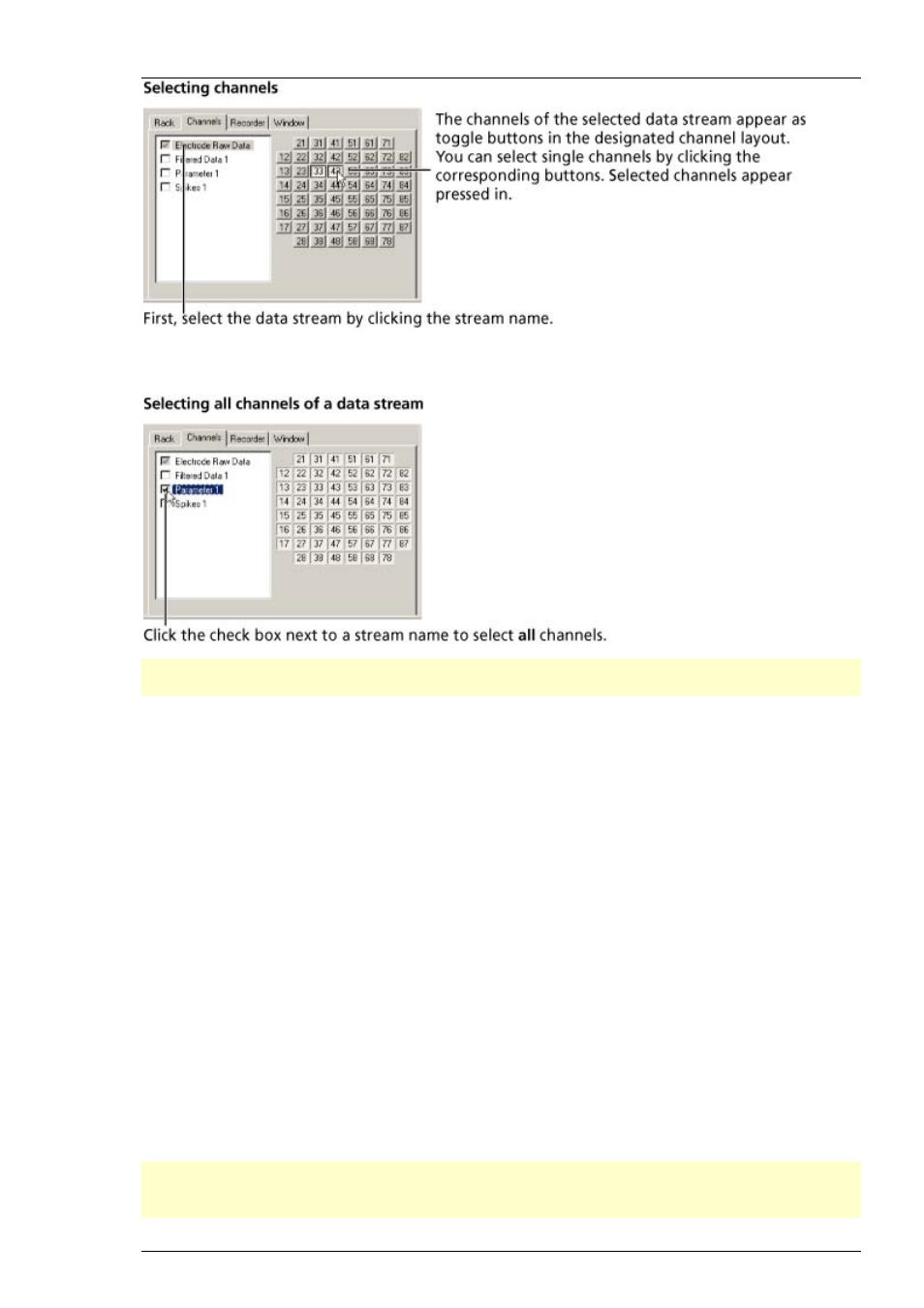
MC_Rack Manual
92
If you want to select or deselect all channels of a stream, check the box next to the stream name
in the tree view.
Note: Click a data stream first to display the corresponding button array. Make sure you have
selected the appropriate stream when selecting a channel.
4.3.3 Continuous and Triggered Data
You can create either continuous or triggered data files. Continuous data means that the data
is recorded / processed by the virtual instruments as a continuous data stream without regard
to a trigger event. Continuous data may still be synchronized to another system by starting the
recording of the file on a trigger event. Triggered data means that only data sweeps around a
specific trigger event are displayed, saved, analyzed, and so on. This has nothing to do with the
data stream types included in the data file: All data streams can in principle be recorded either
continuously or triggered, though it generally does not make much sense for all data stream
types. For example, the recording of spike cutouts would be a typical application for a continuous
recording (even though the spike data stream itself is not really continuous, it is treated as a
continuous stream in MC_Rack), and the recording of evoked field potentials like LTP would be
typical for a triggered recording (synchronized with the stimulation). Extracted parameters like
the spike rate are a special kind of data stream, because these data streams include only single
data points. Trigger settings in the Recorder do not apply to parameter streams.
A trigger event can be a biological signal crossing a threshold, or an external trigger event,
like a TTL pulse. The trigger event is specified with the Trigger Detector.
The Recorder, the Data Display, the Analyzer, and the Averager can be triggered by a trigger
event. You can define several triggers and assign them to separate virtual instruments. Use the
Window tabbed page of a virtual instrument to assign a trigger to it (Settings to assign a trigger
to the Averager, ROI for the Analyzer).
Note: MC_Rack stores the last two seconds of recorded data streams in a temporary virtual
memory. Therefore, it is
not
possible to display streams with sweeps that are longer than
2 s
in
MC_Rack. You can
record
longer sweeps and export the data to other analysis programs, though.
