10 automatic feedback – Multichannel Systems MC_Rack Manual User Manual
Page 128
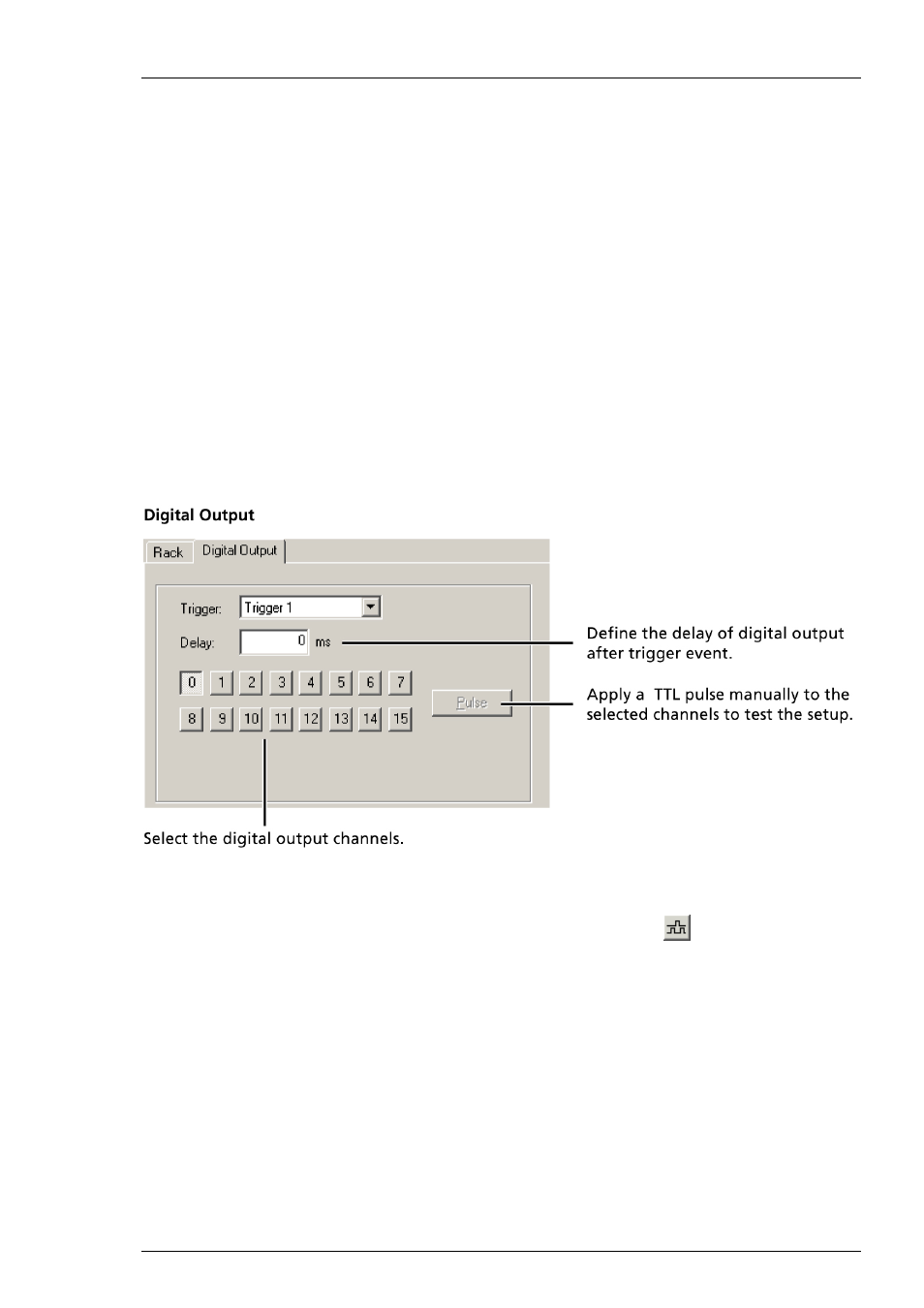
MC_Rack Manual
122
4.10 Automatic Feedback
4.10.1 Digital Output
To use this feature, you need a DigOut connector for your computer and the MC_Card driver
version 2.5 or higher or an USB based data acquisition device.
You can use the Digital Output instrument to apply a feedback triggered by a signal or
a parameter stream. Set up a Trigger Detector first. You can then use the generated trigger
to apply a digital pulse via the digital output channels of the MC_Card or an USB based data
acquisition device. You can use this output signal to trigger an external device, for example,
a stimulus generator that applies a feedback stimulus to the test model.
The pulse is a 20 ms TTL signal. See also "About Digital Data and Binary Code". The timing is not
real-time based, that means the feedback event may vary. The typical internal delay between the
trigger event and the TTL pulse is about 300 ms. You can add a custom delay to this internal error.
The digital output signal cannot be processed further by other virtual instruments or displayed
directly in MC_Rack. But you can connect the digital output of the MC_Card to the digital input of
the MC_Card. You can then add a Digital Display to see the digital input signals, which should
be identical to the output signals.
1. Add
a
Trigger Detector to your virtual rack, select a data stream, and set a trigger detection
level.
2. On
the
Edit menu, click Add Digital Output to add a Digital Output
to your rack.
3. Click
the
Digital Output tab and select the Trigger data stream, if you have more than one
Trigger Detector in use.
4. Select any bits of your choice. A TTL signal (logical state 1) will be applied to all digital output
channels that are selected. Selected bits appear pressed in.
5. Type a number in the Delay box. The digital signal will be applied after the trigger event with
the specified delay plus the internal time delay of about 300 ms.
6. Start the application by clicking Start on the measurement menu.
