5 wireless-system – Multichannel Systems MC_Rack Manual User Manual
Page 70
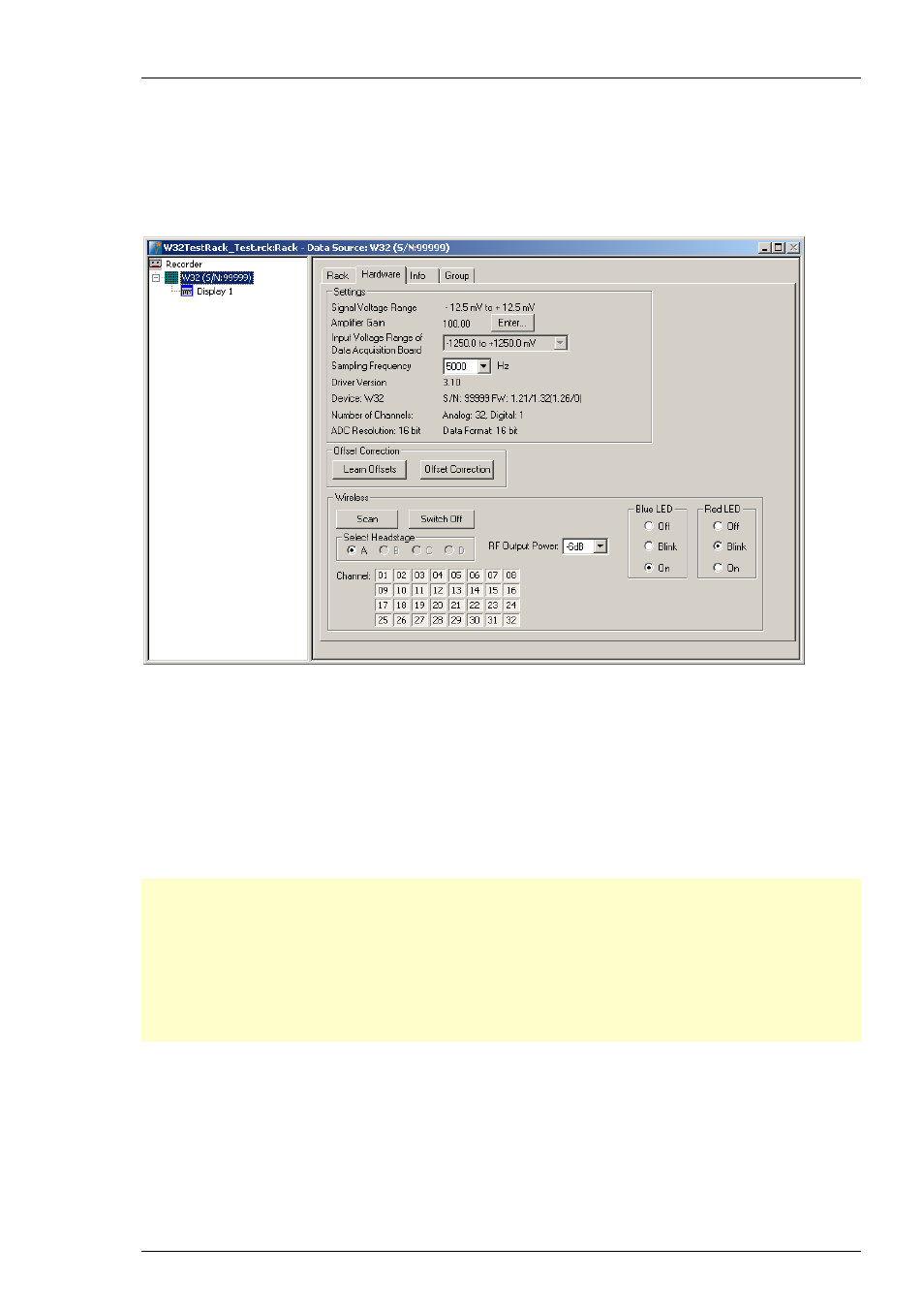
MC_Rack Manual
64
3.5 Wireless-System
3.5.1 Wireless
System
When using a wireless in vivo recording system, the “Hardware” tab is modified.
Please see also chapter “Defining a Data Source” and read the Wireless-System manual.
The additional option “Wireless” is for hardware and software control of the wireless in vivo
recording system. One recording system can operate with up to four headstages simultaneously,
but it is only possible to record from one headstage at a time. The headstages come preconfigured
with different frequency bands by Multi Channel Systems MCS GmbH, and are labeled with A, B, C
and D. The “Scan” function searches the complete frequency band and will detect all active
headstages in range, and the radio buttons of the available headstages will become enabled
in the “Select headstage” window. Now you can select one of the headstages for experimental
processing only, the headstages do not work in parallel. In this example W8 headstages are
connected and “A” is selected. Individual recording channels can be activated (pressed in)
or deactivated. Inactivating channels can increase battery lifetime of the headstage.
Note: With all electrode channels, the maximum sampling rate for the 8-channel Wireless
Recording System W8-System is 20 kHz. It is possible to increase the maximum sampling rate
up to 40 kHz by deactivating at least four electrode channels. Please pay attention to the
sampling rate respectively, when using the W4-, W16- or W32-System.
Note: Deactivated channels will vanish from displays and will be automatically deselected
in analysis instruments (Analyzer, Spike Analyzer or the like). When reactivated, channels
automatically reappear in displays, but must be manually reselected in the “Channels” tab
of analysis instruments.
