4 recorder – Multichannel Systems MC_Rack Manual User Manual
Page 103
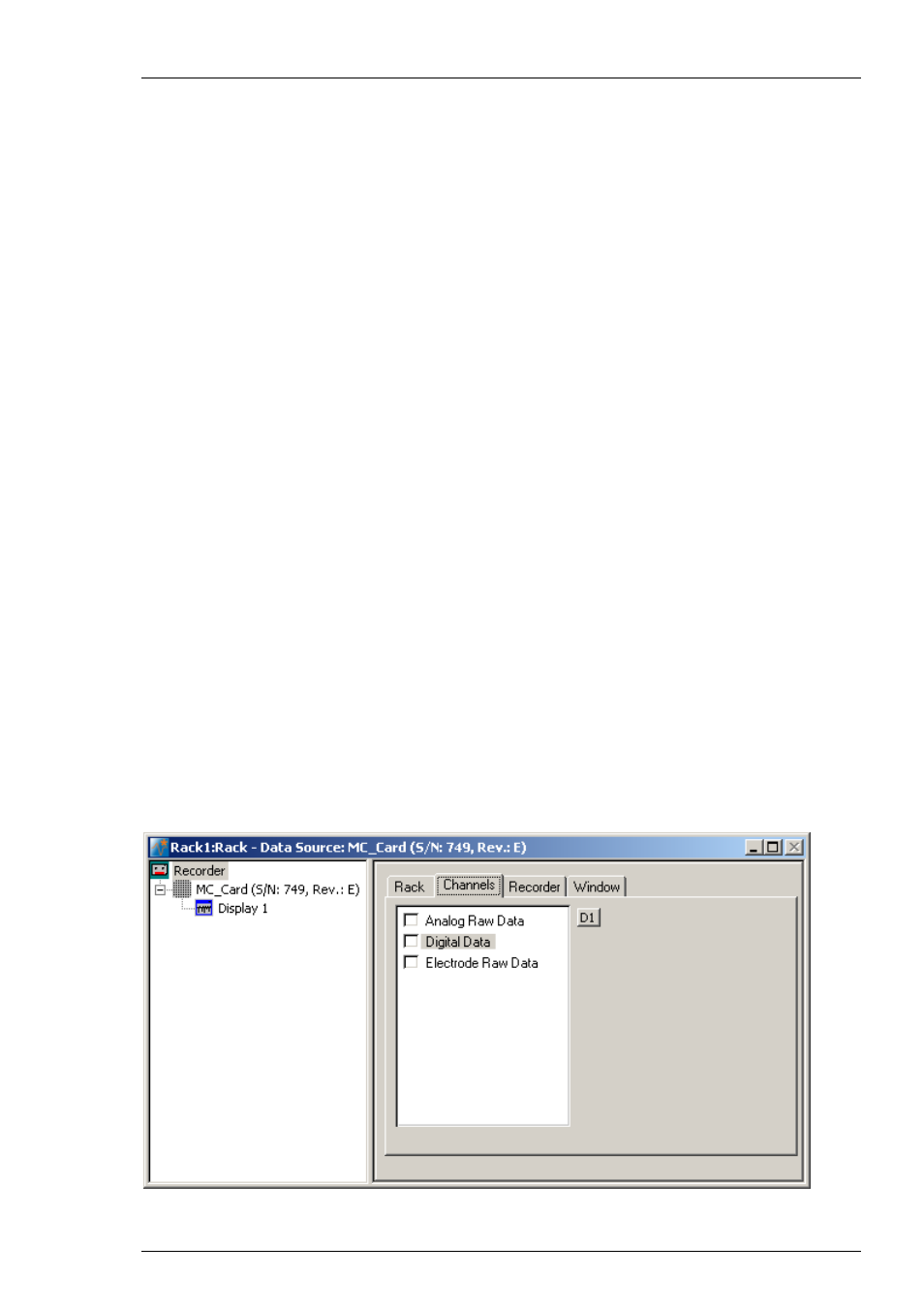
MC_Rack Features
97
4.4 Recorder
4.4.1 Recording
Data
In MC_Rack, the rack you use to record and analyze data online and offline, and the data files
are principally independent from each other. You can reuse a rack for several experiments and
generate separate data files. You can then load the generated data file with another rack later
for further offline analysis. The Recorder is used to record data acquired by a data acquisition
device or data generated by an offline analysis to your hard disk. Every empty rack contains
already a Recorder; you cannot add or remove a Recorder to or from your rack.
Data is saved as binary data, which is a very compact data type. A further compression (by
zipping for example) can reduce the file size to half of its original size. The more redundant
the data is, the higher is the compression that can be achieved. Arbitrary signals cannot be
compressed further.
All channels that you assign to the Recorder are recorded to the same file. When you have an
empty rack, the Channels tabbed page will be empty as well, because there are no channels
available yet. As soon as you add a Data Source or a Replayer to your rack, the Channels page
will be updated accordingly. You can assign all available channels you like from any data stream
to the Recorder, but it is strongly recommended to choose the channels you like to record
carefully, because the more channels you record, the bigger the file size will be. This is especially
important if you use a high sampling frequency. For example, if you record 60 channels at
a sampling frequency of 25 kHz, the data rate is 3 MB/s, that is 10.8 GB/h. Regard also the
performance limit of your computer.
Selecting data streams and channels for recording
The fate of each single channel is independent from other channels. You can pick exactly the
channels you like to save from all generated data streams. For example, you can decide to save
only one channel of raw data, but the peak-to-peak amplitude results of all, or of a specific
selection of channels.
Select the Recorder in the virtual rack tree view pane and then click the Channels tabbed page.
On the white pane on the left of the Channels page, you see the data streams that are available
with your data source settings, for example, the Analog Raw Data, Digital Data, and Electrode
Raw Data streams for the MEA System. It does not matter whether you have really connected
a device to the inputs, though. If you have selected a channel layout without the digital input,
the Digital Data stream will not be available, for example.
