Multichannel Systems MC_Rack Manual User Manual
Page 91
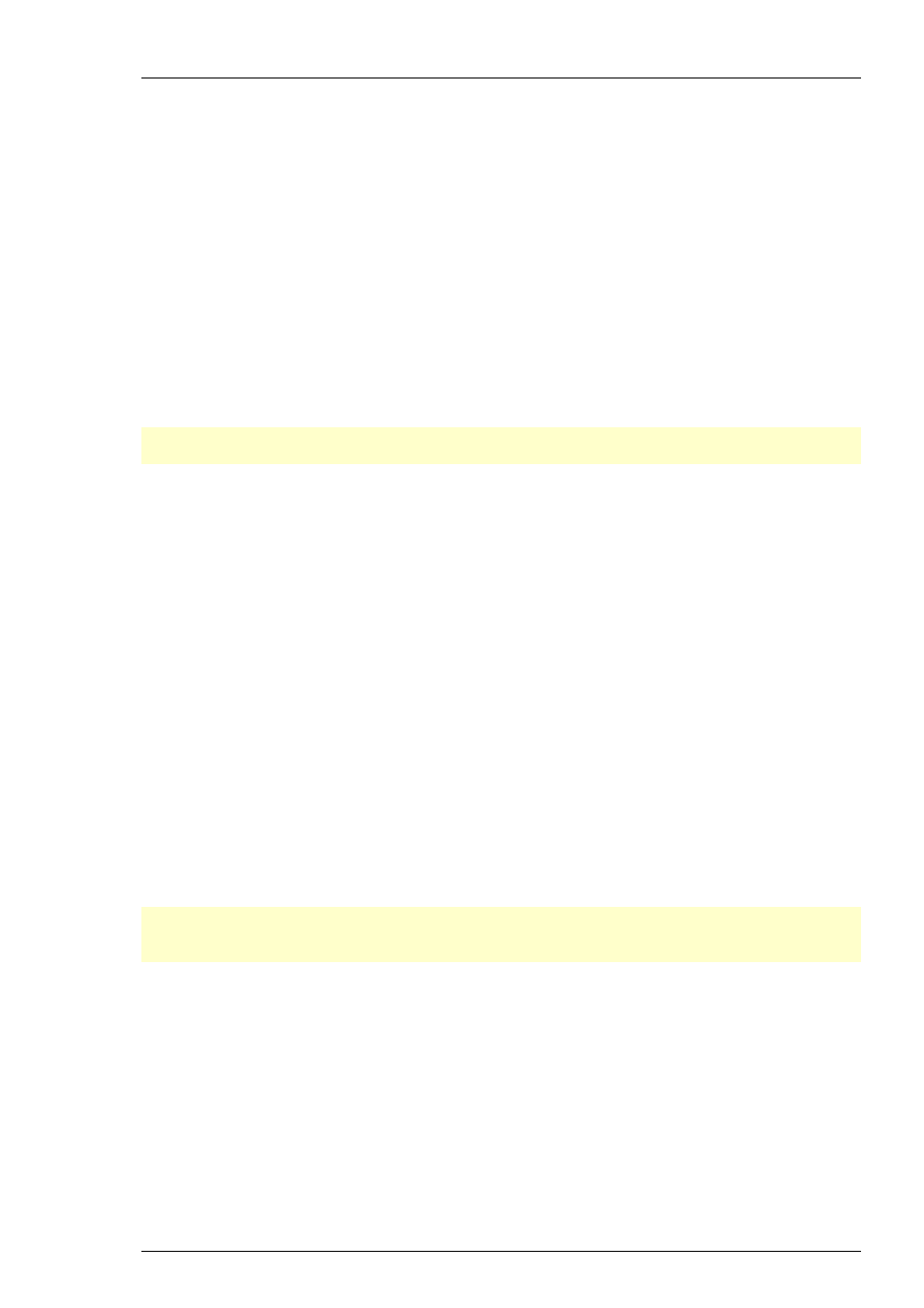
MC_Rack Features
85
Sampling frequency
As a rule of thumb, the sampling rate should equal five times the highest signal frequency for
a good digitized representation of the continuous analog signals. You would, for example, use
a 5 kHz sampling rate when using a MEA1060 amplifier with a cutoff frequency of 1 kHz. It should
be set according to the steepest slope of the expected signal. If the shape or amplitude of the
signal is very important for your analysis, an even higher sampling rate might be appropriate.
The maximum sampling rate is 50 kHz.
Please note that the sampling rate influences the amount of disk space needed and the computer
performance. Do not use a higher sampling rate than necessary. If you have a low signal
frequency (for example, from heart cells), you can use a much lower sampling rate than if you
have high frequency signals (for example, from neurons). (For more information on recording
and file size see "Recording Data").
If the sampling rate is too low, you will miss signals and / or see artifacts. The sampling rate
should also be at least twice the bandwidth of the MEA1060 amplifier. Otherwise, aliasing occurs.
See also the chapter "Filtering and Sampling Rate" for more information about aliasing.
Note: The sampling frequency should be at least
five times
the
highest signal frequency
and at least
twice
the
bandwidth
of the MEA1060 amplifier.
Select the desired sampling frequency from the Sampling Frequency list.
Maximal Sampling Frequency using the data acquisition devices USB-ME256
and USB-ME128
Usually, the maximal sampling frequency for MCS data acquisition systems is 50 kHz. However,
when using some advanced features of the USB-ME256 and USB-ME128, some limitations apply.
The maximal sampling frequency that can be achieved with 256 channels is 40 kHz. This is possible
when using the USB-ME256 with the "virtual device configuration" 1 x 256 (Please see Advanced
Configuration). With the USB-ME256 and USB-ME128 it is also possible to split the data stream
into 2 x 64 or 2 x 128 and into 4 x 64 channels, respectively, again by using the "virtual device
configuration". These virtual machines can then be controlled independently by up to four
instances of MC_Rack. However, splitting the data stream into several virtual devices consumes
system performance. Therefore, the maximal sampling frequency is limited to 25 kHz when using
the virtual device configuration 2 x 64 (USB-ME128) or 2 x 128 and 4 x 64 channels (USB-ME256).
Offset Correction
An offset correction is generally not necessary, because the intrinsic DC offsets of the MCS
amplifier outputs and the MC_Card are very low in comparison to the signals of interest. You can
use the offset correction feature to remove even this low offset and reset all channels to zero.
Note: If you observe a large offset on any channel(s), you should contact your local retailer for
troubleshooting. The offset correction is not intended for removing large offsets, because the
offset correction will decrease the input voltage range.
1. Click
Offset Correction to activate the offset correction..
2. Click
Learn Offsets to perform an individual offset correction for each input channel. MC_Rack
takes 100 ms of the recorded data in the moment when the button is pressed to calculate the DC
offset. The mean of this 100 ms sweep is subtracted from the recorded data as long as the Offset
Correction button is pressed. The individual offset values for each channel are saved in the local
settings of the data acquisition computer and are only overwritten when you click Learn Offsets
again. Make sure you press the Learn Offsets button only when you have no real input signals
or irregular noise signals on the electrodes. To be on the safe side, you can connect a test model
probe to the amplifier.
