16 averager – Multichannel Systems MC_Rack Manual User Manual
Page 171
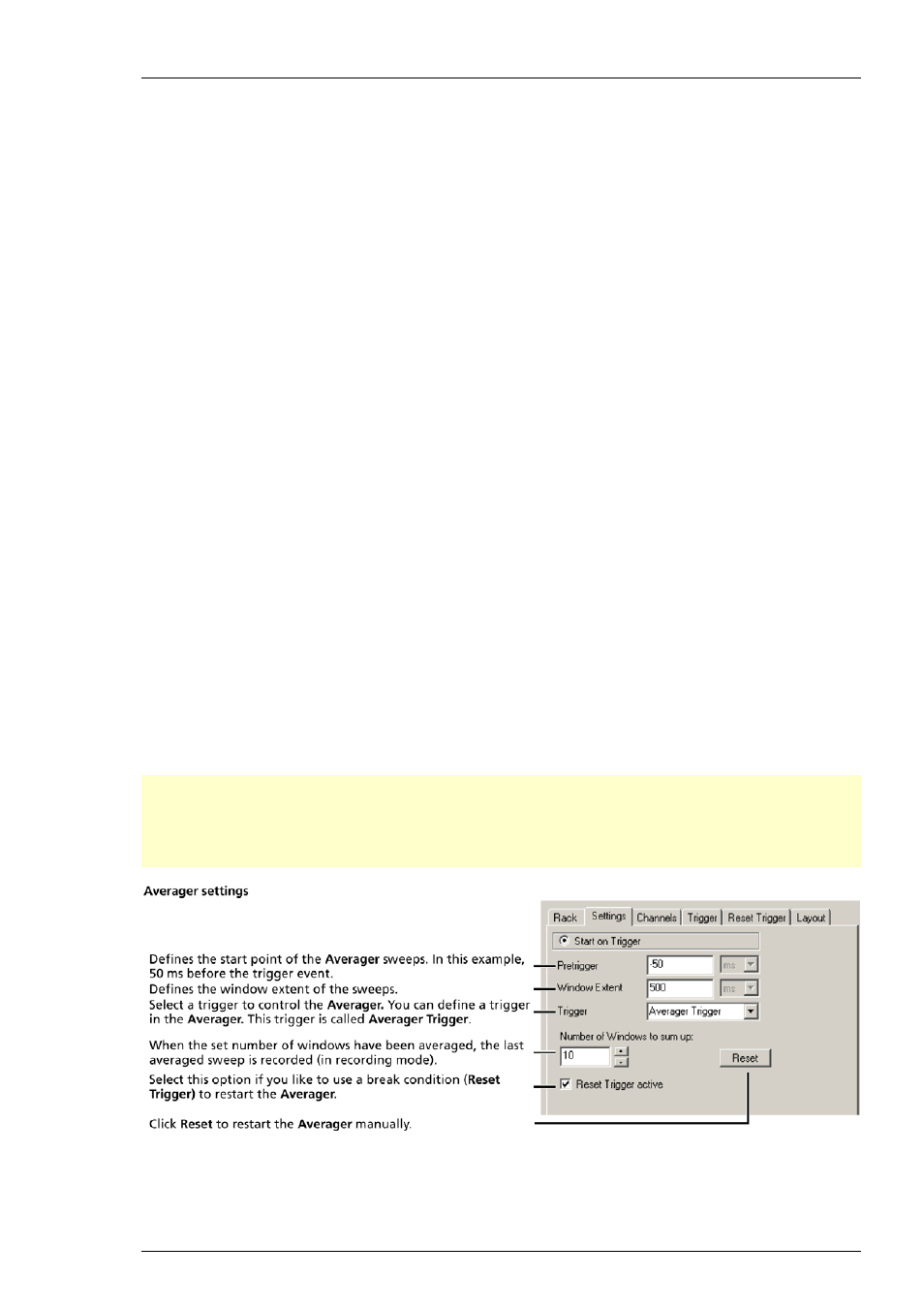
MC_Rack Features
165
4.16 Averager
4.16.1 Averaging Data Sweeps
The Averager adds up triggered sweeps successively. You can use the Averager to reduce the
noise level and to enhance your signals, for example, to detect field potentials or for evoked
potential analysis.
Noise usually stems from arbitrary signals, where "real" signals should follow a pattern, that is,
the signal event is linked to a stimulus or a trigger signal. Therefore, the added up noise signals
cancel each other out and the response signals become visible. Be aware of the fact, that you
also will enhance artifact signals that are linked to the trigger event for any reason.
The Averager works only in a triggered mode. It adds up triggered sweeps successively until
either the preset numbers of sweeps has been reached, or the reset condition becomes active
and restarts the Averager. That means the following. The first plotted sweep shows original data.
The second sweep represents the sum of the first and second sweep. The third sweep adds up the
first three sweeps, and so on, until either the reset condition becomes active, or the set number
of sweeps has been reached. The window extent of a sweep is specified on the Settings tabbed
page of the Averager.
You can average Electrode Raw Data, Analog Data, and Filtered Data.
If you replay triggered data, use the trigger that you used for recording the data file.
If you average online, or continuously recorded data, you have to set up an Averager Trigger.
For more information about defining triggers, please refer to "Triggering MC_Rack".
You can specify the number of sweeps that will be averaged. For example, you can apply
a stimulus 100 times and average all sweeps. When the set sweep number has been reached,
the last sweep is saved (in recording mode). In addition to the averaged data stream, a trigger
data stream is created (Avg Trigger). This trigger event is the time point of the last sweep.
This means, if you replay the file, you should start a Display (or any other tool) for processing
the averaged data on this trigger event.
You can define a Reset Trigger that restarts the Averager (Reset Trigger). For more
information about defining triggers, please refer to "Triggering MC_Rack".
You also can manually restart the Averager by clicking Reset.
Note: The maximum refresh rate of the Averager is determined by the window extent selected
on the Settings page of the Averager. You should make sure that the window extent corresponds
to the expected maximum trigger event rate. Example: If you have trigger events at a 10 Hz rate,
that is, at a 100 ms trigger interval, but the window extent is set to 200 ms, the Averager will miss
every second event.
