Multichannel Systems MC_Rack Manual User Manual
Page 151
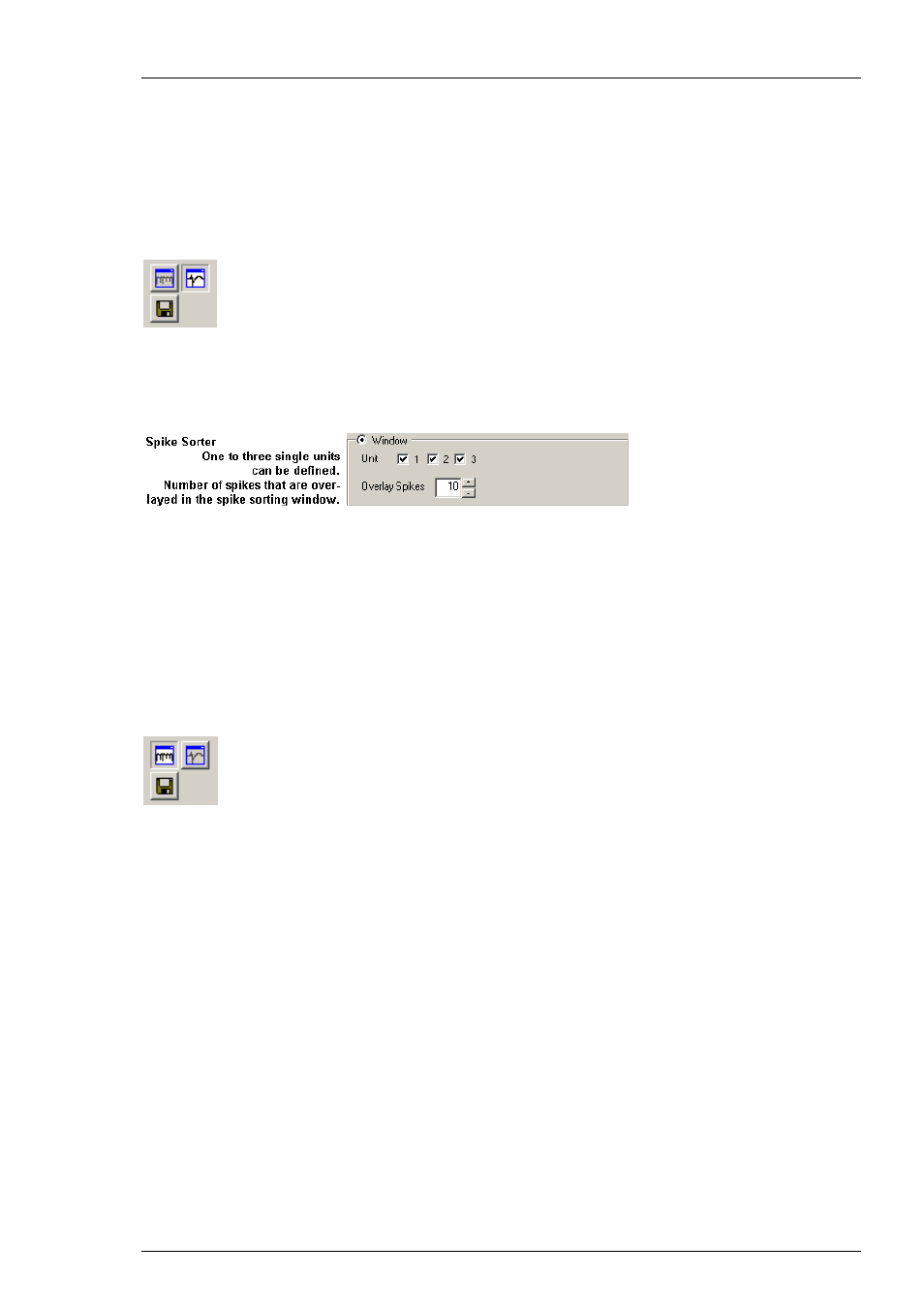
MC_Rack Features
145
4.13.5 Spike Sorting
Most often, spikes do not represent a single unit activity, but are derived from multiple neurons.
Spikes from separate neurons usually have different shapes and a different rhythm. To interpret
an experiment, it is often very important to sort spikes into categories, thus separating single unit
spikes.
In MC_Rack, you can sort spikes into three groups. The sorted spikes can then be displayed by
a Data Display.
A special overlay display for spike sorting is provided. You can set the number of spike cutouts
that will be overlaid (up to 500) and define the number of groups (up to three). Use the buttons
on the display header to switch from the standard Spike Sorter display to the Spike Sorter
overlay display and vice versa. The icon of the active display mode is highlighted in white.
You simply tag spikes by positioning the red bar with the mouse in the Spike Sorter overlay
window. You can adjust the height of the bar by dragging it with the mouse. The tag defines
a voltage range and a point of time (in relation to the spike cutout). All spikes that fulfill both
requirements, that is, lie in the specified range at the specified point of time, are tagged and
assigned to the corresponding group. Thus, spikes that have a different shape can be separated
from each other. The bars should be moved to the positions, where the two signals differ most
from each other to obtain best results.
The spike detection level is very important for spike sorting. If your detection level is too low
and you see too many signals and too much noise, it may be difficult to detect and separate
single unit activities.
You may like to switch back to the standard Spike Sorter display to adjust the spike detection
parameters. Click the appropriate button to switch back to the spike detection view.
Also, the number of spikes you overlay is important. If you overlay not enough spikes, you will
not see different units. If you overlay too much spikes, the display may be crowded and it may
be difficult to distinguish different signals, either. Try different parameters until you get a feeling
for the settings.
