Multichannel Systems MC_Rack Manual User Manual
Page 48
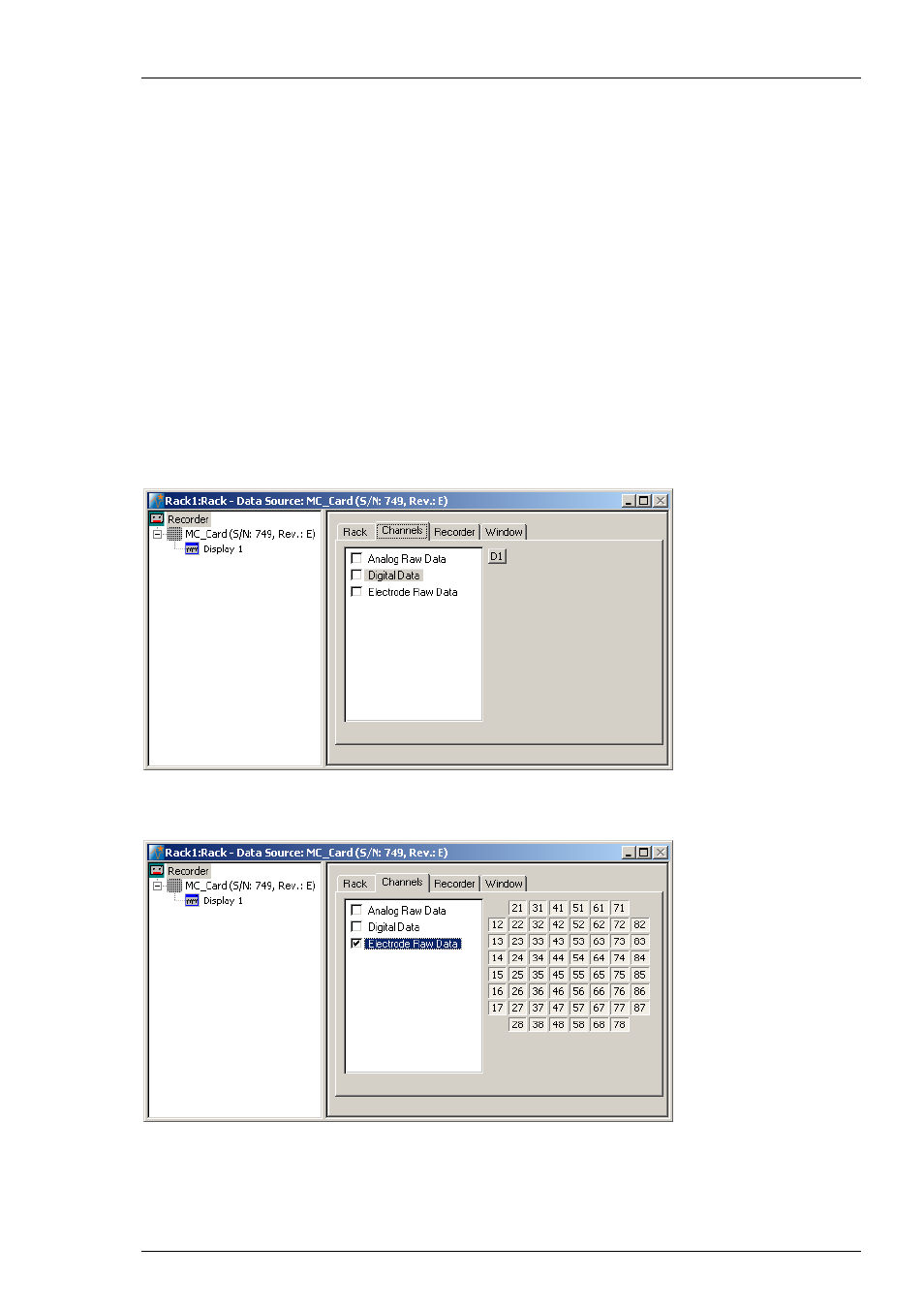
MC_Rack Manual
42
3.2.7 Recording
Data
MC_Rack's philosophy is to strictly separate the actions of all virtual instruments in a rack. That
means, that you could record to hard disk completely different data streams and channels than
you monitor on the screen. This has the advantage that you can store exactly the channels you
are interested in, but it also has the slight disadvantage that all virtual instruments have to be
set up separately. Please be especially careful when configuring the Recorder to avoid data loss.
Selecting data streams and channels for recording
The fate of each single channel is independent from other channels. You can pick exactly the
channels you like to save from all generated data streams. For example, you can decide to save
only one channel of raw data, but the peak-to-peak amplitude results of all, or of a specific
selection of channels.
Select the Recorder in the virtual rack tree view pane and then click the Channels tabbed page.
On the white pane on the left of the Channels page, you see the data streams that are available
with your data source settings, for example, the Analog Raw Data, Digital Data, and Electrode
Raw Data streams for the MEA-System. (It does not matter whether you have really connected
a device to the inputs, though.) If you have selected a channel layout without the digital input,
the Digital Data stream will not be available, for example.
1. Click the data stream that you are interested in, that is generally the Electrode Raw Data
stream. The available electrode channels appear in a button array on the right side.
2. You can now either select all channels by clicking the check box next to the Electrode Raw Data
stream name, or you can pick single channels by clicking the corresponding buttons. For more
information, please see "Channel Selection" in the MC_Rack Features section. Only data from
the selected channels will be saved to the hard disk.
