17 sound output – Multichannel Systems MC_Rack Manual User Manual
Page 172
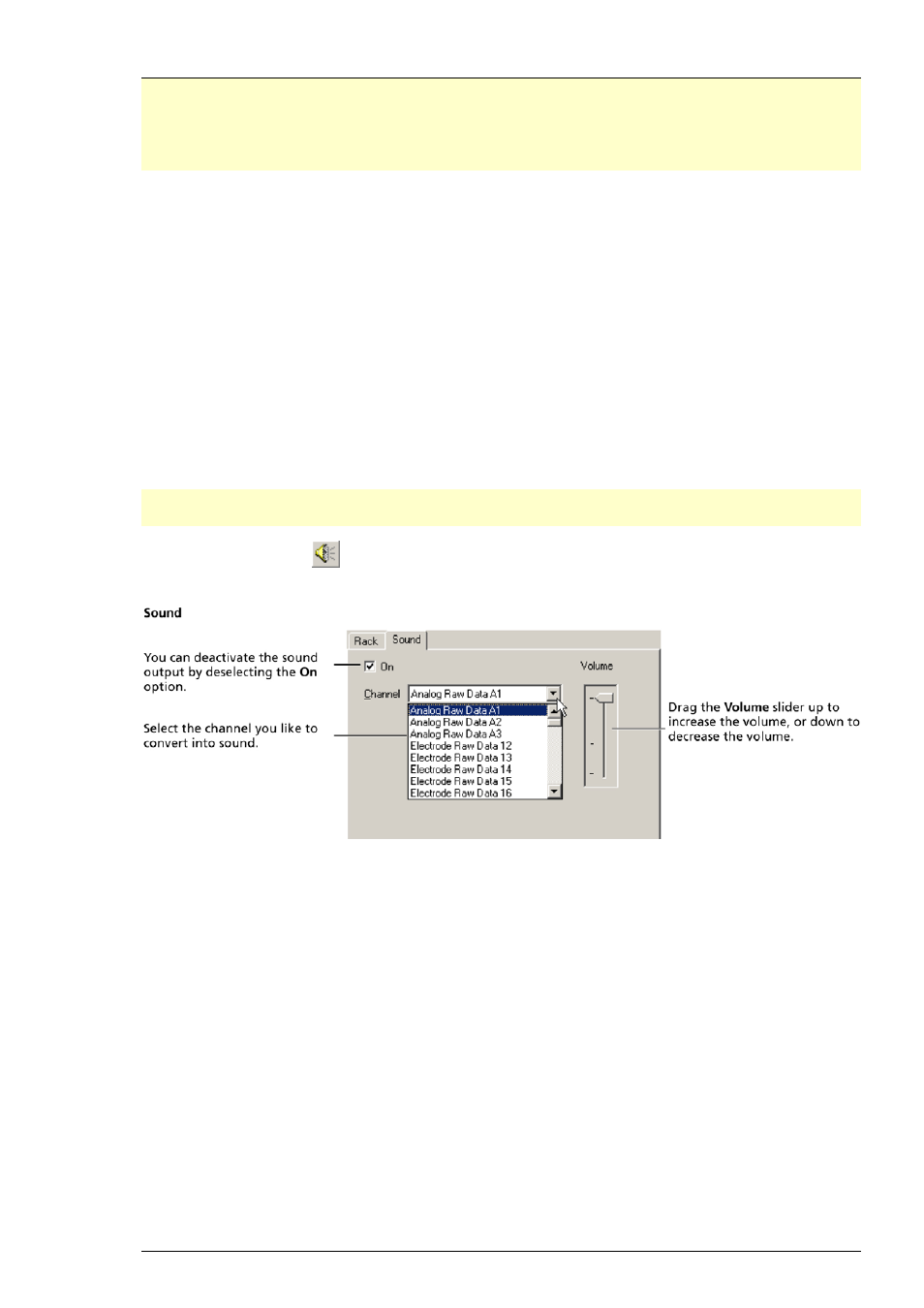
MC_Rack Manual
166
Note: When recording averaged data, you can save the data only continuously. The averaged
data stream is recorded "triggered", that means, only the last sweep of the set sweep numbers
is saved. For example, if you set the sweep number to 100, every 100
th
averaged sweep is saved.
If you stop the recording or restart the Averager before the last sweep has been reached,
no data will be saved at all.
4.17 Sound Output
4.17.1 Sound Output with MC_Card
You can convert signals from one channel into sound. A computer with a sound card and speakers
or headphones is required. You can use this feature to make Electrode Raw Data hearable, for
example, or to replay recorded sound. Analog Raw Data, Electrode Raw Data, and Filtered Data
can be converted into sound.
You can use an analog channel as a sound input and record any sounds or voice. Thus you can
add spoken commentary to document the recorded data. Please note that microphones do not
generate enough voltage to directly connect them to the analog inputs. You need to use some
kind of amplifier that adapts the output voltage of the microphone to the input voltage range
of the MC_Card.
Note: You can add only one Sound instrument to your rack, and you can convert only one channel
into sound. The sound output is NOT real time.
Click the "Sound" icon
in the main menu toolbar. The sound device is added in the virtual
tree view pane. Click "Sound" tab.
