Multichannel Systems MC_Rack Manual User Manual
Page 93
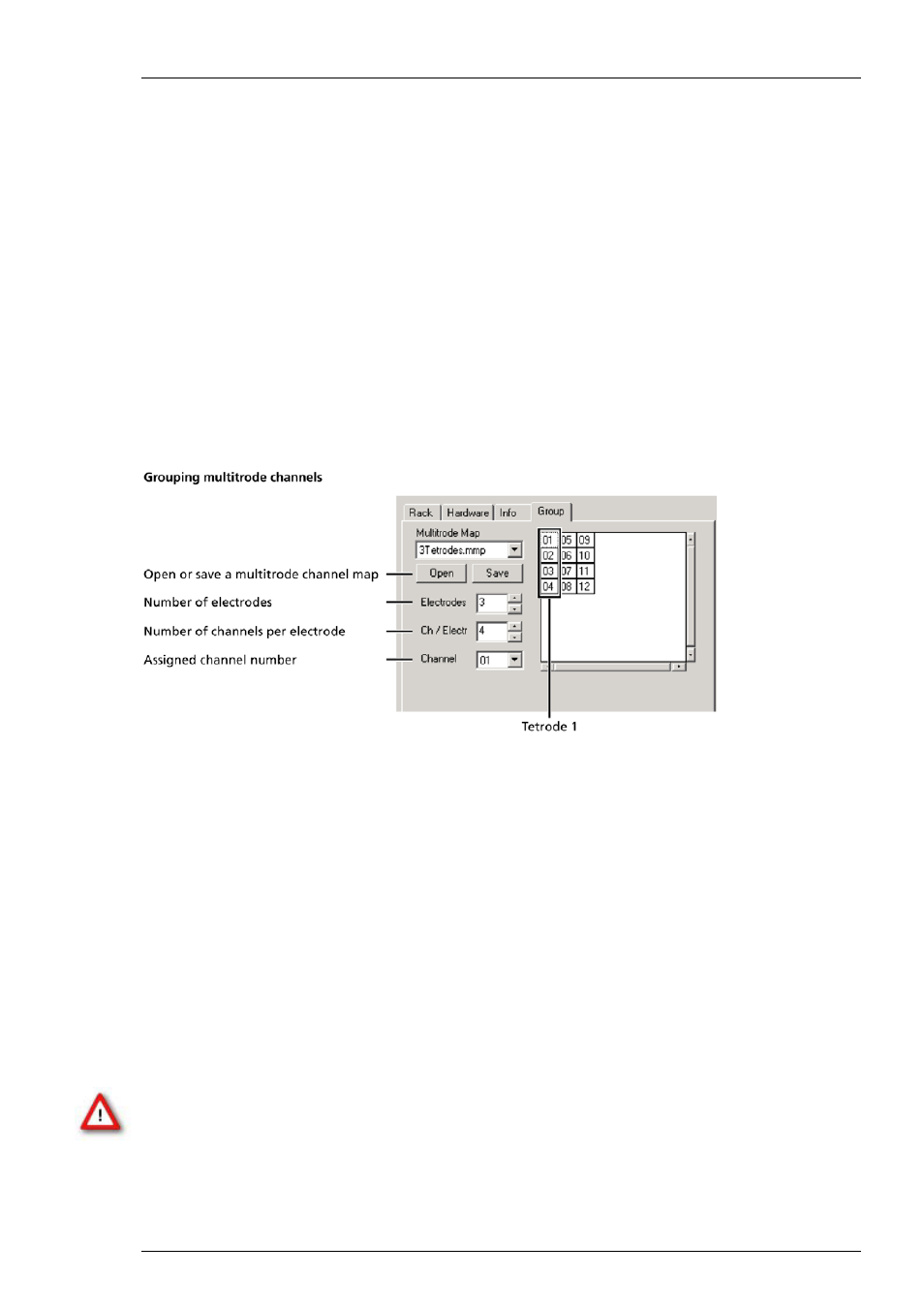
MC_Rack Features
87
4.2.4 Grouping
Multitrode
Channels
Channels from electrodes with multiple channels (tetrodes or stereotrodes, for example) can be
grouped. This feature will help to analyze signals from multitrodes with MC_Rack or with other
analysis tools that can import MC_Rack files in the future. Right now, this feature is new and not
supported yet. But we recommend to use the grouping anyway to take advantage of improved
analysis features that will be made available in the future.
1. Add
the
MC_Card to your rack, and click the Group tabbed page to define the groups. This page
is only available if you use a 1 dimensional channel layout (see Setting Up the Channel Layout).
2. Define the number of electrodes with multiple channels.
On the right, the layout is updated accordingly. Each column represents a multitrode.
3. Define the number of channels per electrode.
The number of rows is updated accordingly.
4. Assign the appropriate channel numbers to each channel.
You can load or set up predefined channel maps. See Setting Up a Channel Map for more details
on the subject.
4.2.5 Simulation
Mode
The simulation mode is available for users who are interested in learning more about the
MC_Rack features, but do not have a MC_Card or an USB based data acquisition available.
Without a properly installed MC_Card or other hardware, MC_Rack starts in Simulation mode
automatically. However, you can also switch from the default mode to the Simulation mode if you
have installed a MC_Card or an other device, for example, if you want to prove MC_Rack without
connecting an amplifier.
In Simulation mode, no data is acquired from the MC_Card or from USB based data acquisition,
but simulated waveforms are played and can be used for trying out MC_Rack features. You can
choose between sine waveforms on all channels, or the default simulation (different waveforms
on a number of channels). The third option is "File Source". Selecting this option an additional
window pane appears and you are able to browse through your folders.
If no MC_Card is installed (or if it is not properly installed), only Simulation is available as the
data source.
Warning: Make sure that you select the MC_Card as the data source (not the simulation) before
starting an experiment. You cannot use a virtual rack that uses Simulation as the data source
for experiments. With Simulation as the data source, no data will be acquired from the
MC_Card.
