Multichannel Systems MC_Rack Manual User Manual
Page 55
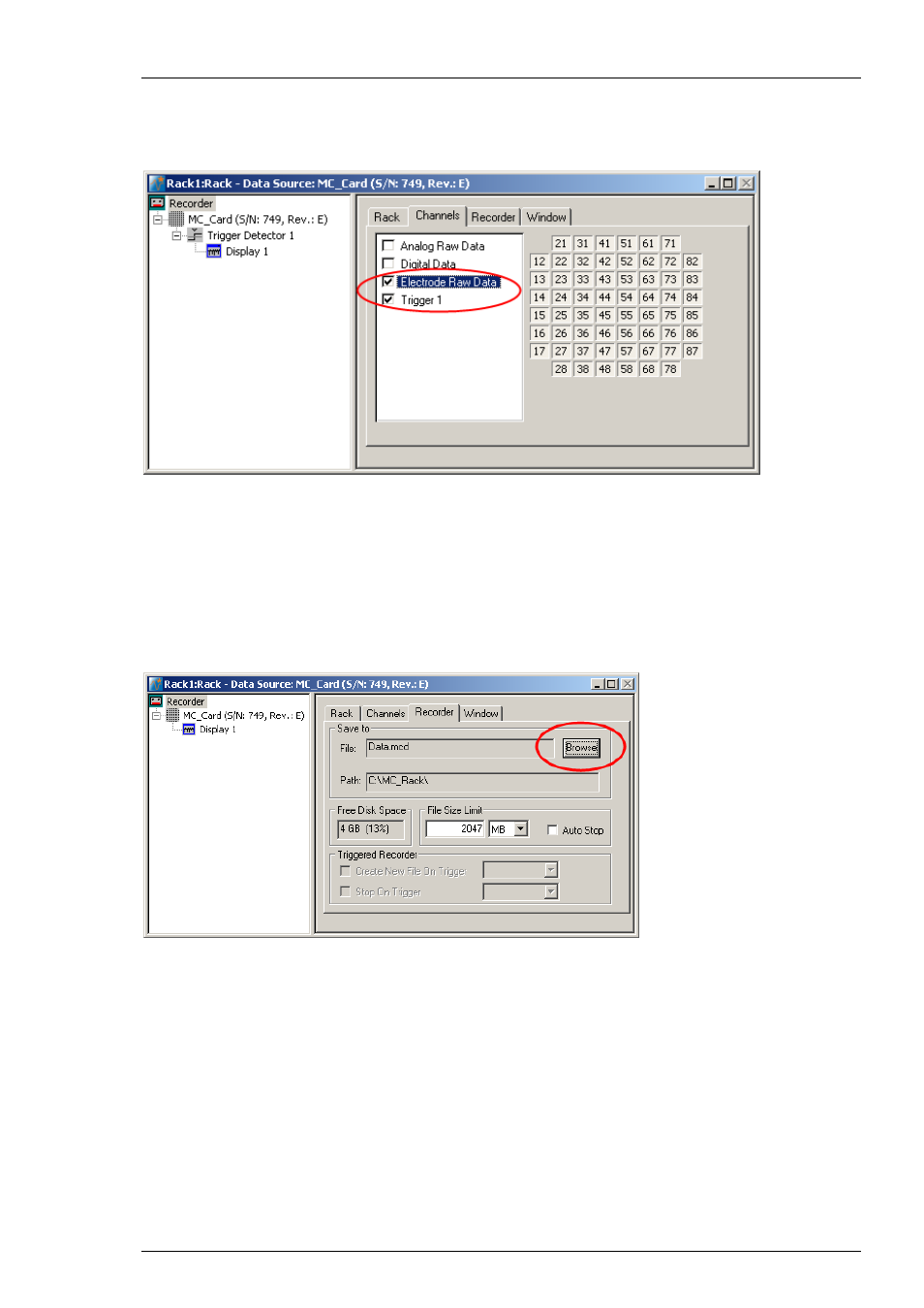
Step by Step Tutorial
49
1. You can now either select all channels by clicking the check box next to the Electrode Raw Data
stream name, or you can pick single channels by clicking the corresponding buttons. For more
information, please see "Channel Selection" in the MC_Rack Features section. Only data from
the selected channels will be saved to the hard disk.
Choosing the file name and path
1. Click
the
Recorder tab.
2. Browse your folders and select a path.
3. Type a file name into the text box.
4. Confirm by clicking Save.
The file extension for the data files is *.mcd.
File size limit
When the maximum file size specified by the user has been reached, a new file is generated
automatically. The file name is extended by four digits, counting up, for example
LTP-Parameters0001.mcd, LTP-Parameters0002.mcd, and so on.
If you rather prefer that the recording is completely stopped when a file has reached the
maximum size, please select the option Auto Stop.
For information on more options, please see "Generating Data Files" in the MC_Rack Features
section.
