Multichannel Systems MC_Rack Manual User Manual
Page 155
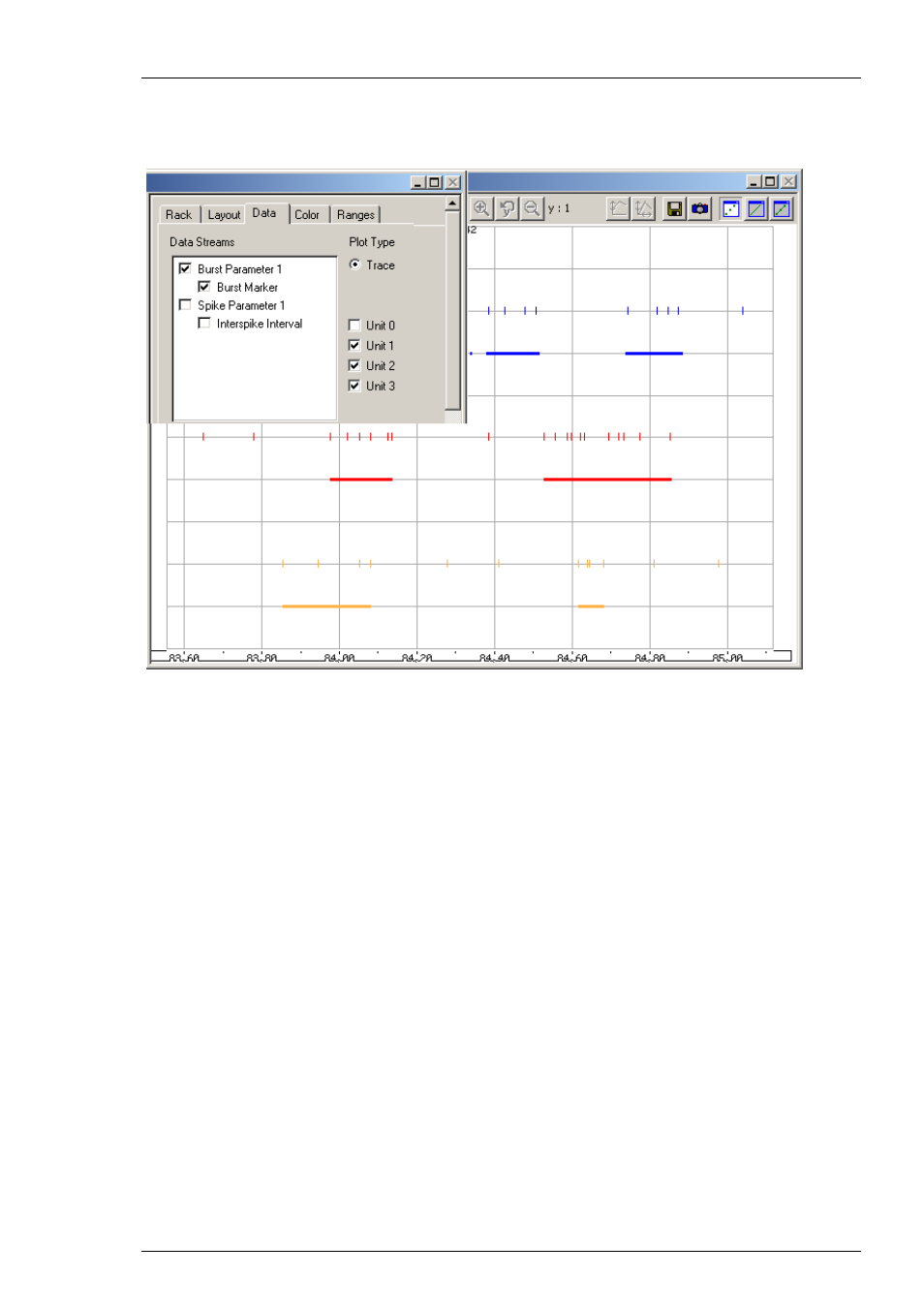
MC_Rack Features
149
Different units on each electrode, separated by the spike sorter, will be shown in different colors.
In the same window, a color coded line under the time stamps will mark the detected bursts
individually for each unit. Unit 0 represents all unsorted spikes together, and is displayed in
green as shown in the picture above.
Online Detection of Spike Burst Parameters
Click in "Spike Analyzer" the "Analyzer" tab. The "Burst Detection" dialog allows setting
the parameters described above. Additionally, the user can select which spike and burst
parameters should be analyzed. The parameters selected in the menu are analyzed online
for each detected burst.
Burst parameters are Mean Spike Frequency (mean spike frequency inside burst plotted
for each burst), and Spike Number (number of spikes inside burst plotted for each burst).
These parameters can be plotted versus time in a spike parameter display, just like the overall
spike frequency or the ISI. One parameter display can show either the mean spike frequency or
the spike number per burst. These results can be exported as picture or ASCII with the standard
export function of parameter displays.
Analysis of Spike Burst Parameters
In addition to the two parameters mentioned above, the burst parameters listed below are
calculated for the whole detection period, that means from start to stop of data acquisition.
Analysis is done whether the data is recorded or not. With the command "Export Results"
you can export the numerical results of the spike burst analysis to a tab delimited (text without
formatting) file with the extension *.dat. The file includes the listed analysis parameters of spikes
and bursts, organized in columns:
